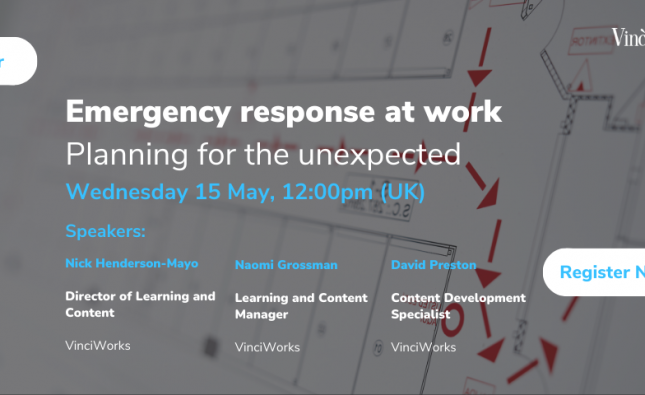Enhanced reporting dashboards
Counter widgets have been enhanced to allow broader reporting, better insights and management data at your fingertips.
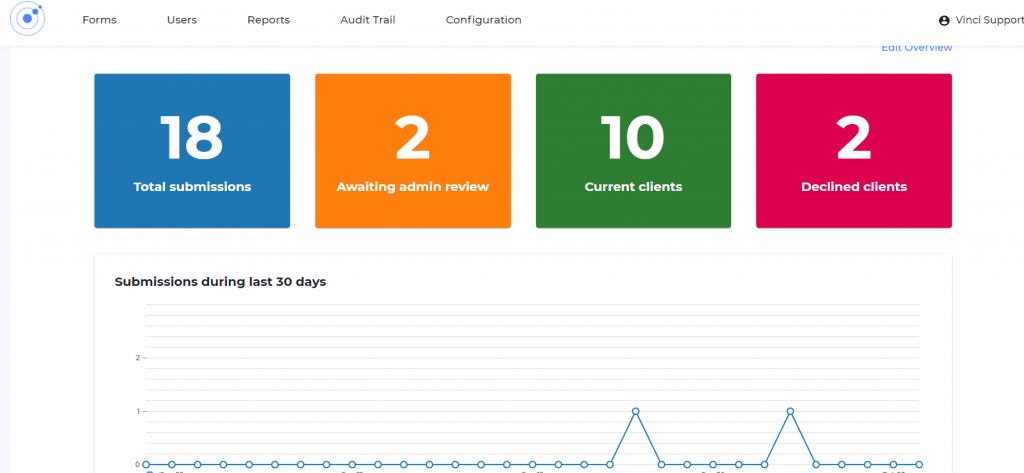
To create a new counter widget navigate to Reports > Create new report > Select the relevant form > add new aggregate report. Now select Add a new widget > Counter widget. You can now decide which data you want to count using the logic builder. Select ‘Add counter’ to create and save your widget.
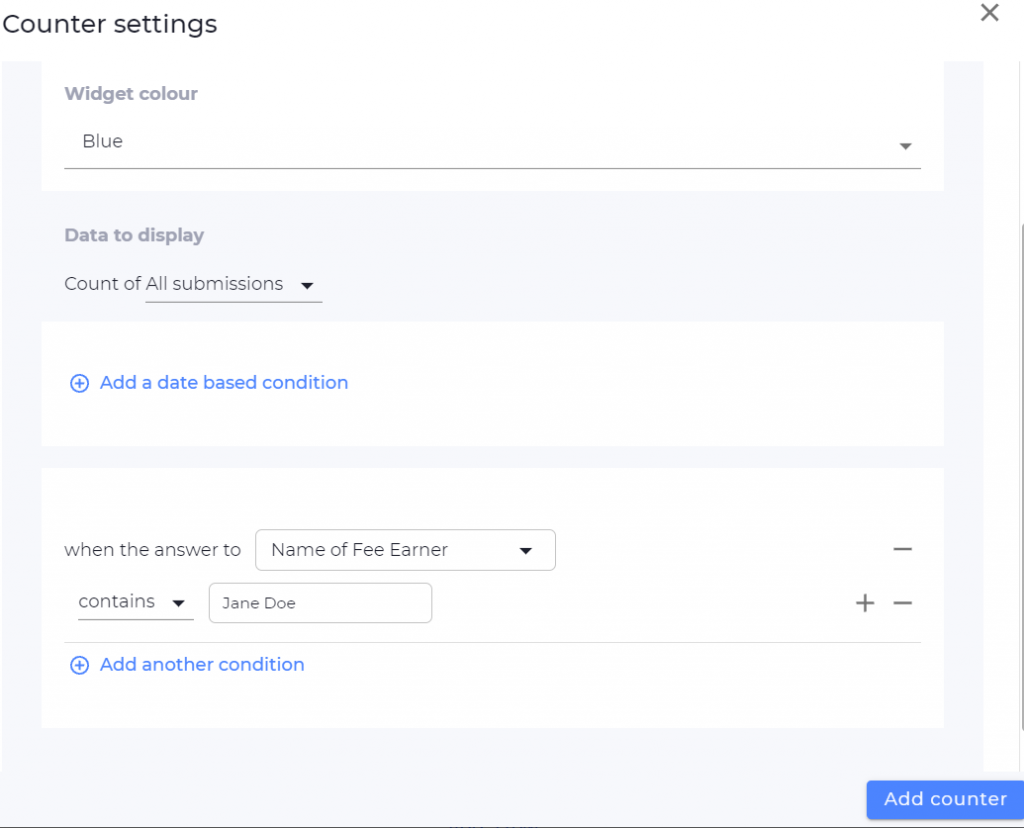
Bug fixes
- CSV exports of the users list now display the form admin role in the ‘Role’ column
- Fixed an issue where invite only forms were not getting updated with a status change date which stopped reminders from being sent.
- Fixed the share button on end user forms which was not working in certain cases.
- Fixed an issue where number/currency conditions were not working in the reminders and automations logic builder.
- Removed an extra banner which was blocking the title of the form on mobile.
- Fixed an issue where certain links were not redirecting to the correct page if you had to login before accessing the page.