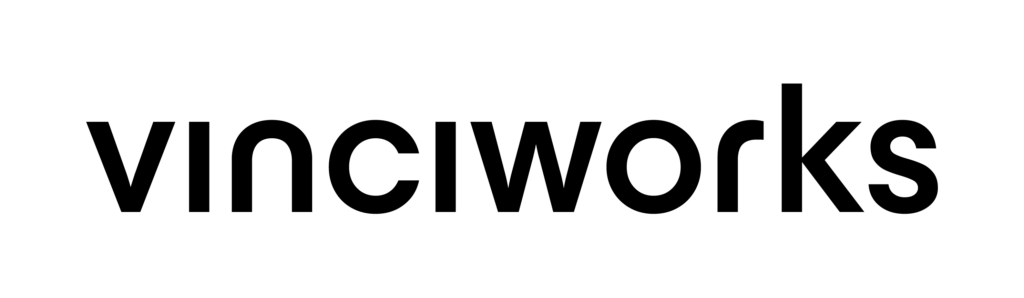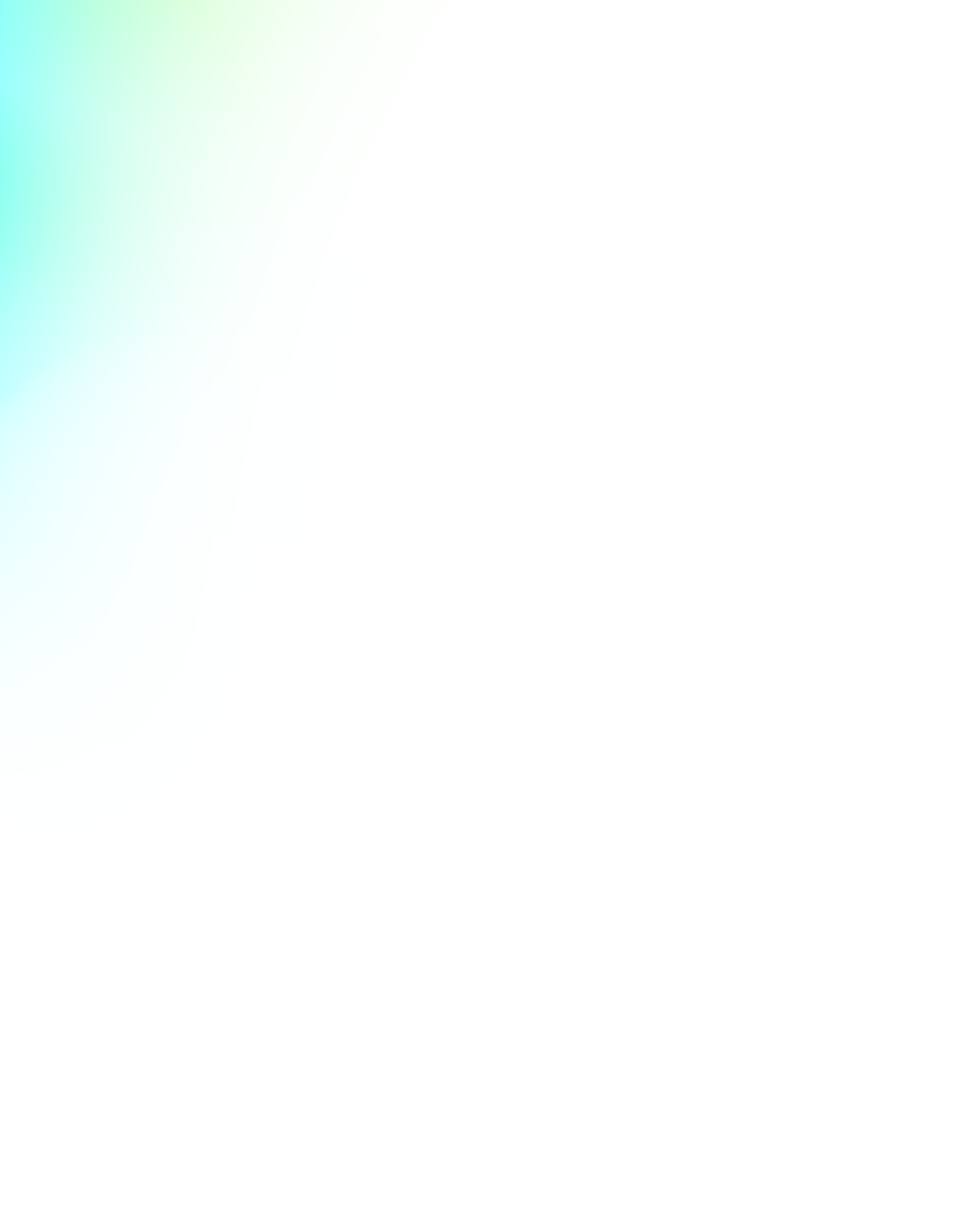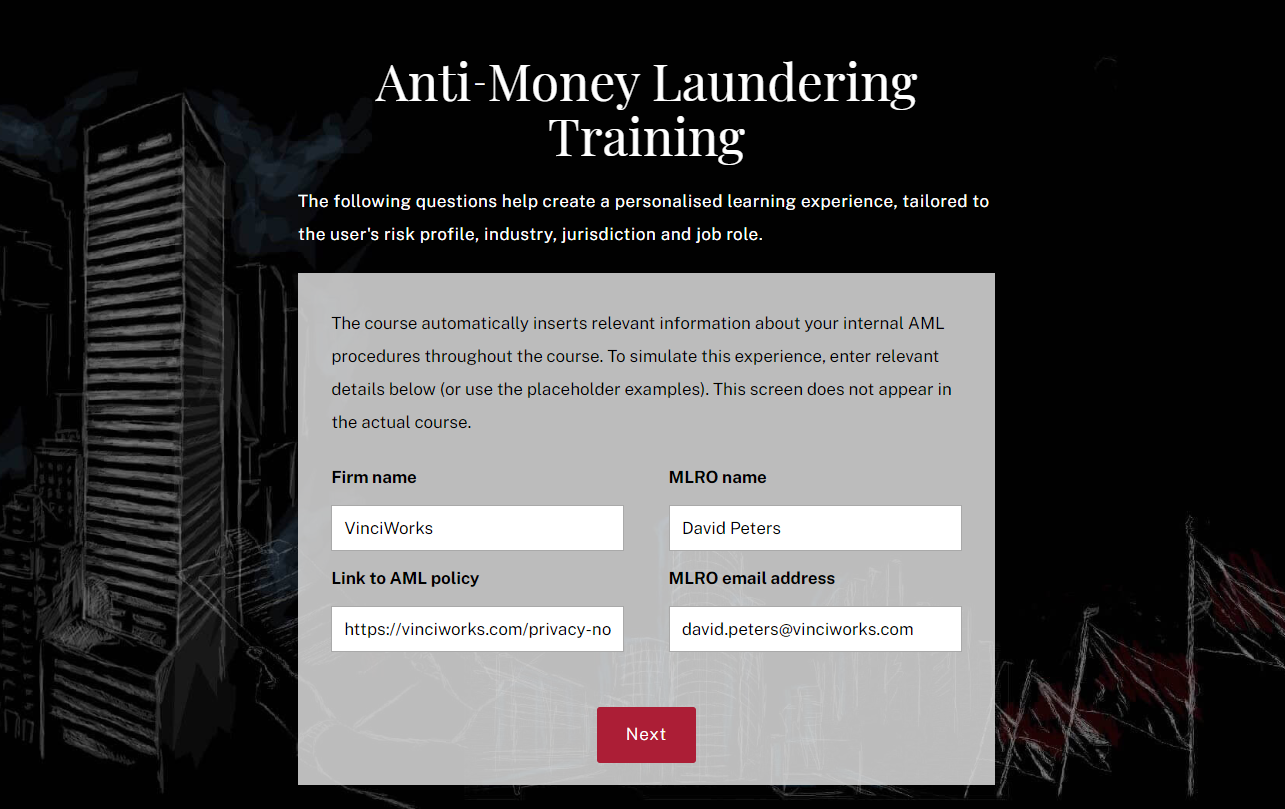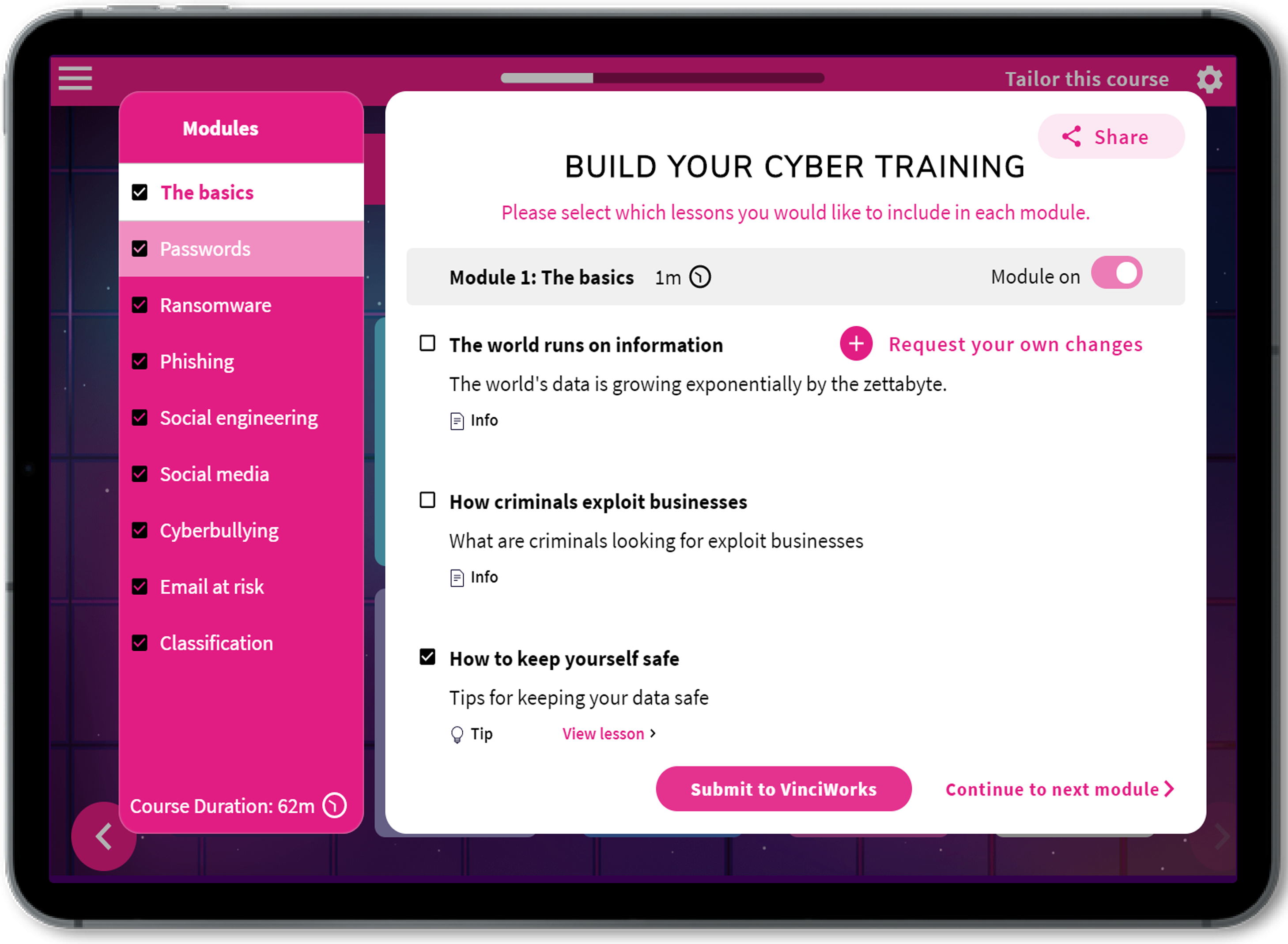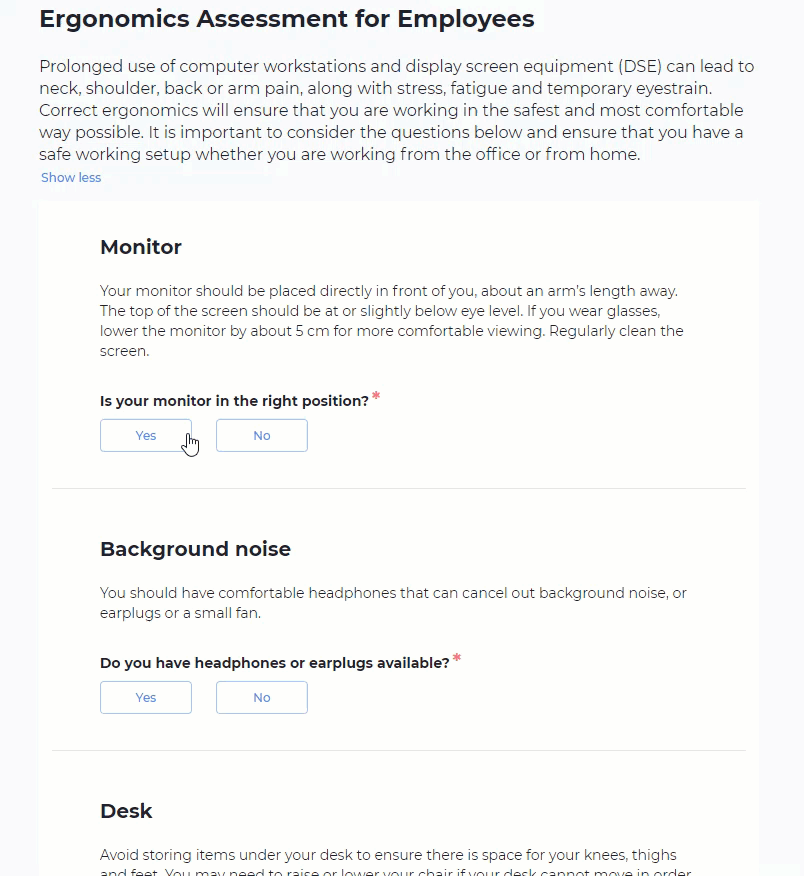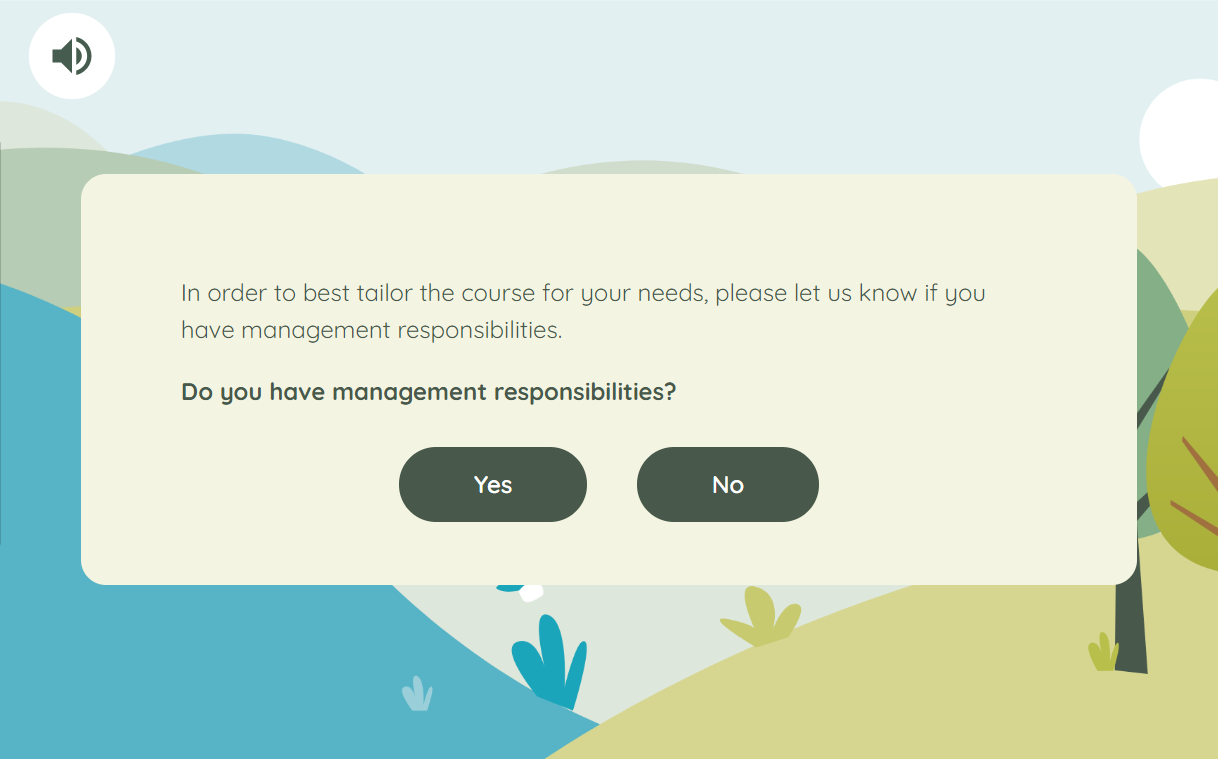How to Customise Your Compliance Training
We are passionate about behavioural change. We believe that e-learning has the potential to surpass the classroom experience by delivering targeted, personalised content that feels relevant to every user.
But ensuring that each learner takes a course that is engaging and relevant to their specific job role and learning needs is a challenge. What’s the best way to do this?
VinciWorks is leading the way with training that is more customisable than ever and specifically tailored to each user. In many cases, a course can be customised at the click of a button, and there are many different ways you can customise a course. Here’s a quick rundown of all the things you can do to personalise a course and make it your own.
Include internal policies, procedures, and contact people
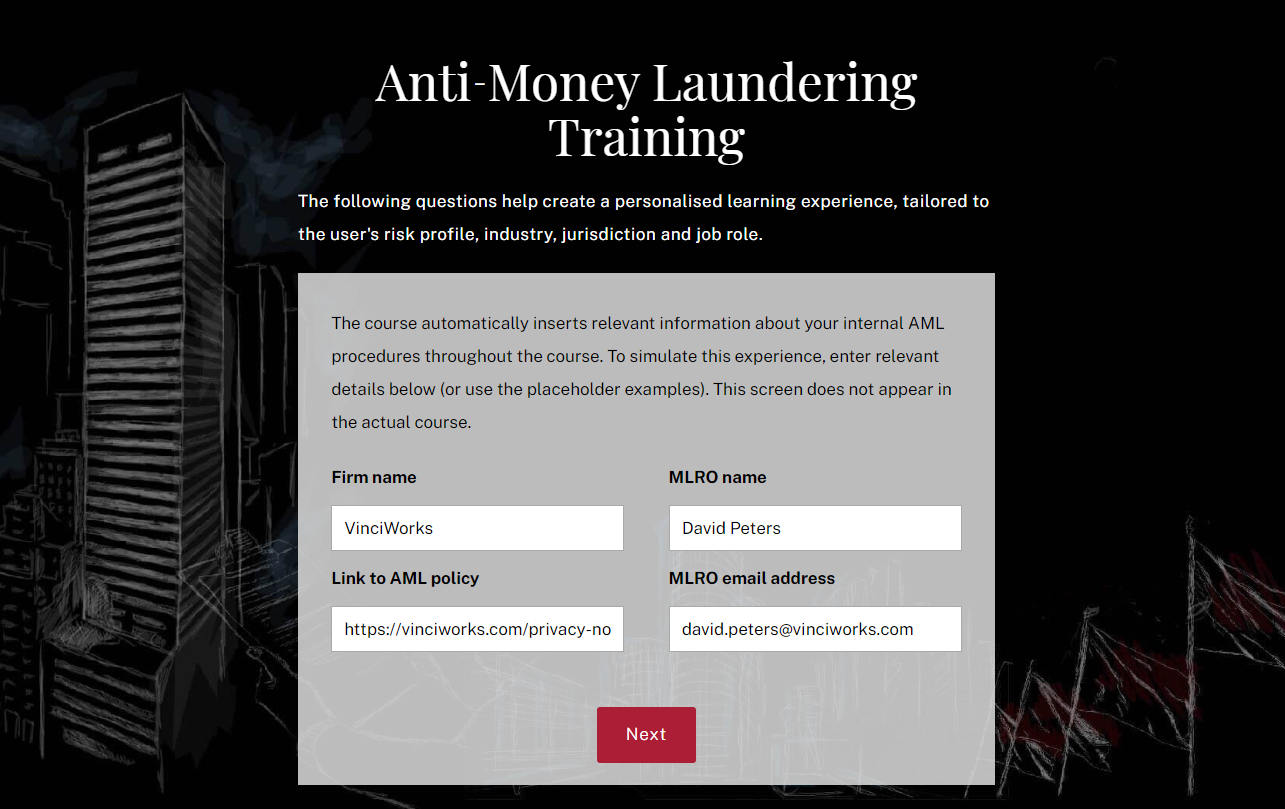
One of the top feature requests we have received over the years is the ability to include internal policies and procedures, and every one of our courses can be customised accordingly.
Here are some of the most popular personalisation customisations our customers choose:
- Add contact information for contact people, such as the MLRO in anti-money laundering training or DPO for a GDPR course
- Add links to your organisation’s internal policies and procedures
- Add a custom module that covers internal procedures
- Add a complete custom module with your own text and questions
Change any text in the course
That’s right. In order to make sure that the course content is most appropriate for and relevant to your organisation’s needs, you can literally change any word in the course. A few examples of possible text changes:
- Change the intro text of the course
- Rewrite some of the scenarios to be more tailored to your staff’s learning needs
- Edit some of the questions in the test section
- Slightly alter the language of the course to be in line with language sensitivities
With VinciWorks’ courses, it’s all possible.
Translate courses into any language
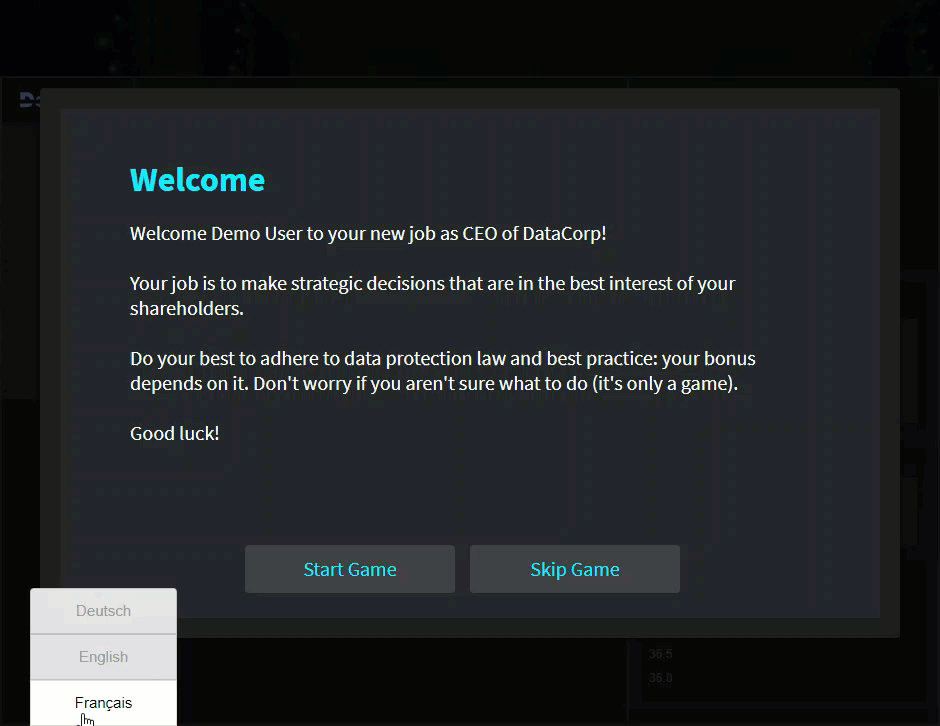
Many of our courses cover topics that have extra-territorial reach. VinciWorks’ customisable courses can be translated into any language for use all around the world. Here’s what you should know:
- The course will automatically be displayed in each user’s default language
- Each learner can change the language of the course at the click of a button
Add your own custom module or lesson
With regulators increasingly taking a deeper look at the content of training, not just completion records, training that merely ‘ticks the box’ with a one-size-fits-all approach will ultimately fail, and therefore, personalisation and relevance is key.
VinciWorks’ customisation options allow you to
- Add your own custom module or lesson
- Remove modules that are not relevant to your staff
- Change the order of modules in a course
For example, in our new cyber security course, you can dynamically configure the training to cover topics relevant to your organisation, effectively creating different courses for different job roles. One module is an interactive exercise to spot red flags in phishing emails. Depending on your needs, you can decide which and how many of these emails to include.
Admins can also write their own module, such as internal GDPR procedures in our GDPR training.
Make scenarios relevant to your organisation, industry or staff
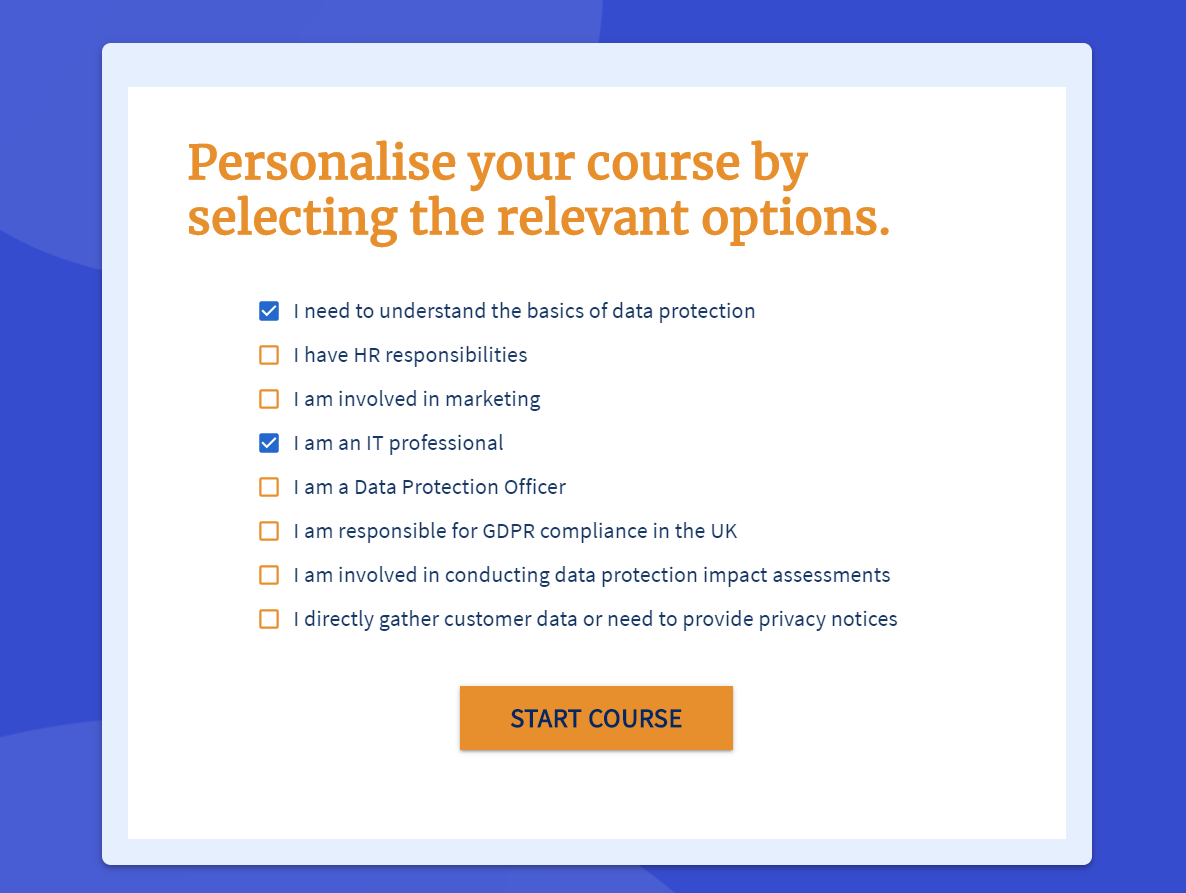
Training is vastly more effective when it focuses on scenarios employees could realistically face. Very often, compliance training sticks with theory and doesn’t offer relevant context. VinciWorks’ courses take relevance to the heart of training, utilising realistic scenarios, role-specific content, locally applicable laws and procedures, and real life case studies.
Integrate training with our Omnitrack reporting portal
Omnitrack is our flexible data collection and reporting tool that can be used to collect, track, and manage all types of information such as identifying risks, completing staff surveys, or carrying out reporting requirements. You can add links in any course to relevant Omnitrack solutions, use the portal independently, or use it to gather actionable data that users input while taking a course.
For example:
- In our new Code of Conduct course, you can integrate annual declarations management into each unit, include short surveys, ensure that users commit to upholding policies, and more
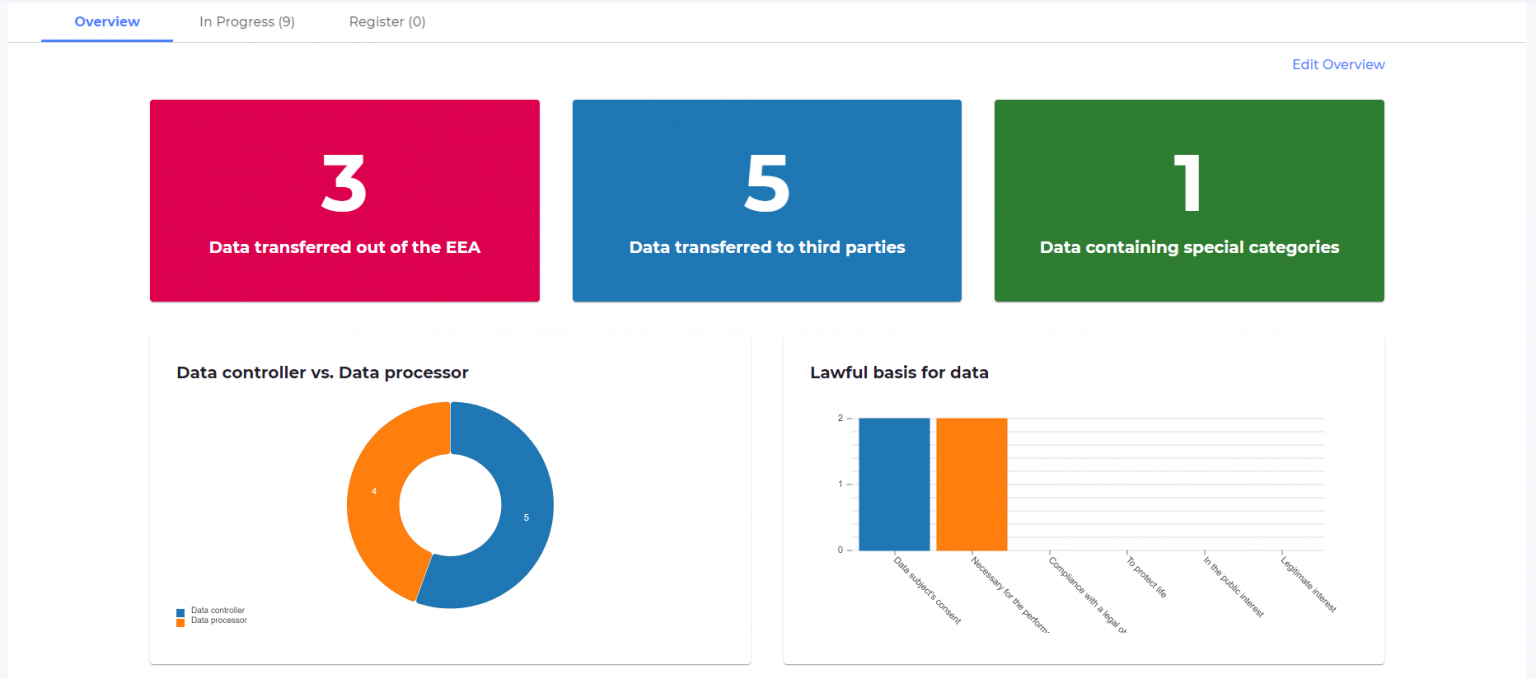
- Link to a diversity questionnaire in our harassment and diversity courses to assess the feelings and needs of staff
- For GDPR, use the tool to create, track and automate all data protection registers, and link to the tool at the relevant place in the course
- A bribery course could include a link to a gifts and hospitality register powered by Omnitrack that staff would use to instantly notify managers of all gifts that are given to them, thereby mitigating the risk of bribery
- Submit whistleblowing complaints with the possibility of remaining anonymous
- Administrators can collect data from users when they complete assessments, for example, the ergonomics assessment for employees
The possibilities are endless.
Instantly customise training with a builder
Over the last two years, our courses team has developed sophisticated course builders for our compliance courses to deliver training specifically tailored to each user. In most cases, a course can be customised at the click of a button.
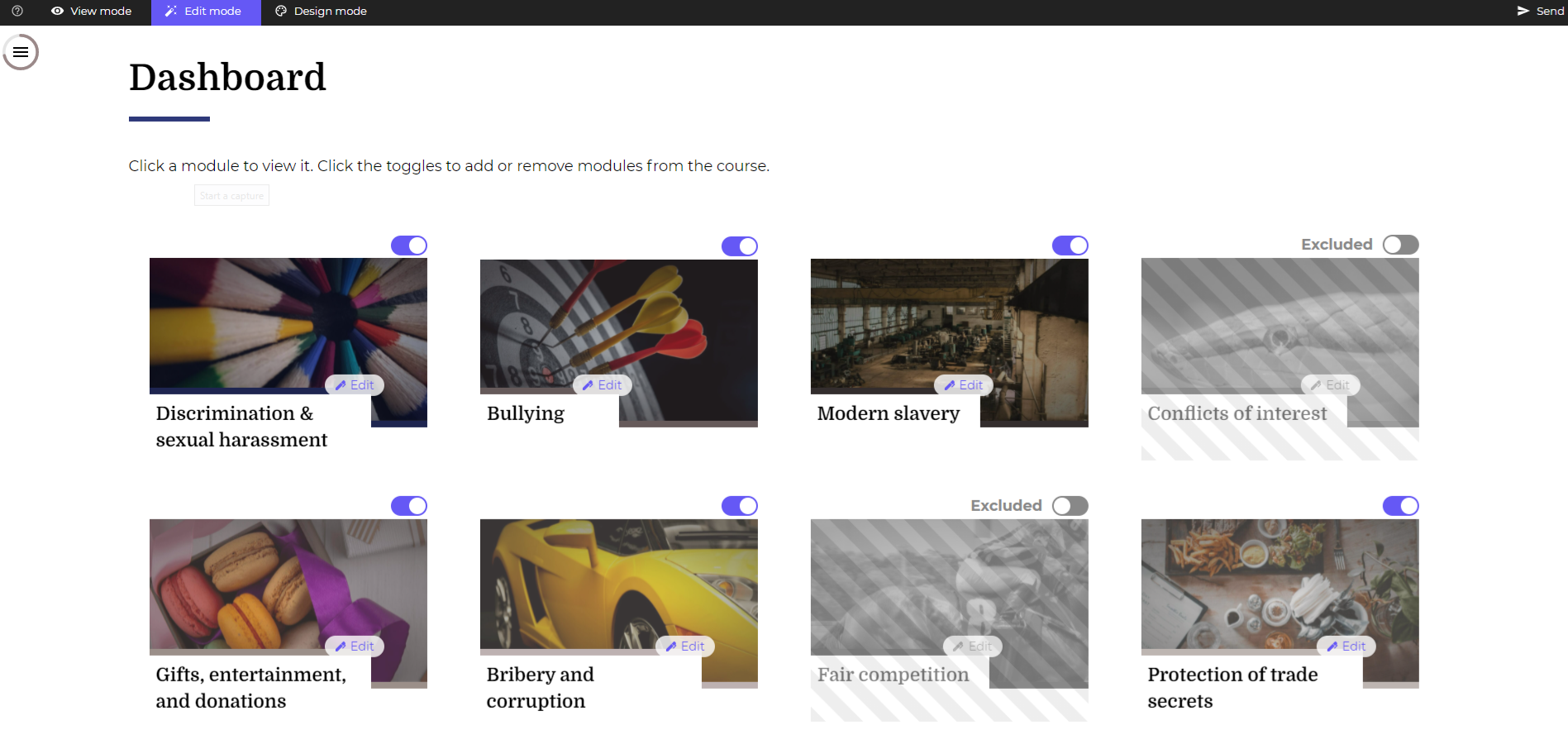
Depending on the course, builders allow users to choose which aspects of a topic to cover by adding, removing, or editing modules and by entering personal details, such as their name, industry and role, to appear throughout the course for the most relevant training.
Add your own branding to the course
Relevance is key, but you might also want your course to fit in with your organisation’s branding for smooth integration. With the VinciWorks LMS, you can customise everything – here are a few examples:
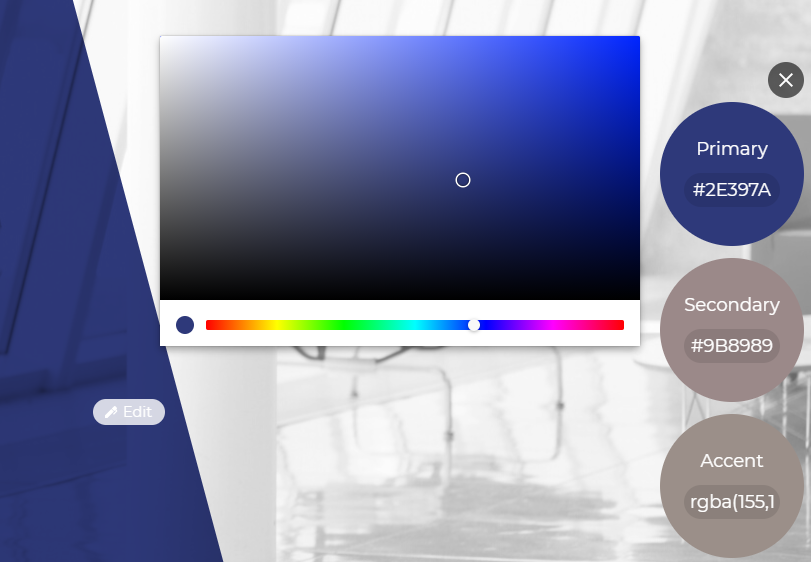
- Add your own branding, including your organisation’s logo
- Change colour schemes
- Send out customisable emails and certificates to learners
Edit the test section
Another aspect of our courses that can be customised is the test section. You might want to:
- Decide how many questions to have
- Choose to include, remove, or edit questions from the available question bank
- Remove the assessment altogether
- Add an assessment to a course that didn’t previously have one
Create 100% bespoke courses
Finally, in addition to all the available ways to customise and tailor existing courses, you can create a completely new bespoke custom course or module on almost any topic with as much custom content as necessary. The sky’s the limit.