On 11 December, 2024, VinciWorks hosted an enlightening forum featuring over a hundred HR professionals, addressing an often-overlooked
With the UK’s forthcoming Data (Use and Access) Bill set to make significant changes to the UK’s data
Amidst a pro-business sentiment and a penchant for deregulation, it is assumed that a new Trump administration means
The regulatory landscape for law firms in the UK is undergoing a seismic shift as the Solicitors Regulation
With President-elect Trump’s official nomination of Senator Marco Rubio for Secretary of State, questions arise about the potential
The long-awaited tranche 2 reforms are an important milestone in the country’s approach to compliance The Anti-Money Laundering
After the collapse of the ruling coalition government in Berlin on 7 November 2024, the stage has been
The past year has seen several high-profile, fatal, and costly compliance failures, underscoring the significant risks businesses face
The decision was based on disability discrimination related to menopause In a decision that is likely to reverberate
As organisations face an increasingly complex information security challenge and a changing regulatory landscape, staying compliant and secure
Want to speak to us? Complete our short form and we’ll get back to you.

Phone
Address
20 Grosvenor Place
London
SW1X 7HN
United Kingdom
Library
product
INDUSTRY
Resources
© 2024 VinciWorks

Phone
© 2024 VinciWorks