As organisations face an increasingly complex information security challenge and a changing regulatory landscape, staying compliant and secure
As organisations face an increasingly complex information security challenge and a changing regulatory landscape, staying compliant and secure
The EU’s General Data Protection Regulation (GDPR) marks its fourth anniversary after coming into effect on 25th May
General Data Protection Regulation (GDPR) has been around long enough for us all to understand it’s basic data
Phishing is a type of cyber-crime, in fact it’s one of the most common types of cyber-crime organisations
We had hoped that 2021 would bare little resemblance to 2020, the year everything stood still. While this
After spending time and effort deciding upon the right cyber-security training solutions provider, agreeing and implementing said training,
The more organisations understand about how to prevent data phishing the better; after all, 4 in 10 businesses
Want to speak to us? Complete our short form and we’ll get back to you.

Phone
Address
20 Grosvenor Place
London
SW1X 7HN
United Kingdom
Library
product
INDUSTRY
Resources
© 2025 VinciWorks

Phone
© 2024 VinciWorks