Tracking learning completions is an essential part of managing workplace training. LXP Reporting helps organisations keep on top
A Learning Management System (LMS) is the most popular place for an organisation to store its eLearning courses
For most organisations using eLearning, a Learning Management System (LMS) is the platform of choice for delivering their
We all experience multiple “learning experiences” every day. These can be as informal as searching online for how
For any organisation looking to offer its employees a consistent, quality eLearning programme, a Learning Management System (LMS)
If you have received online training during your career, chances are you have used a Learning Management System
When it comes to learning and development (L&D) programs, a key consideration for many organisations is how effective
In the world of business eLearning, the Learning Management System (LMS) has long been the preferred option for
With technological advances and vast changes in the way people consume content, the eLearning industry was ready for
Over the next few months, VinciWorks will finalise its Learning Management System development schedule for 2020. We aren’t
Want to speak to us? Complete our short form and we’ll get back to you.

Phone
Address
20 Grosvenor Place
London
SW1X 7HN
United Kingdom
Library
product
INDUSTRY
Resources
© 2025 VinciWorks

Phone
© 2024 VinciWorks