Release Date: 9nd September 2024 We’re excited to announce the latest update to Omnitrack, which brings a range
New AML onboarding integration with Credas Omnitrack, VinciWorks’ end-to-end AML client onboarding solution, continues to simplify the onboarding
Export Audit Trail to CSV and Public API Support We have added the option to download the complete
Enhanced Audit Trail with Email Events With this enhancement, every time an email is dispatched, whether manually or
AML onboarding integration with World-Check We are currently working to improve the VinciWorks’ end-to-end AML client onboarding solution
Introducing Helpful Tooltips for Form Options Now, when you’re presented with options to select from, you can hover
Automatic Currency Conversion Now, you can effortlessly manage forms and workflows with users around the world, regardless of
Effortlessly Duplicate Sections We’re thrilled to announce an innovative addition to our form builder: the ability to duplicate
Group Users by Channel for Enhanced Organization With the latest update, you can effortlessly create groups based on
Design improvements to the form builder! With the latest release, you can now perform bulk actions with ease.
Want to speak to us? Complete our short form and we’ll get back to you.

Phone
Address
20 Grosvenor Place
London
SW1X 7HN
United Kingdom
Library
product
INDUSTRY
Resources
© 2024 VinciWorks

Phone
© 2024 VinciWorks