The coronavirus pandemic has hit businesses very hard. Many organisations have successfully transitioned to remote working to continue
The coronavirus pandemic has hit businesses very hard. Many organisations have successfully transitioned to remote working to continue
The effects of the COVID-19 outbreak are unprecedented in living memory. Almost unique in peacetime, the changes to
With the spread of the COVID-19 coronavirus globally, a majority of businesses are following up on the official
People have been predicting a sharp rise in working from home for years. Sadly, it’s come to pass
The government are now advising us to avoid all but essential social contact, and as many organisations implement
It’s difficult to think of an area of everyday life that isn’t affected by the worldwide coronavirus outbreak,
With dozens of new coronavirus cases per day, businesses are being urged to take preventative measures against its
When you imagine your next days off, what do you see yourself doing? Taking a holiday away, indulging
Infectious diseases often spread when bacteria, viruses, or other germs are passed from person to person, for example,
Want to speak to us? Complete our short form and we’ll get back to you.

Phone
Address
20 Grosvenor Place
London
SW1X 7HN
United Kingdom
Library
product
INDUSTRY
Resources
© 2025 VinciWorks

Phone
© 2024 VinciWorks