We’re many months into the coronavirus pandemic and a return to office life as we knew it still
We’re many months into the coronavirus pandemic and a return to office life as we knew it still
The recent HSE update to their guidance on protecting homeworkers has become even more pertinent following the new
The effects of the COVID-19 outbreak are unprecedented in living memory. Almost unique in peacetime, the changes to
People have been predicting a sharp rise in working from home for years. Sadly, it’s come to pass
Screens are so intrinsic to our working life that it’s easy to forget we’re using them; however, if
Want to speak to us? Complete our short form and we’ll get back to you.

Phone
Address
20 Grosvenor Place
London
SW1X 7HN
United Kingdom
Library
product
INDUSTRY
Resources
© 2024 VinciWorks

Phone
© 2024 VinciWorks