As cyber threats are becoming increasingly sophisticated and pervasive, the UK government has taken a decisive step forward
As cyber threats are becoming increasingly sophisticated and pervasive, the UK government has taken a decisive step forward
A cautionary tale that involves North Korean hackers and lapses in crypto security. The New York Times reports
The intersection of the General Data Protection Regulation (GDPR) and artificial intelligence (AI) is going to be a
Designed to strengthen the digital resilience of the financial sector, the EU’s Digital Operational Resilience Act comes into
A financial columnist fell victim to a group of con artists and ended up giving them her life
Around the Black Friday and Cyber Monday weekend, employees will undoubtedly be distracted by looking for the latest
Related Courses Phishing scams are one of the most successful methods cybercriminals use to cause a data breach.
According to Verizon’s latest report, 36% of breaches involved phishing attacks, an increase of 11% in comparison to
How would your business cope if employees were suddenly unable to access computers, files, or your network? Your
Want to speak to us? Complete our short form and we’ll get back to you.

Phone
Address
20 Grosvenor Place
London
SW1X 7HN
United Kingdom
Library
product
INDUSTRY
Resources
© 2025 VinciWorks

Phone
© 2024 VinciWorks