It’s boomtime for ransomware and the cybercriminals making easy profits using this virulent strain of malware. The ransomware
Want to speak to us? Complete our short form and we’ll get back to you.

Phone
Address
20 Grosvenor Place
London
SW1X 7HN
United Kingdom
Library
product
INDUSTRY
Resources
© 2024 VinciWorks

Phone
© 2024 VinciWorks