To celebrate the release of two new cybersecurity Take 5 modules, Understanding Social Engineering and Phishing Awareness, we
Want to speak to us? Complete our short form and we’ll get back to you.

Phone
Address
20 Grosvenor Place
London
SW1X 7HN
United Kingdom
Library
product
INDUSTRY
Resources
© 2024 VinciWorks

Phone
© 2024 VinciWorks