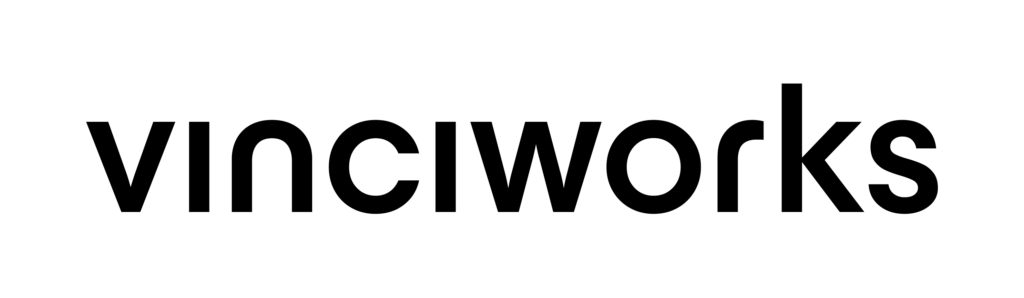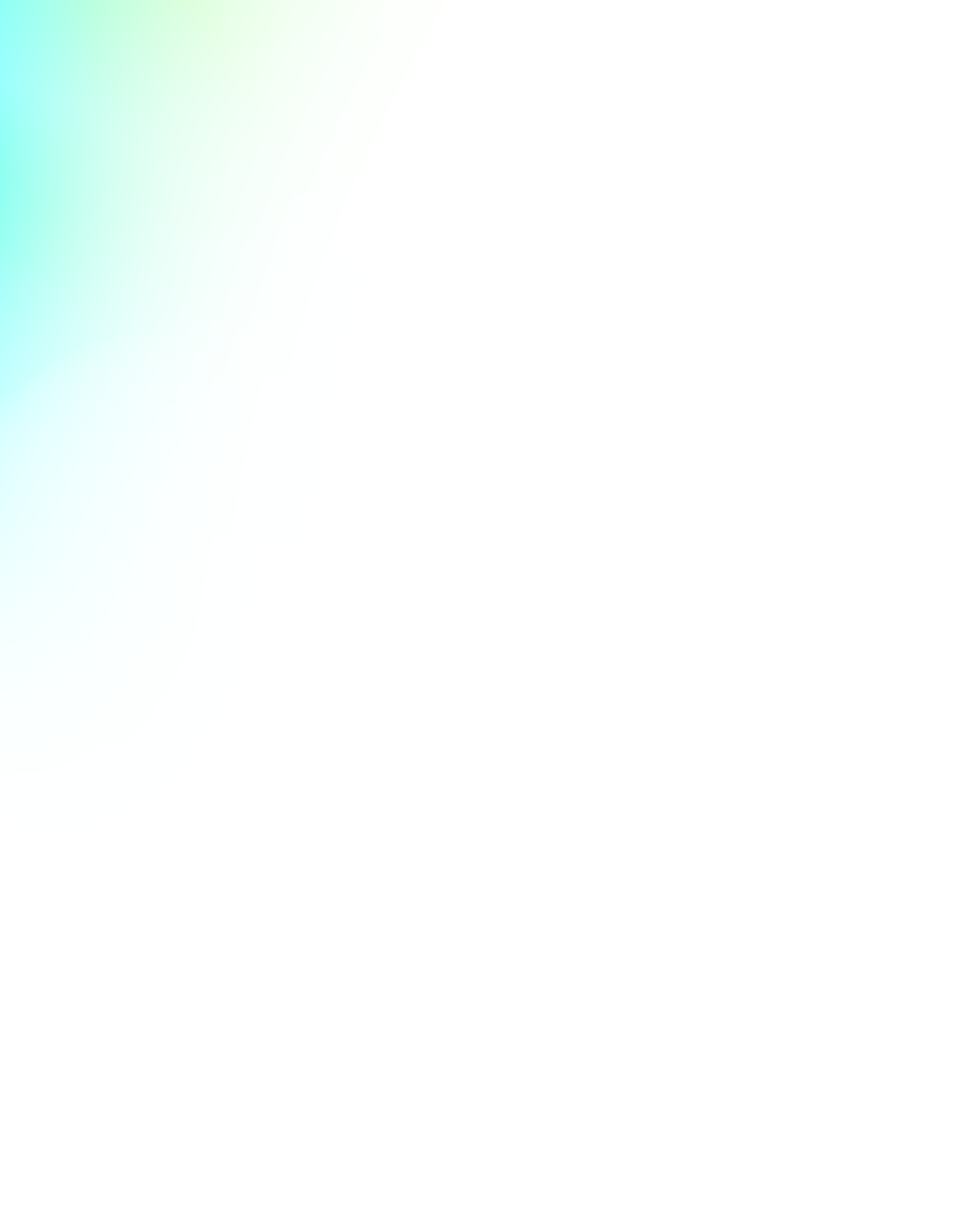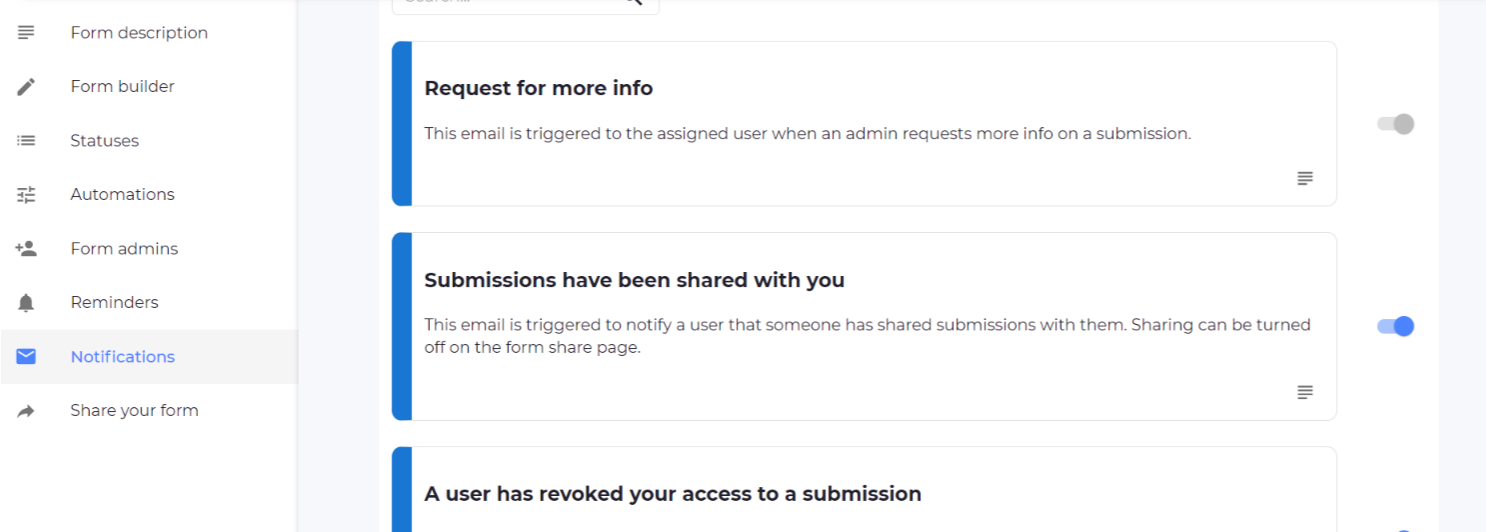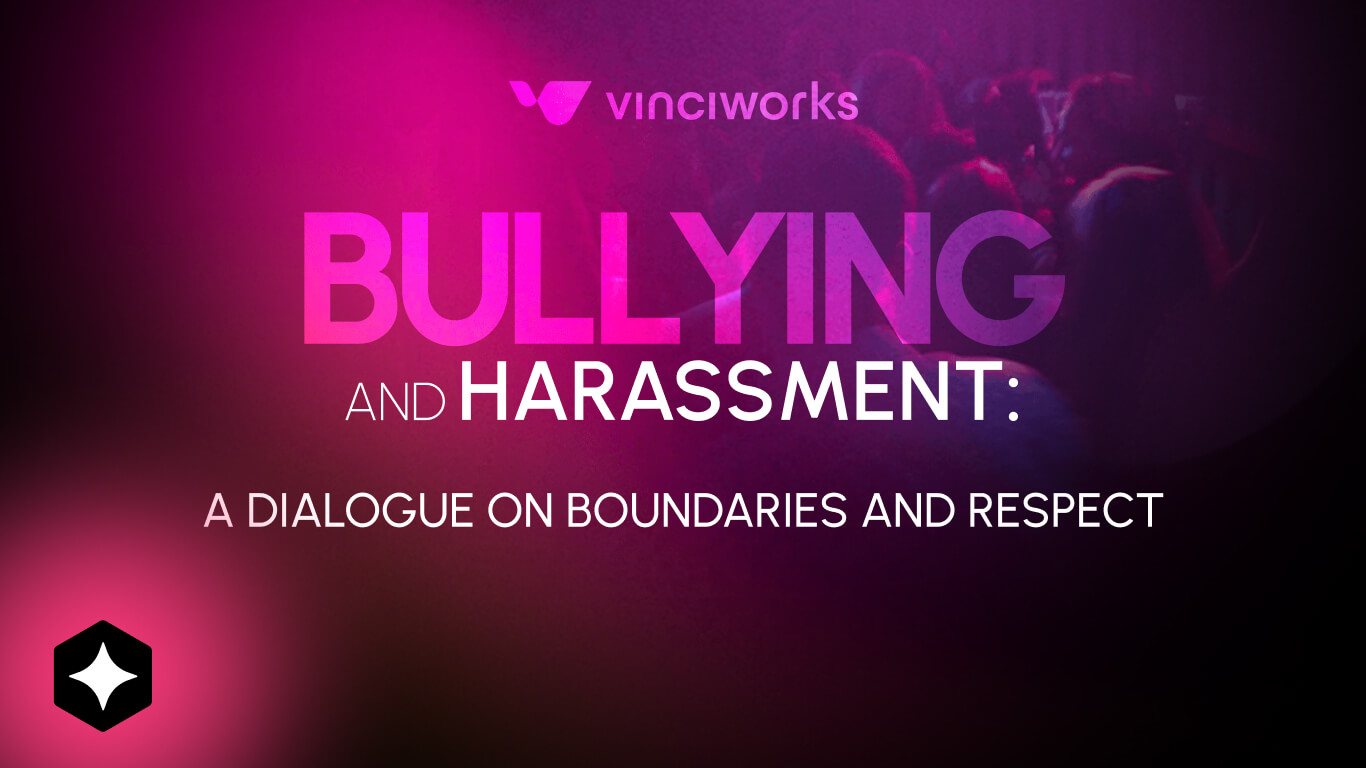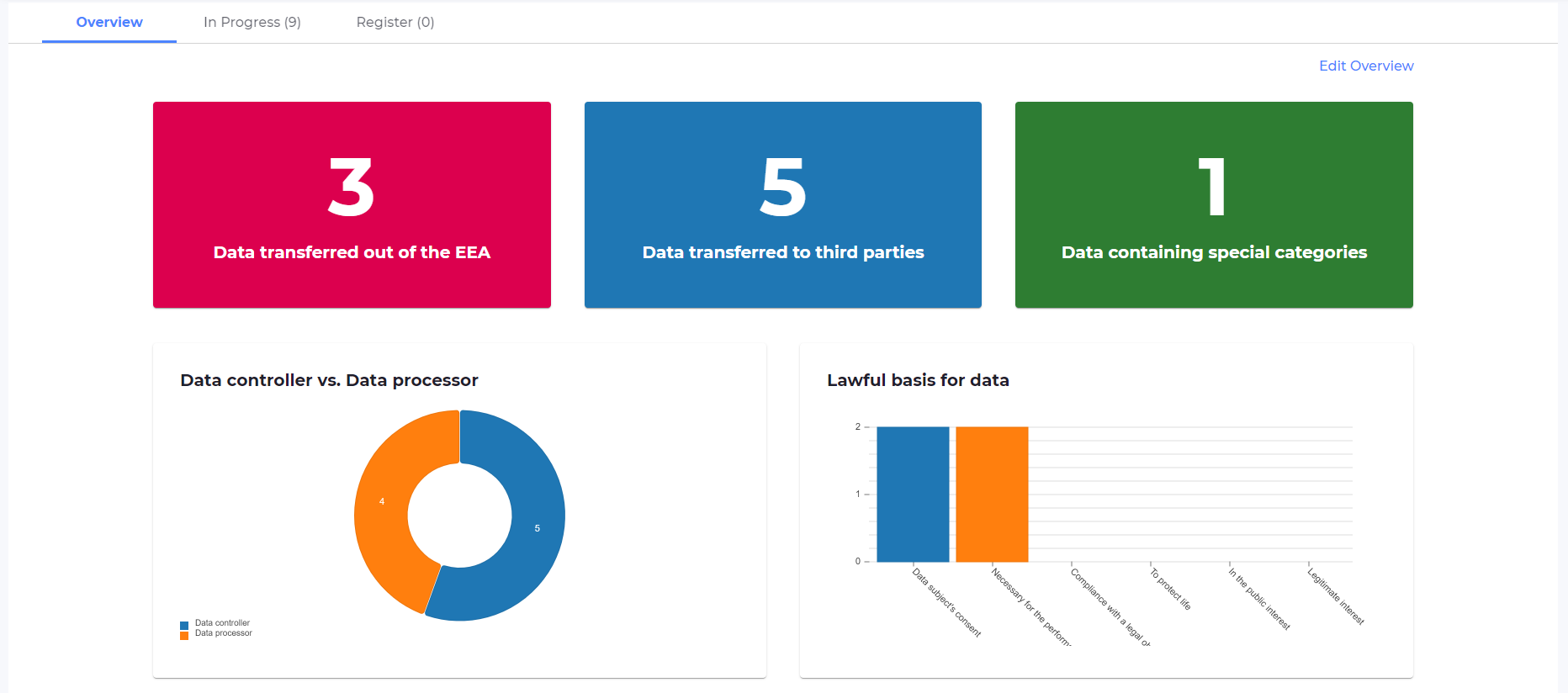Custom statuses and automations
We’re always assessing how we can make Omnitrack even more flexible, practical and effective, and are excited today to introduce ‘custom statuses and automations’.
The ‘Edit Form’ section of Omnitrack now features two new pages – Statuses and Automations – that allow you to define your own workflow statuses and automation rules. Like all Omnitrack settings, these settings are intuitive, flexible and easy to set up with no technical know-how required.
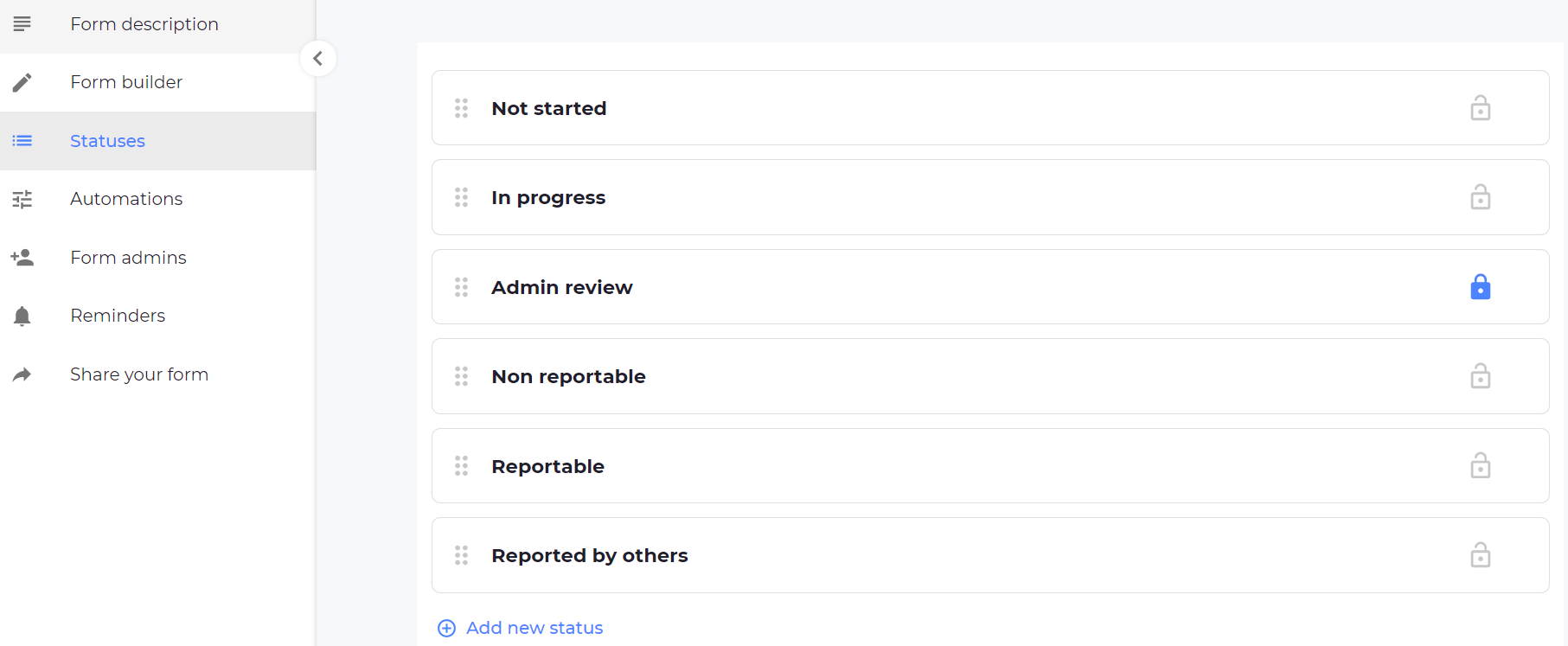
You can find an in-detail explanation of the new features here.
New notifications feature on form builder
- In addition to the existing option to edit a global system template, we’ve added the ability to edit emails on a per form basis. For example, you can customise your ‘Share Submission’ template for your DAC6 form and have a different ‘Share Submission’ template with different wording for your Health and Safety form.
- To access this feature navigate to ‘Edit form’ on an existing form and click into the new ‘Notifications’ page.
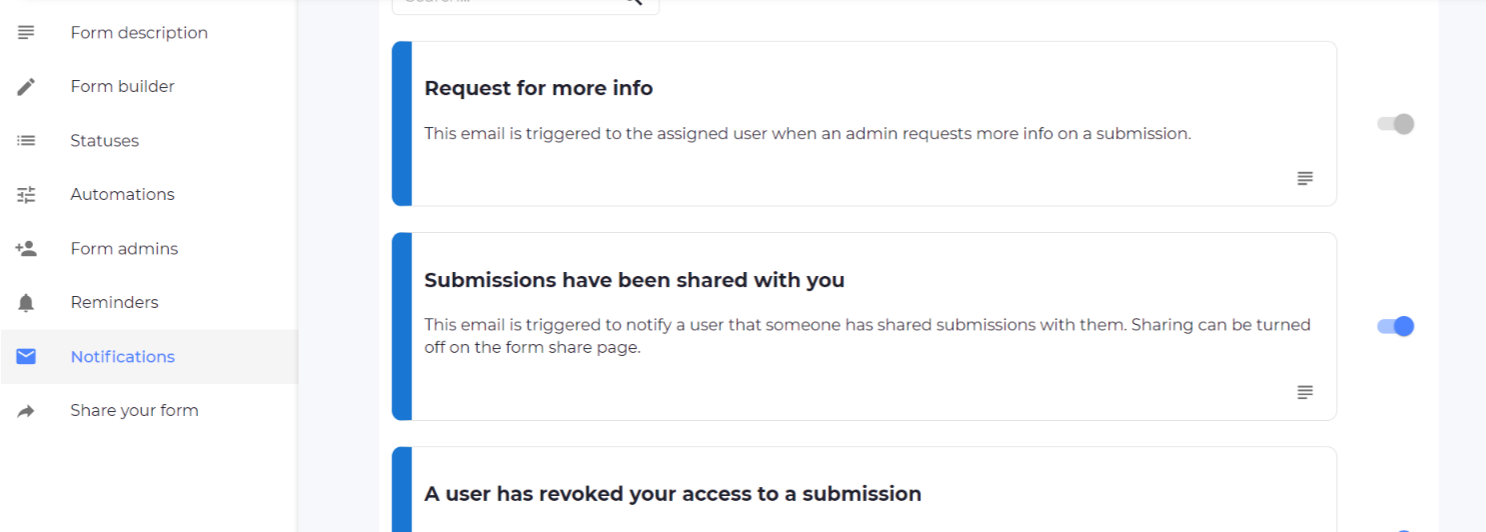
Enhanced mobile view for end-users
- End users will enjoy an upgraded and more seamless mobile experience.
New confirmation field type
- Confirmation checkbox fields are an important part of many workflows that require users to affirm that they have completed or understood their process.
End user dashboard displays archived forms
End users can view their submissions on archived forms but editing will be disabled until the form is restored to ‘live’ status.
Comma separators added to number and currency fields
When users type into any number or currency field commas separators will be added automatically to reduce errors in number input.
Bug Fixes
- Fixed the search bar in the template library.
- Fixed an issue with the folder selection dropdown being blank even when the form was in a folder.
- Fixed the incorrect hover text displaying on the ‘Ownership’ column.
- Fixed various text overlaps on the reports page.