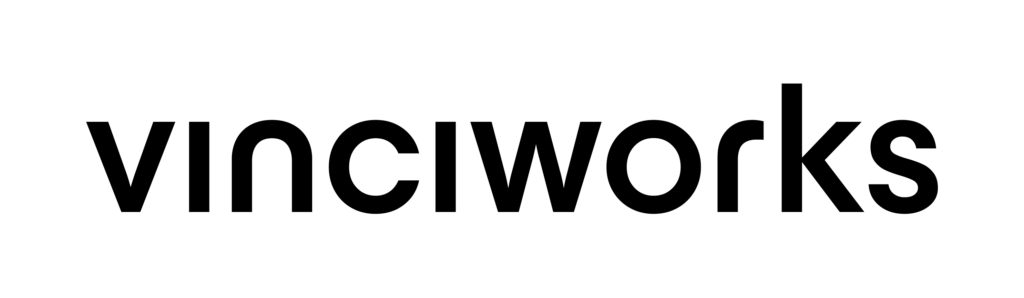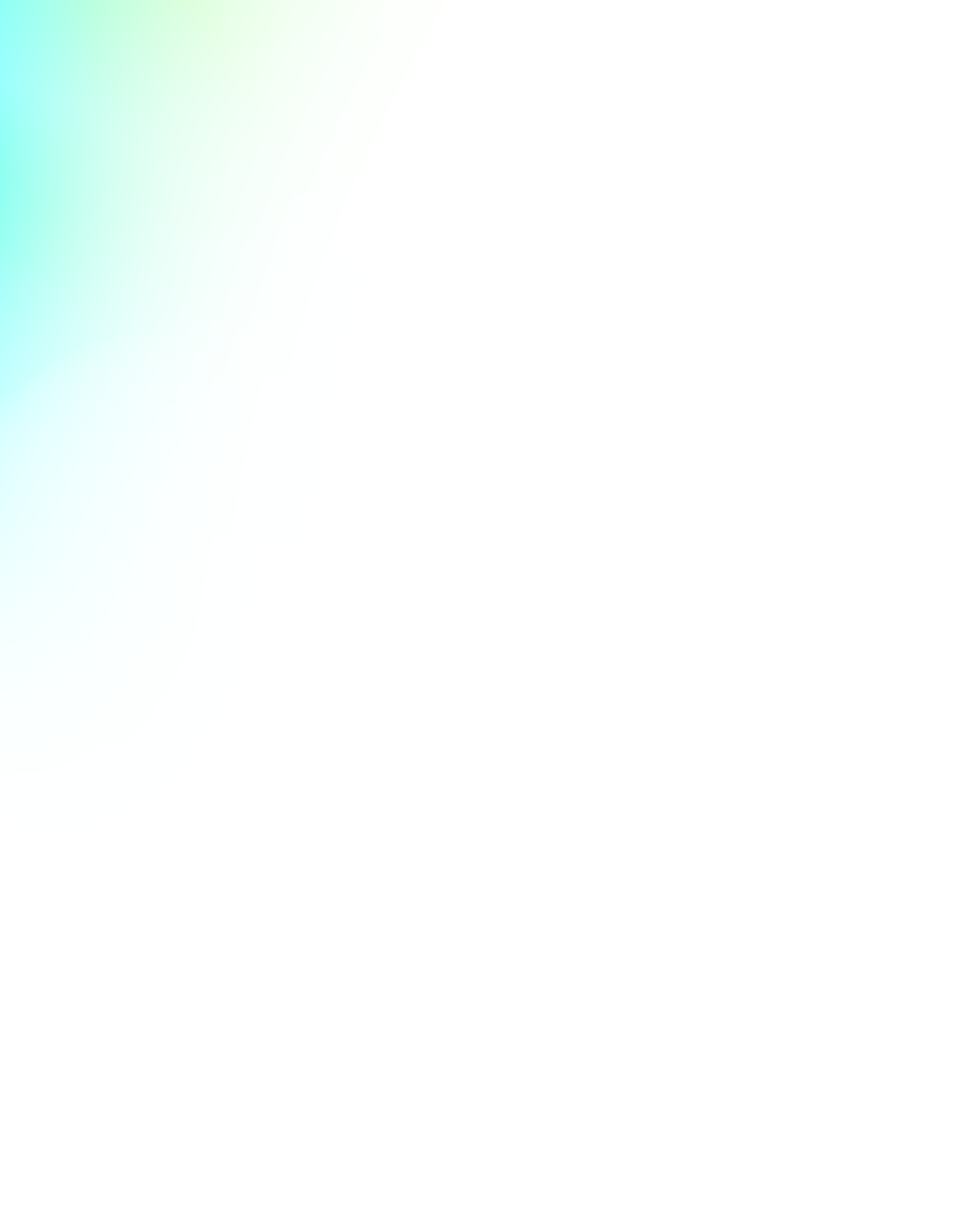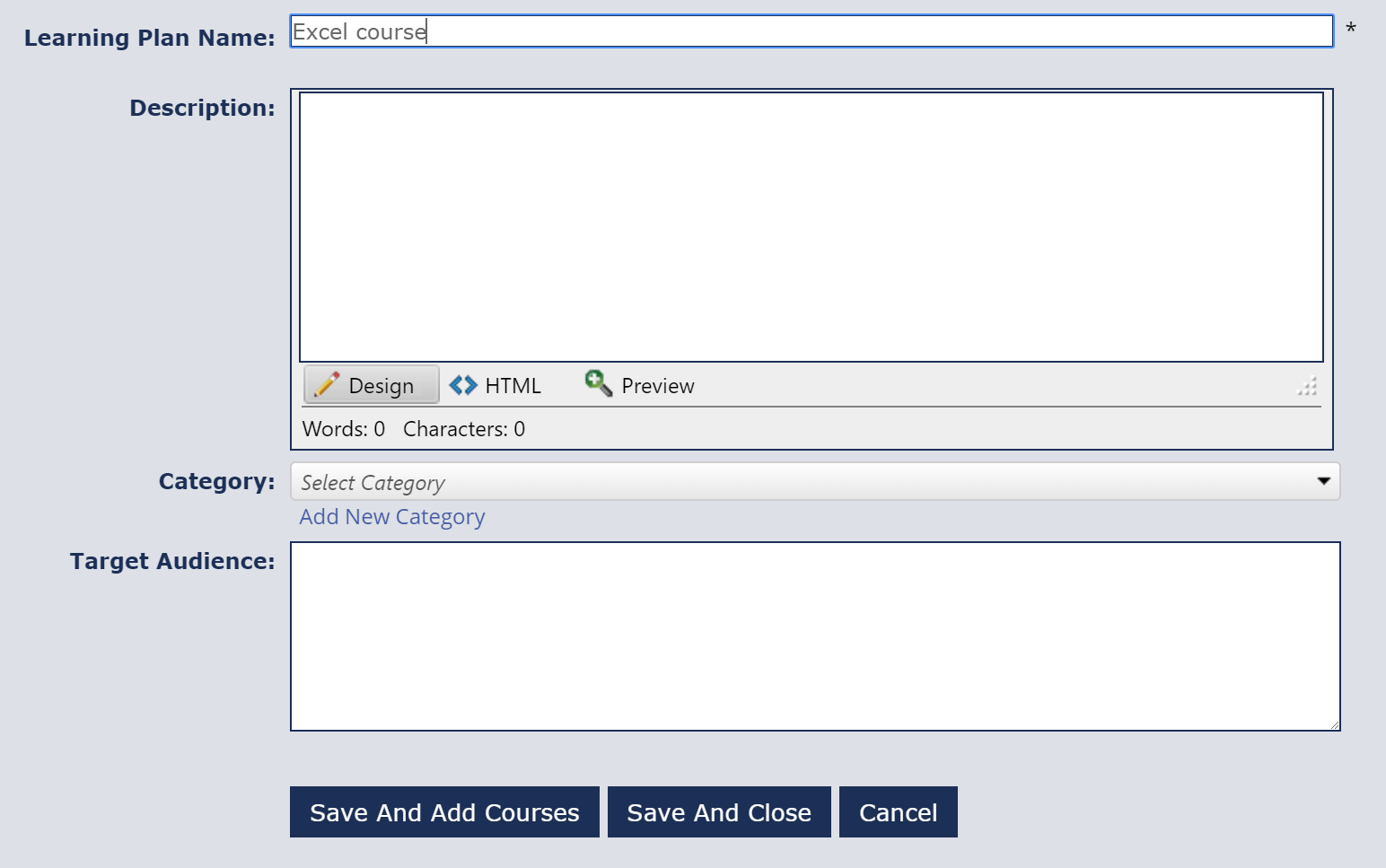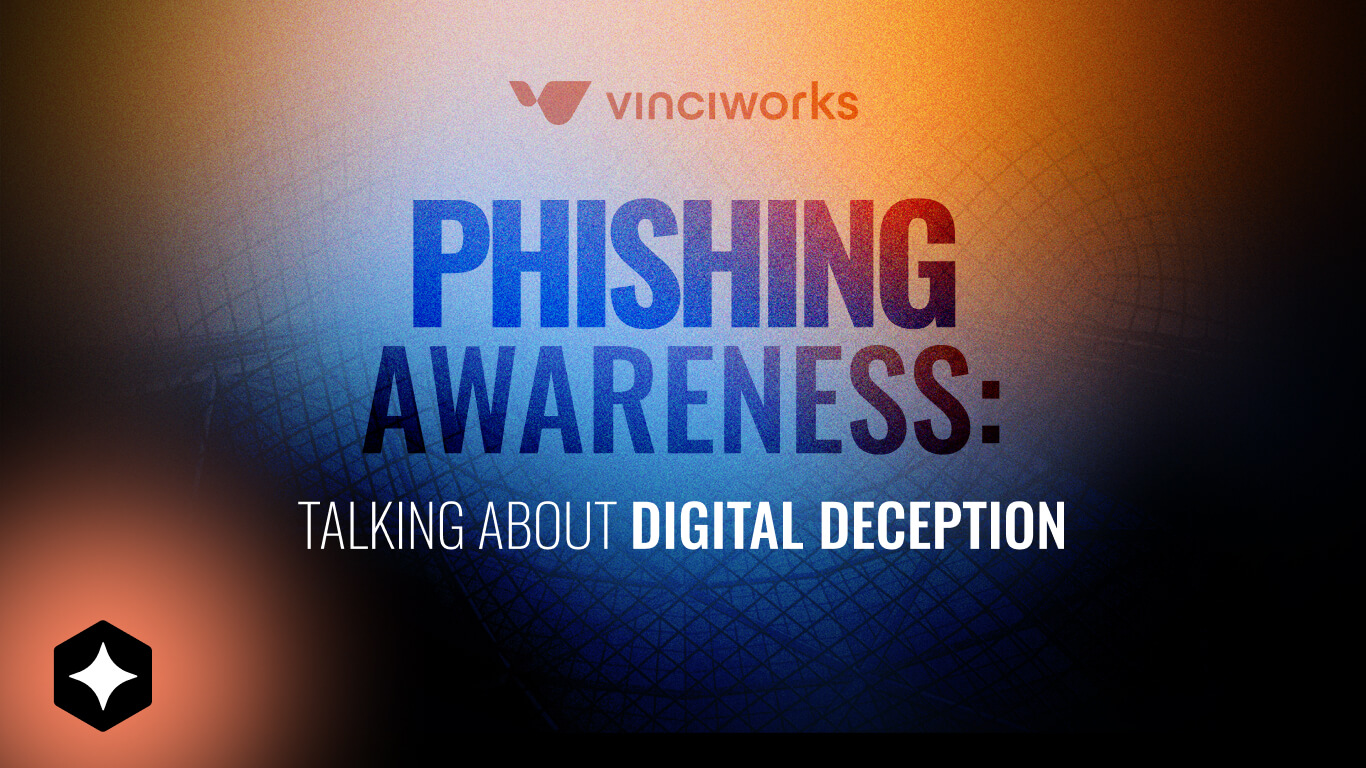Employees are now changing jobs more frequently than ever and are thirsty to gain new skills. Having a company culture of constant learning and personal development will not only benefit the employee, but also the company.
How do you create a learning culture?
Any cultural change in a company starts with the leadership. If it becomes clear to a team that their manager has taken on a commitment, the team will begin to realise this is now something important to their manager and, indeed, their company. The next step would be to start encouraging staff to do the same. Taking time out of their workday to learn something new, be it related to compliance or simply to learn a skill that will help them improve at work, will no longer feel like they are not working. Using an LMS to do that helps automate the process of learning, making it easier to assign and manage multi-user learning.
Managers should encourage staff to discuss anything they have learnt when staff are chatting by the water cooler and single out individuals for praise when it becomes clear they are using skills and knowledge they have learnt to carry out their work.
Promoting a learning culture through an LMS
Promoting a culture of learning in your organisation carries many benefits for both staff and the organisation. One of the key benefits is showing how much you care about your employees’ development of skills and knowledge, even if that knowledge is not going to immediately benefit the organisation. One of the most popular ways to promote a culture of learning is through an LMS. By giving employees access to learning and encouraging them to take the training during working hours, both staff and managers will benefit from the knowledge gained.
Create learning opportunities
Create learning opportunities by looking at what learning your staff are enrolled in, how well they perform in the courses if they contain test questions and, of course seeing who is not taking any of the learning. Administrators can then track which activities are most popular through attendance sheets and wait-lists.
Creating learning plans
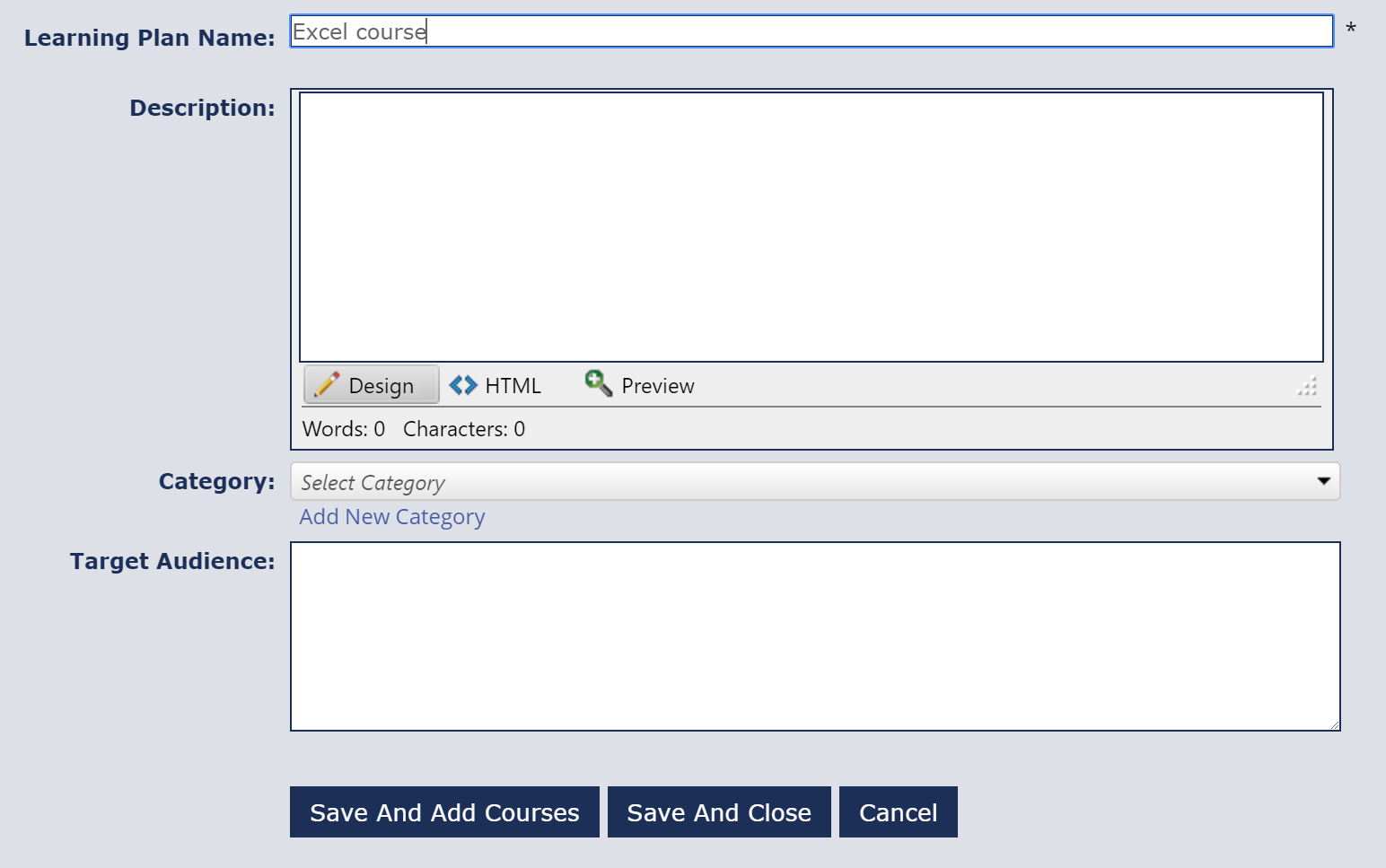
To assist employees who wish to further their careers, bosses can create tracks for employees to shift positions and add value in new places. This allows the employee to gain new skills which can be added to their resume. The alternative is that high performers seek more responsibility at another company.
Make the learning readily available at all times
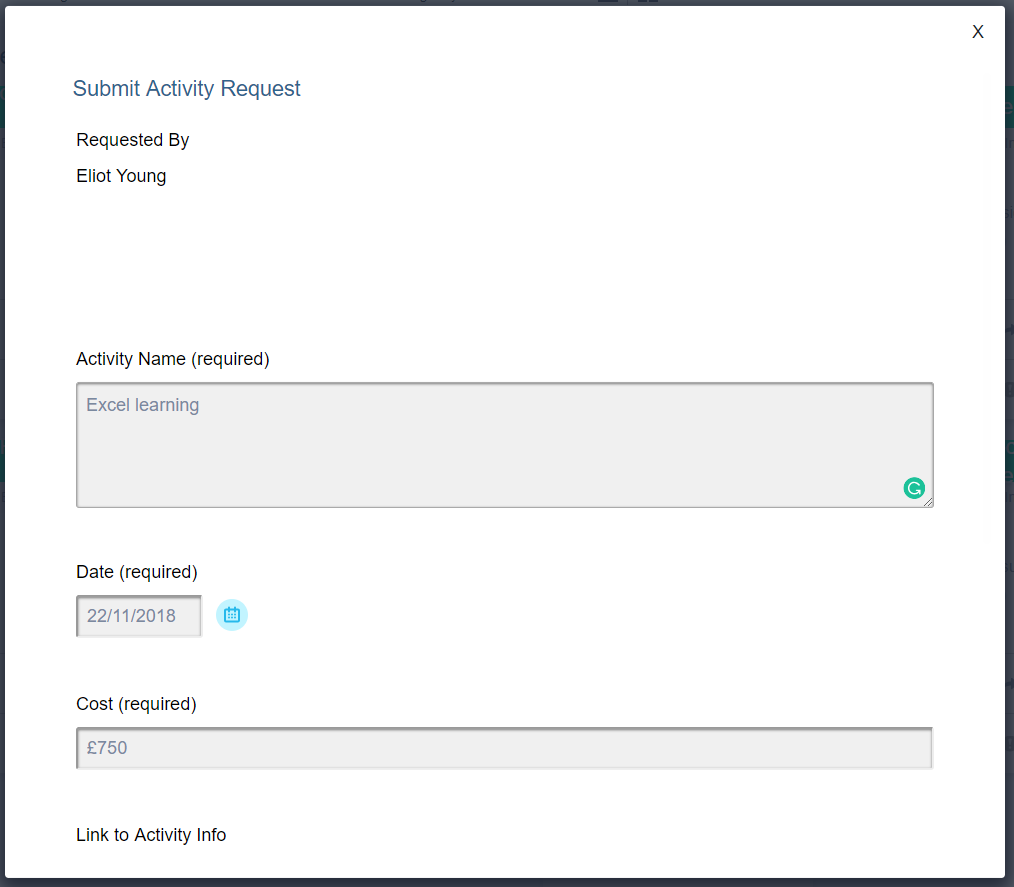
As well as being assigned regular learning, staff should be encouraged to seek out their own learning. A strong LMS will give the option of making learning activities available for all staff. VinciWorks’ LMS has a “find activity” function that enables staff to find an activity they are interested in. They can also browse a calendar and see which learning is being carried out by your organisation. Further, having a “submit activity request” option available will further encourage learning by letting users know they can request a specific course or activity that they feel will help them build their skill and knowledge.
Send gentle reminders to complete learning
While staff may enjoy learning, in a busy workplace, people may need some kind encouragement. By having Nagware enabled, administrators can automate emails, known as “nags”, that get sent to users to remind them to complete their learning. Nagware is software that allows administrators to automatically remind users to complete their learning activity, inform them their deadline has passed, or warn them how important it is to complete their activities.
Allow users to enrol in a learning activity
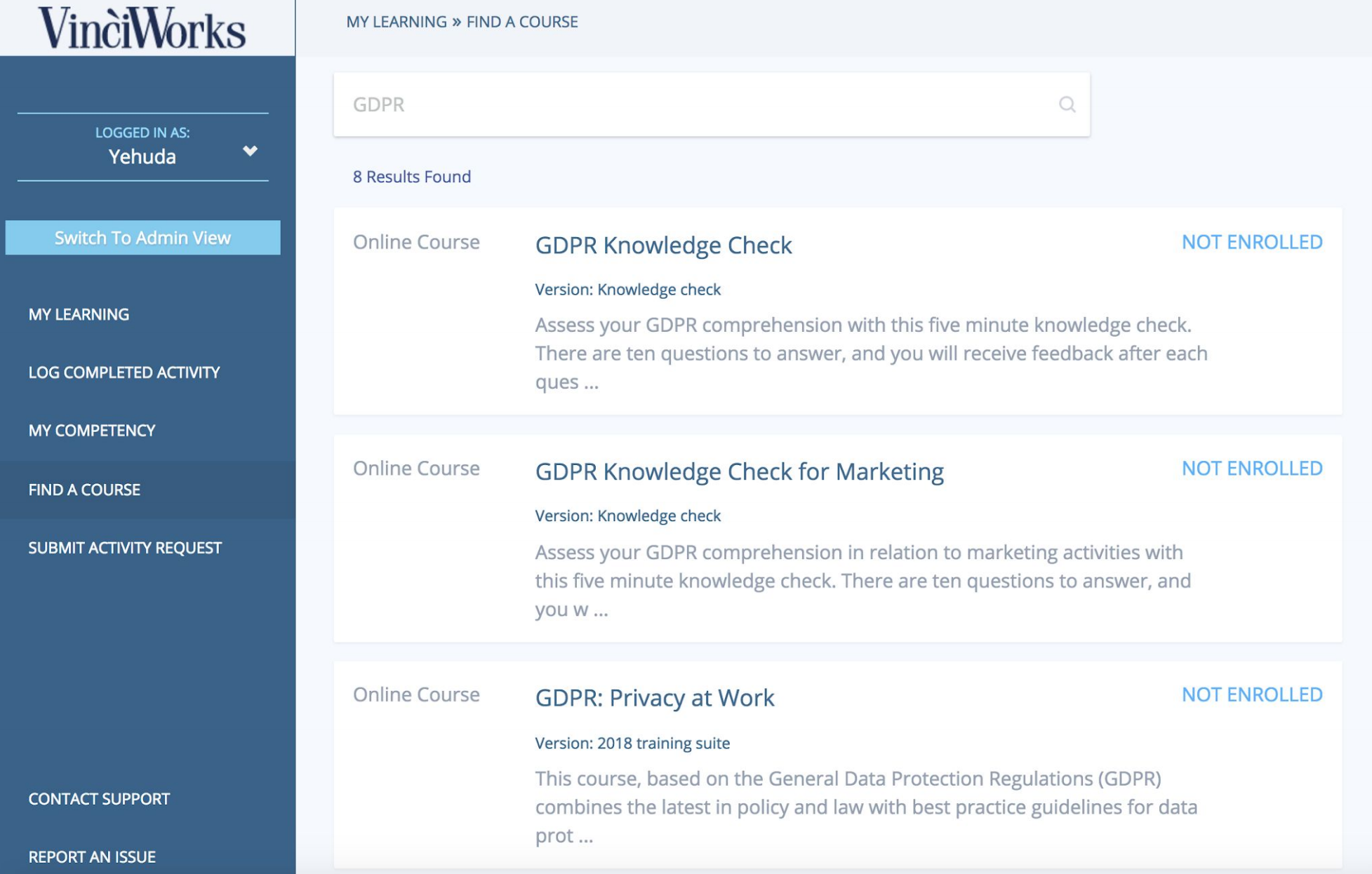
In order to make learning readily available at all times, administrators can choose allow users to enrol in any activity. For example, if a learner wishes to undertake further GDPR training to improve their knowledge, they can easily search for and enrol in a course on VinciWorks’ LMS.
Offline activities involving all staff
While LMSs are primarily used for e-learning training, they also allow administrators to enrol users in any in-person activity, such as workshops, conferences and even teamwork-building outings. Those activities can be automatically added to employees’ calendars and administrators can easily assign individuals to those activities.
Create learning development plans
With VinciWorks’ LMS, users can create their own learning development plans, which can easily be viewed through sleek “learning cards”. Courses and policies can be added to those plans and if a user has a specific learning requirement or learning interest, they can embark on their own “track”. For example, if a learner wants to improve their Excel skills, they can embark on an excel learning plan, with links to resources and courses added by administrators to that track. SCORM courses can be uploaded to the LMS and learning plans can be created so any learning can be taken by users.