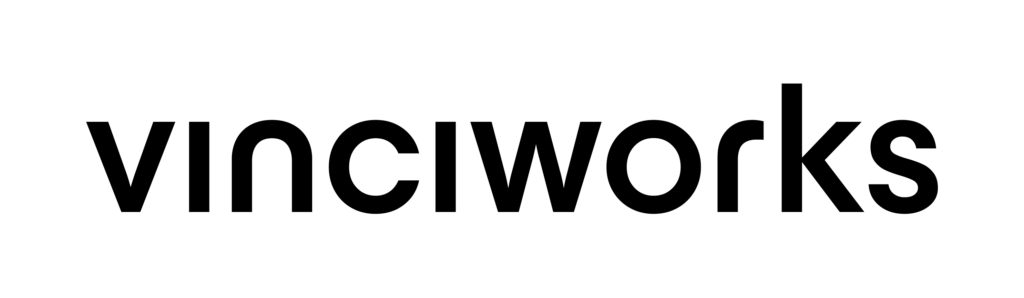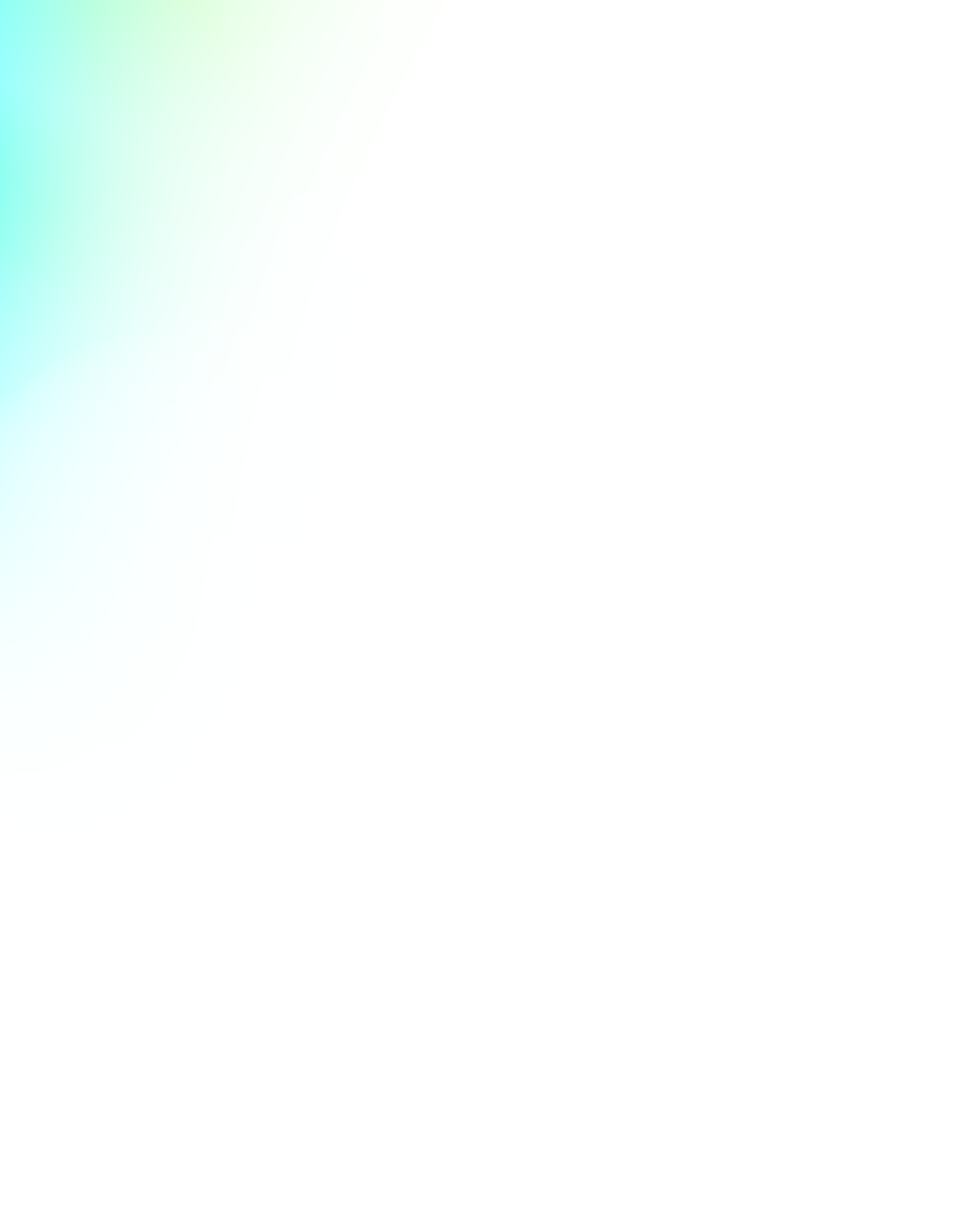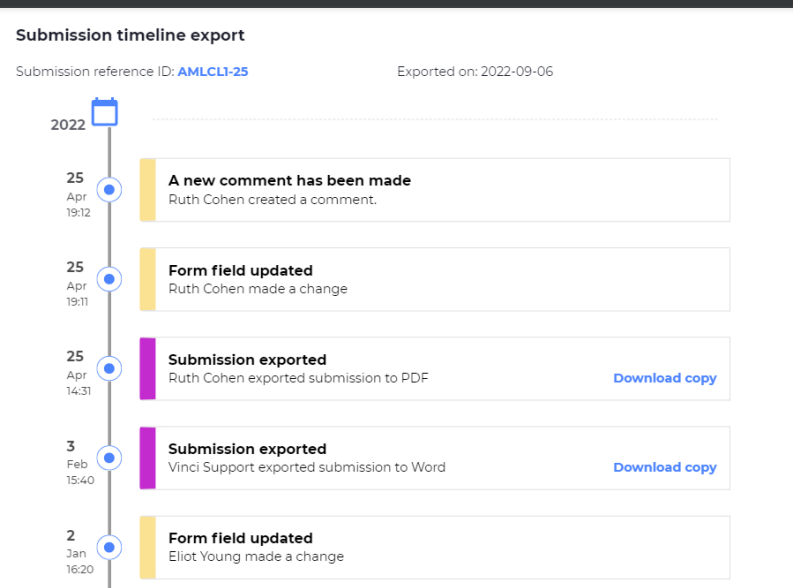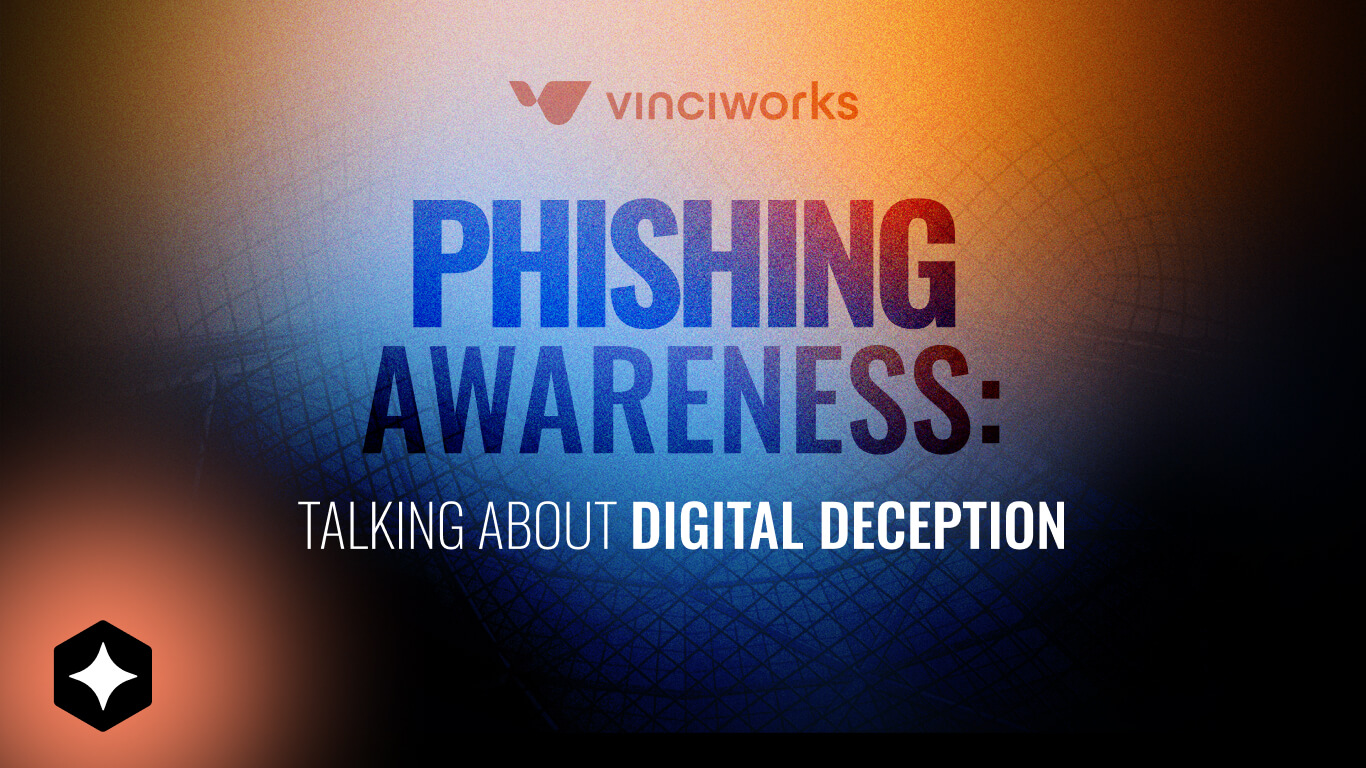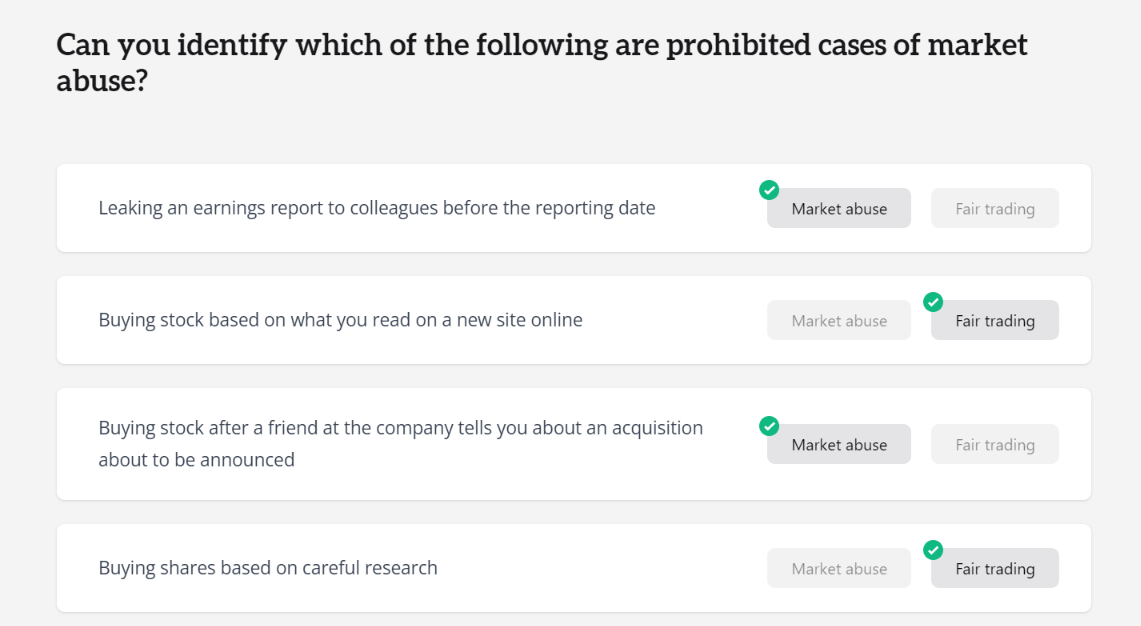Submission timelines are now exportable
Admins and End users can now export a PDF version submission timelines. The export will include the submissions reference ID and date of export. Simply click into a submission >> click into the ‘timeline’ tab >> click the export button. Note that you can filter the timeline for specific events before exporting it to PDF.
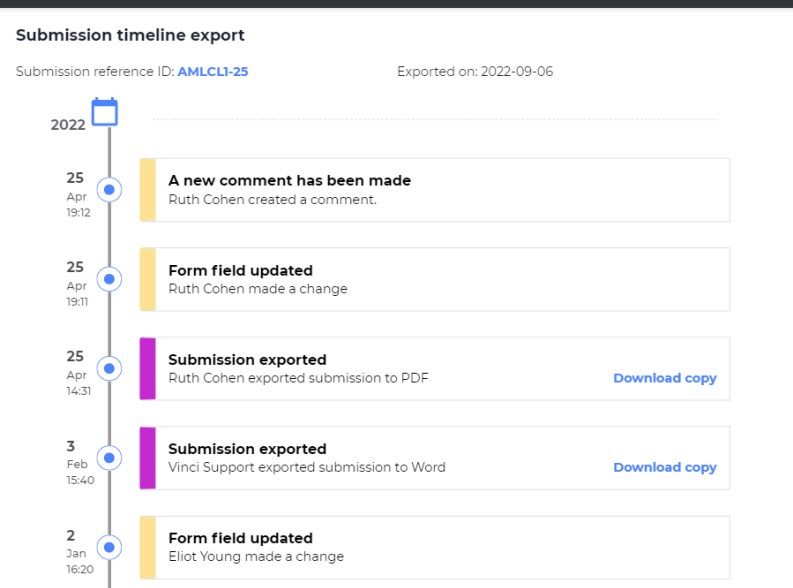
Submission reference IDs in email notifications
Email notification links have all been standardised to display submission reference IDs by default. The reference ID is also available as a field placeholder for users who would like to customise email notifications. To view or edit email notifications navigate to “Edit Form” >> select “Notifications” from the menu >> click the edit icon on the template you’d like to edit or view.
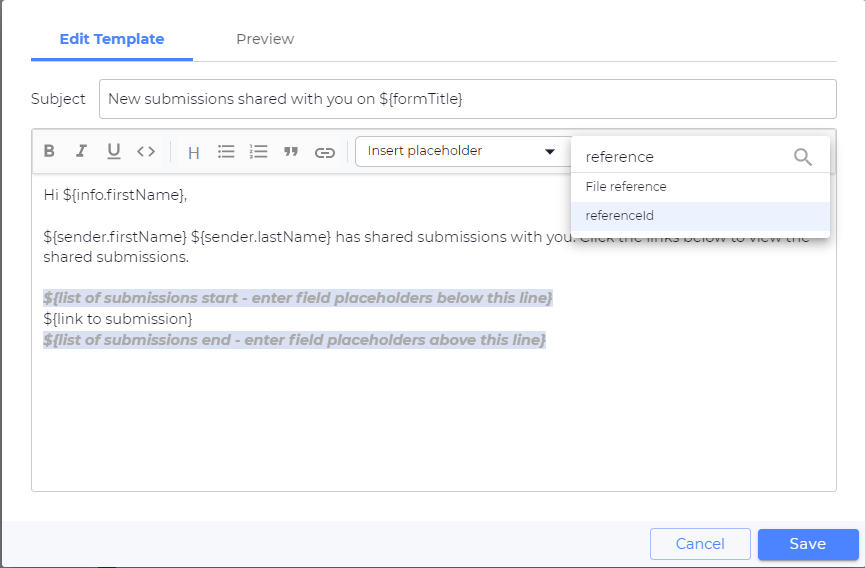
Bug fixes
- Fixed an issue where description text logic including an “is blank” condition was not working as expected.
- Fixed an issue where some email notifications appended an extra ‘1’ to the end of links.
- Fixed an issue where automations were using the default email template after it has been edited.
- Fixed an issue where in some cases exported data was showing in the wrong column of the CSV.