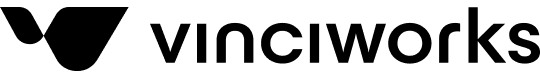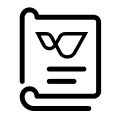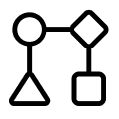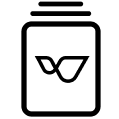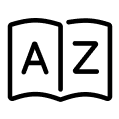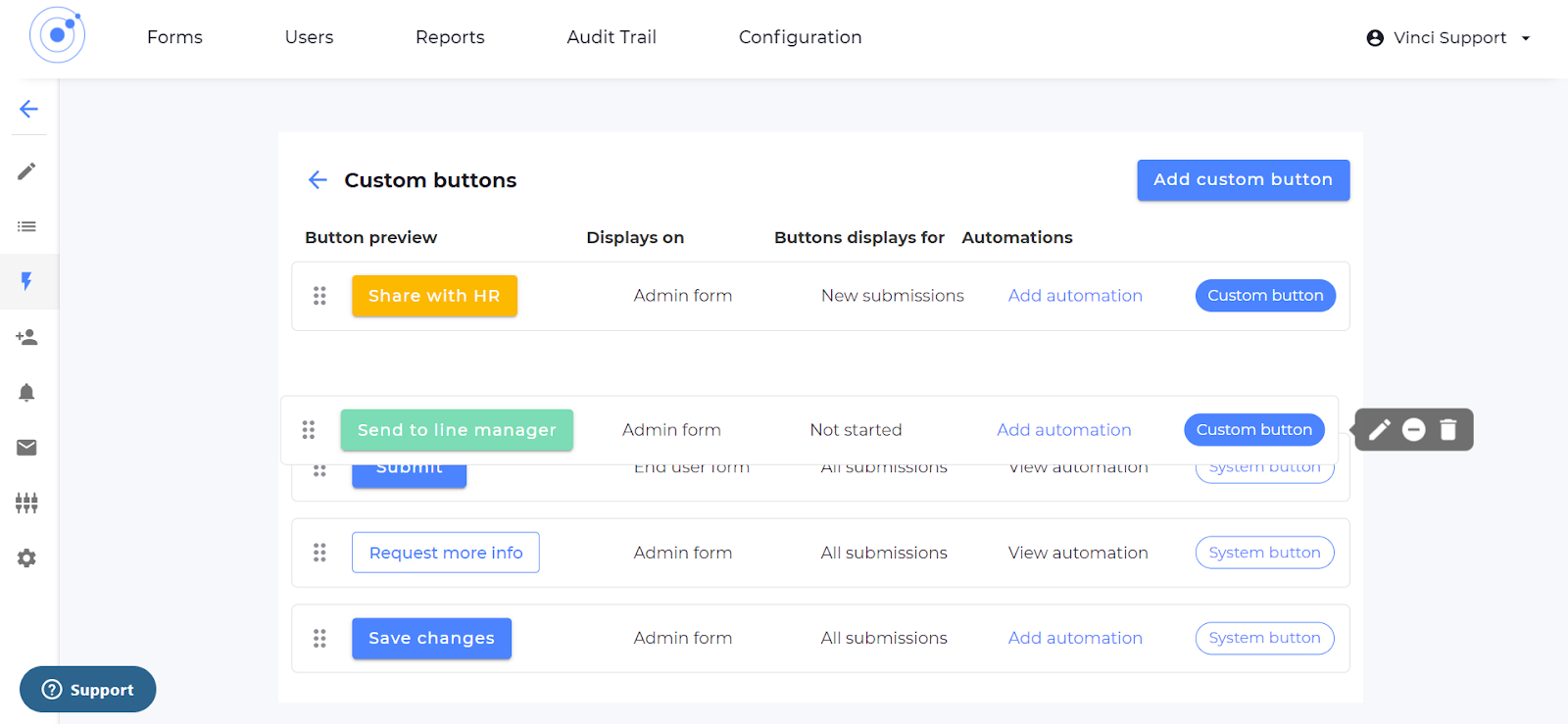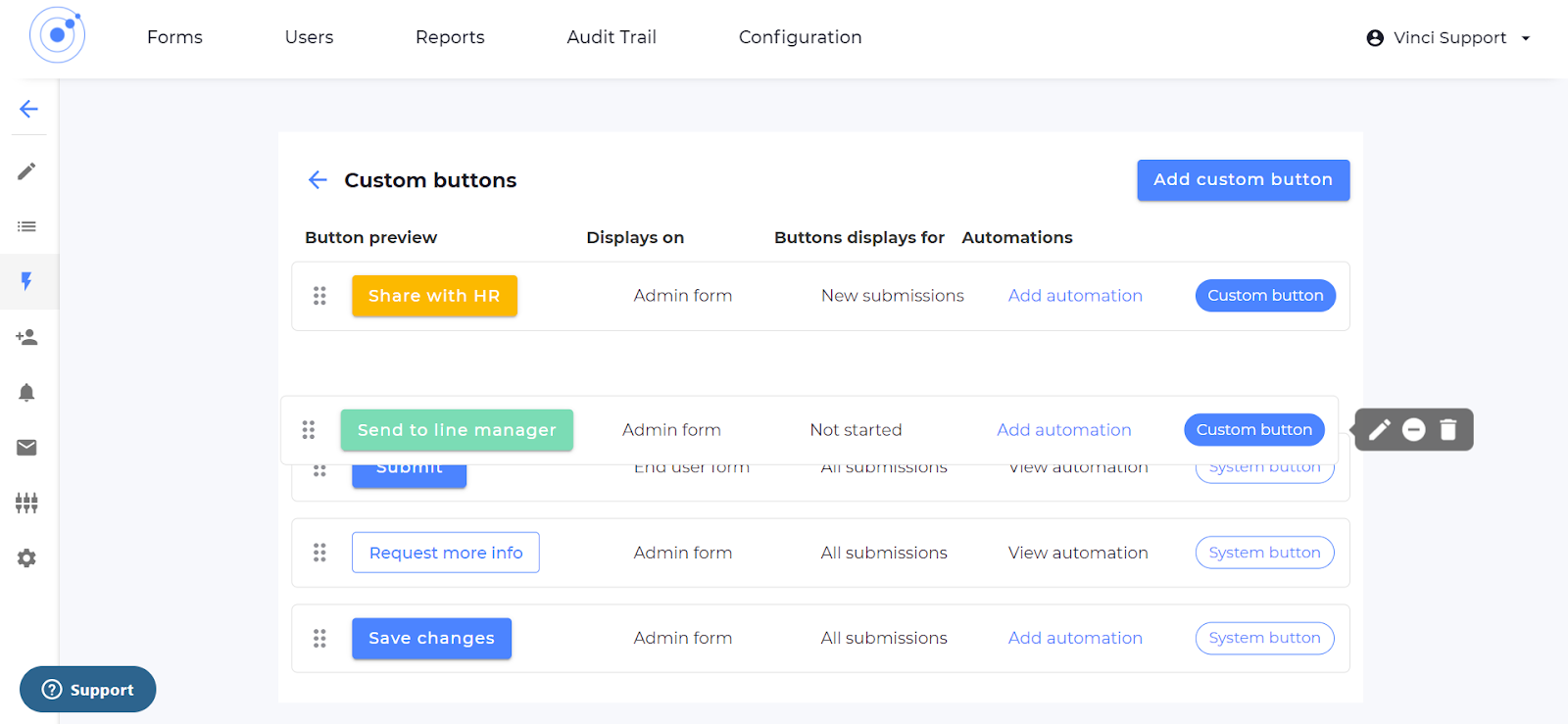Collapse and expand form sections
Users now have the option of collapsing a full section within a form for easier navigation. Sections will be set to expand by default. Click the arrow once to collapse and a second time to expand the section.
Dynamic lookup fields
A lookup field is used to link forms and seamlessly pass data between them. For example, our AML Client Onboarding solution for law firms comes with forms for ‘Client Assessment’ and ‘Matter Assessment’. When you open a new matter and undertake a matter assessment, you can select which client the matter relates to and automatically ‘look up’ the client risk assessment and other details. Now, any time the details from the client assessment are updated, they will sync immediately with all associated matters.
Custom button enhancement
You can drag and drop your custom buttons to reorder them in the list, and change the order in which the buttons appear on the form.
Bug fixes
- Fixed an issue where the request for more info trigger for automations was not updating status.
- Fixed an issue where submissions with admin-only values but no end user-values were not submitting.
- Fixed an issue where submissions exported to Word had a distorted logo.
- Fixed an issue where the ‘You have unsaved changes’ dialog was not appearing when closing the drawer.