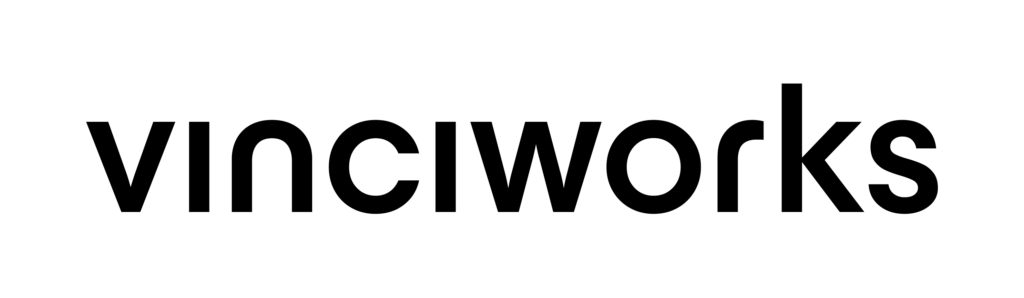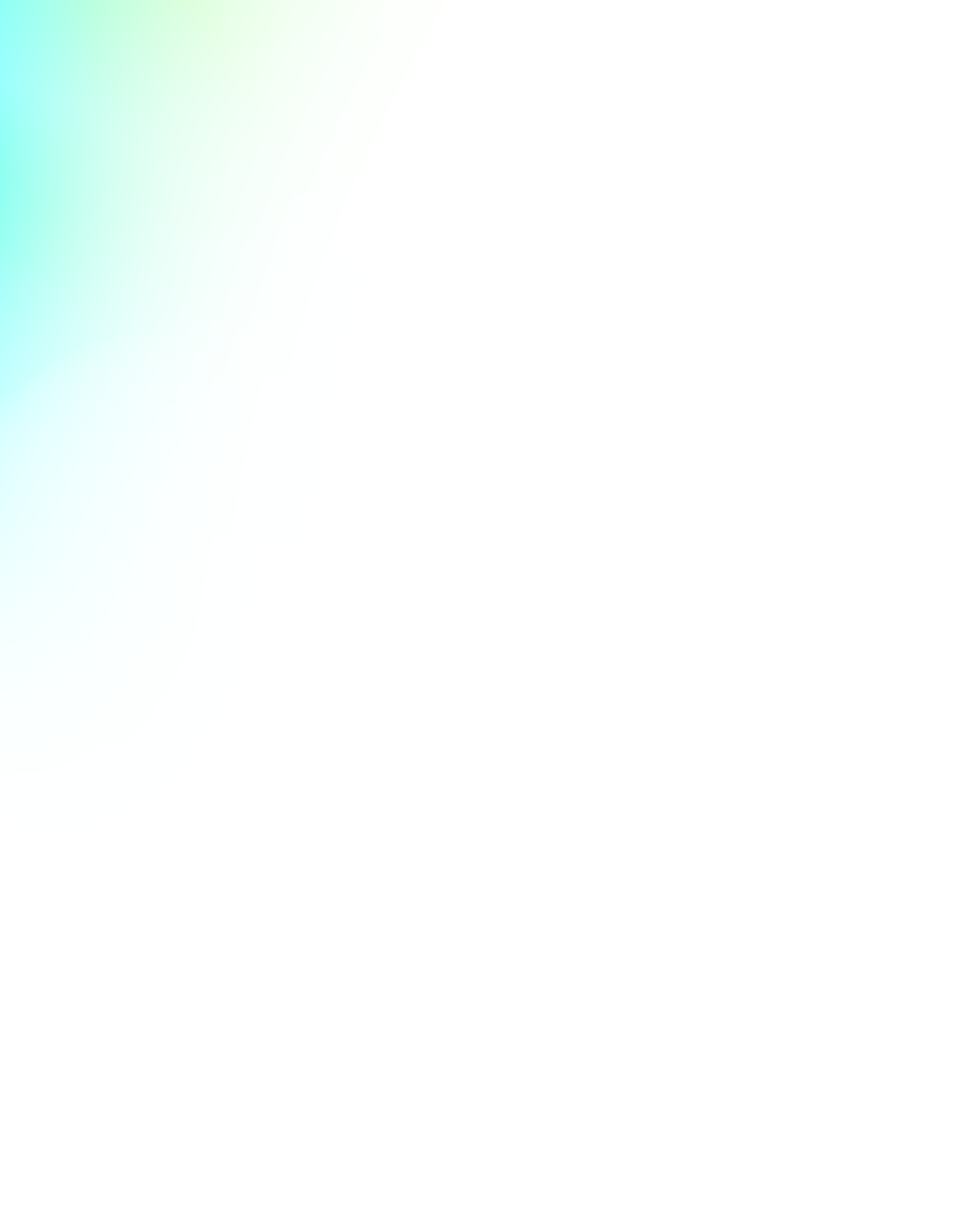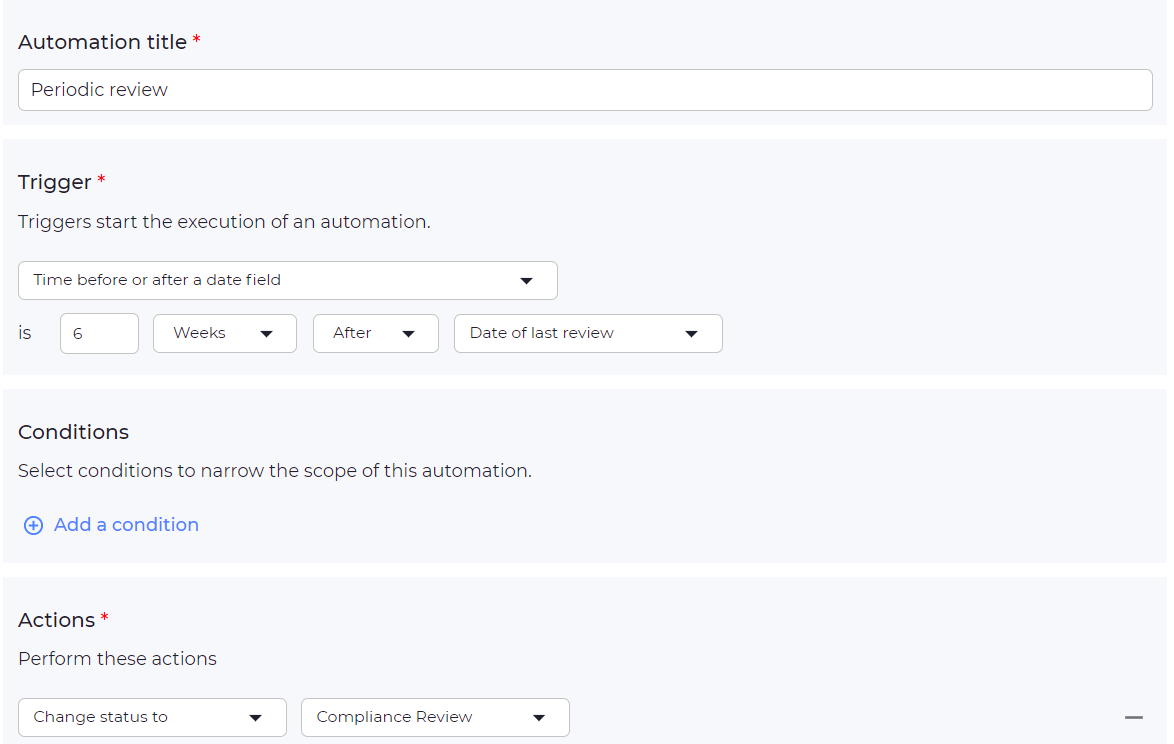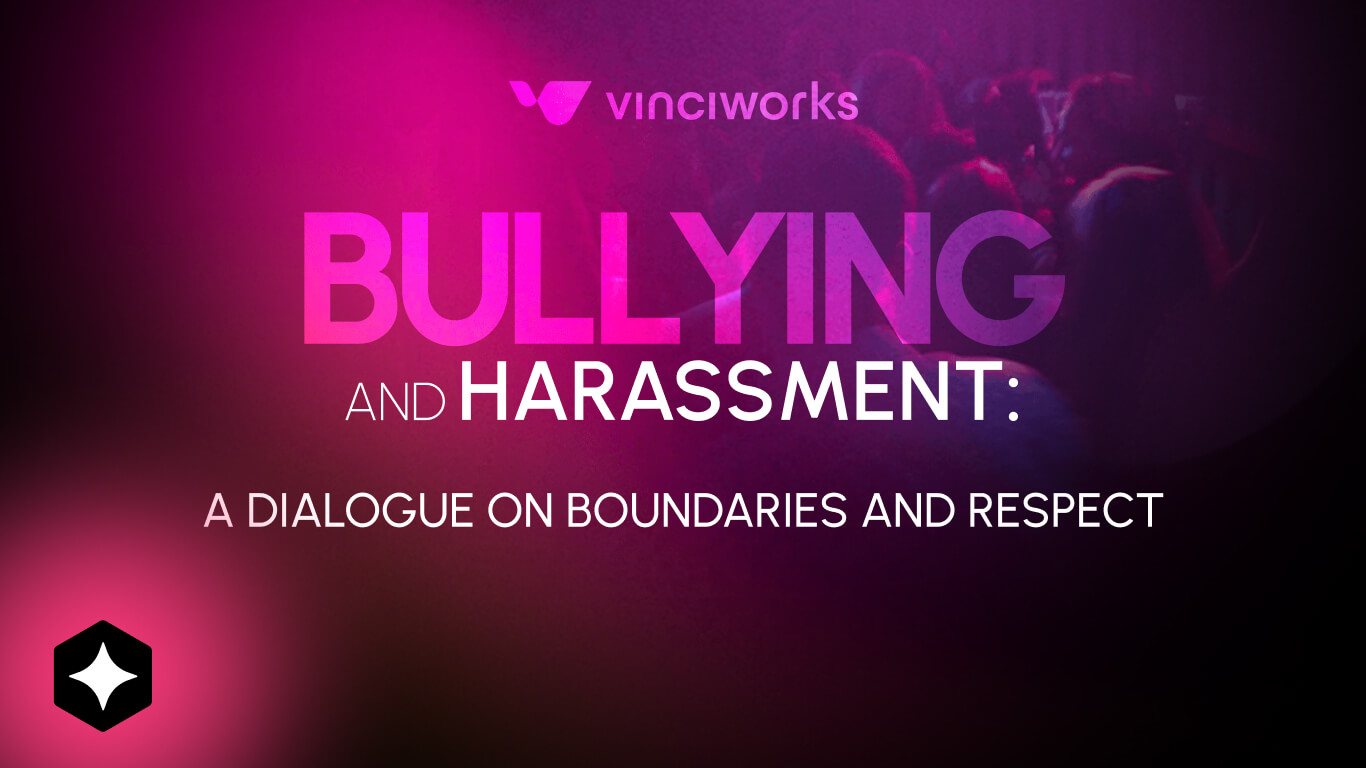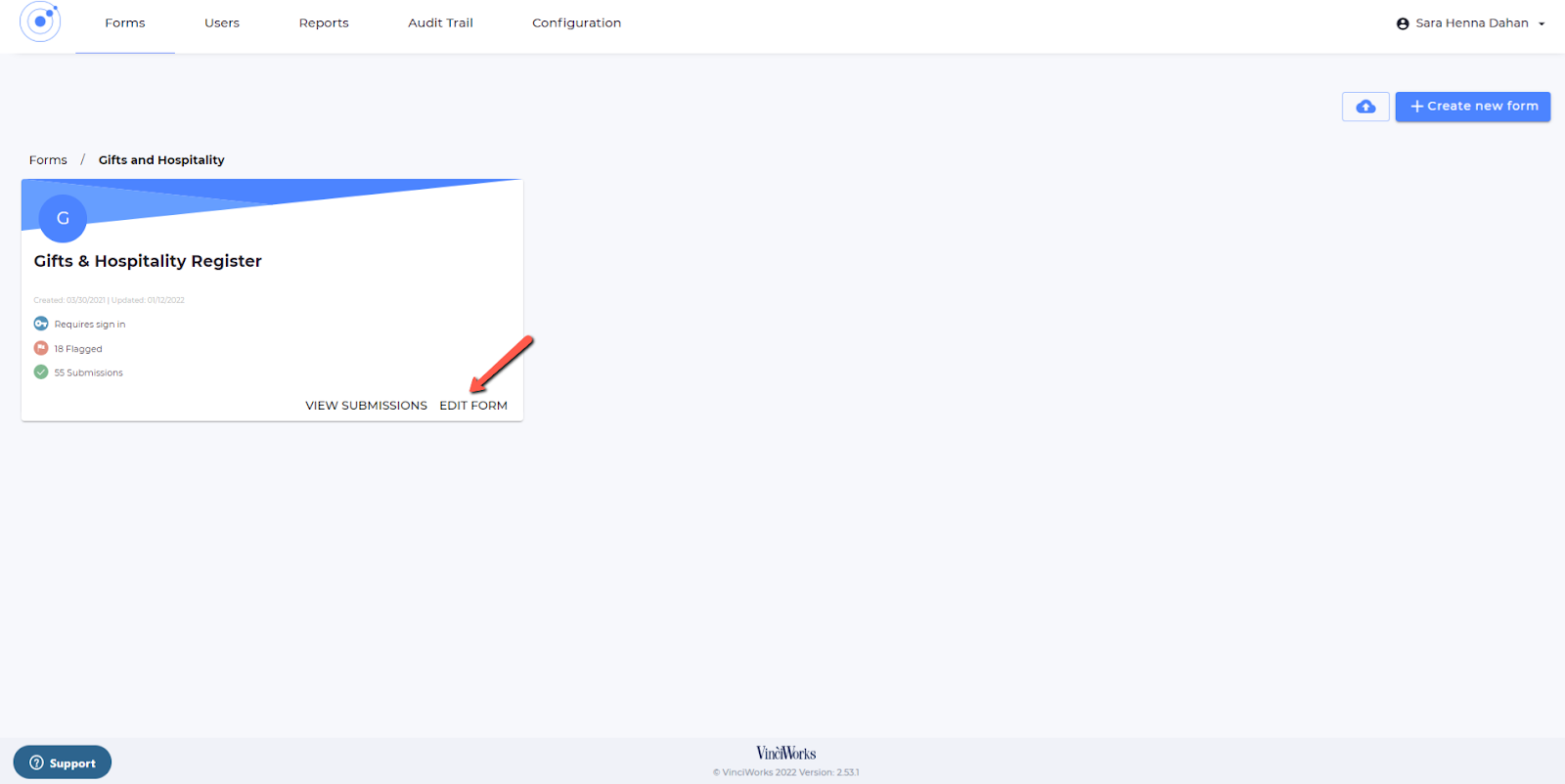Date based triggers for automations
Automate your periodic form review or other actions based on a date field in your form. For example, in addition to friendly reminders you can also change the status of a submission to ‘Needs review’ 30 days after the last review date. This will ensure that all submissions needing review can be found in one place where you can easily keep track of them.
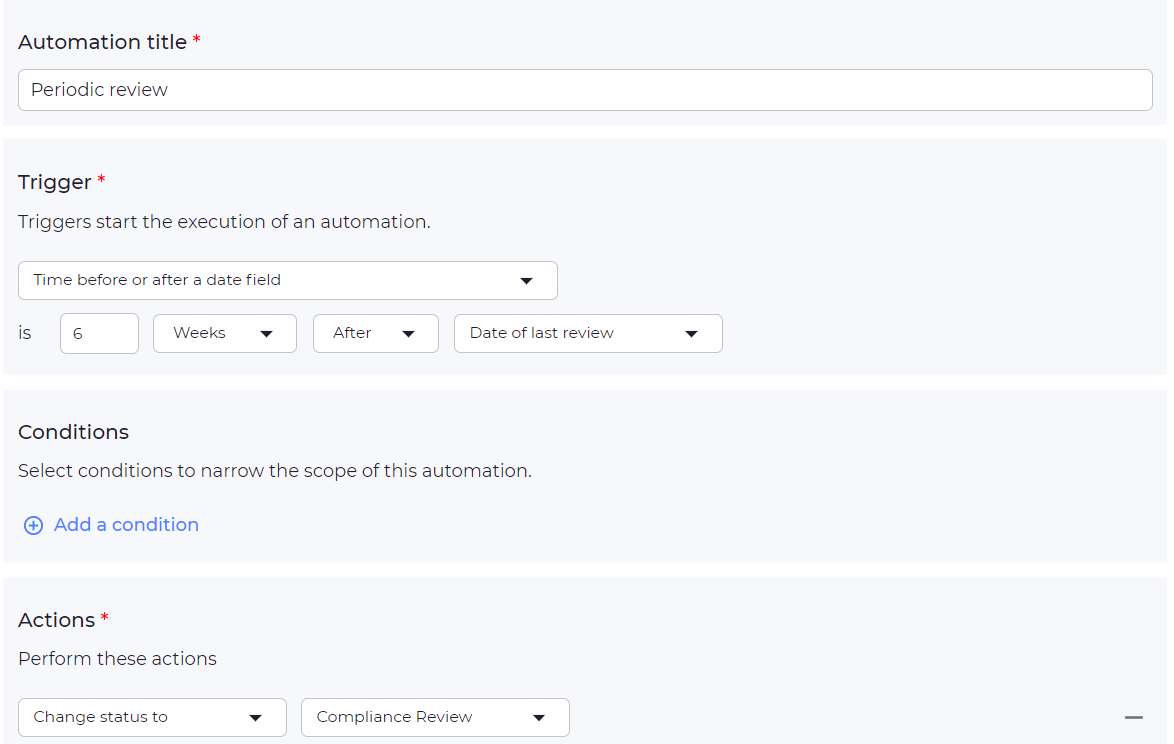
Custom emails for automated actions
This feature allows you to write custom templates for each of your automated actions and ensure you always deliver the right message to the right person. For example, you may need different language depending on whether the recipient is a partner or a compliance manager.
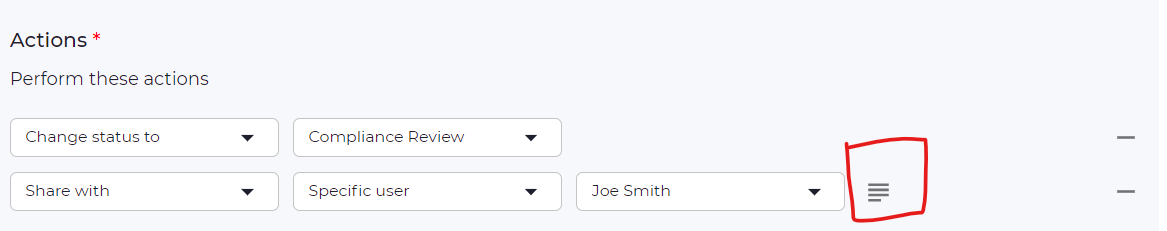
To edit an email, simply click the edit icon after adding an automated action.
Bug fixes
- Fixed an issue where exporting a submission to Word format was not working.
- Fixed an issue where dates were not appearing in the submissions grid for some forms.
- Fixes an issue where some anonymous form links were redirected to the login page.
- Added missing status IDs to the API documentation page.
- Fixed an issue where emojis were appearing in black and white instead of colour.
- Fixed an issue where the notifications tab in form builder was late to load.
- Fixed an issue where the “Limit access” feature was not blocking access to blank submissions.
- Fixed an issue where lookup fields on anonymous forms directed users to the login page.