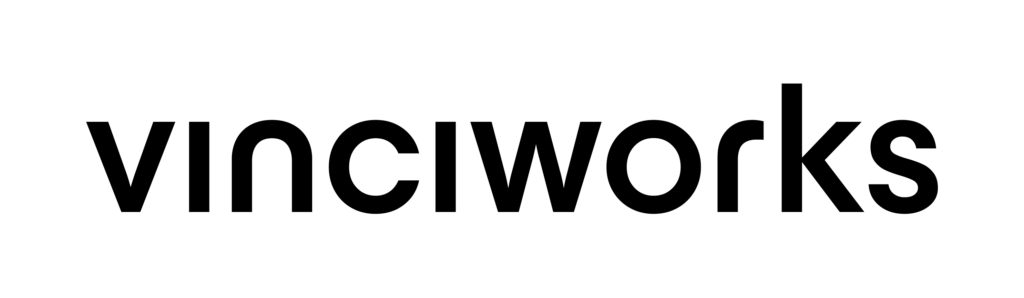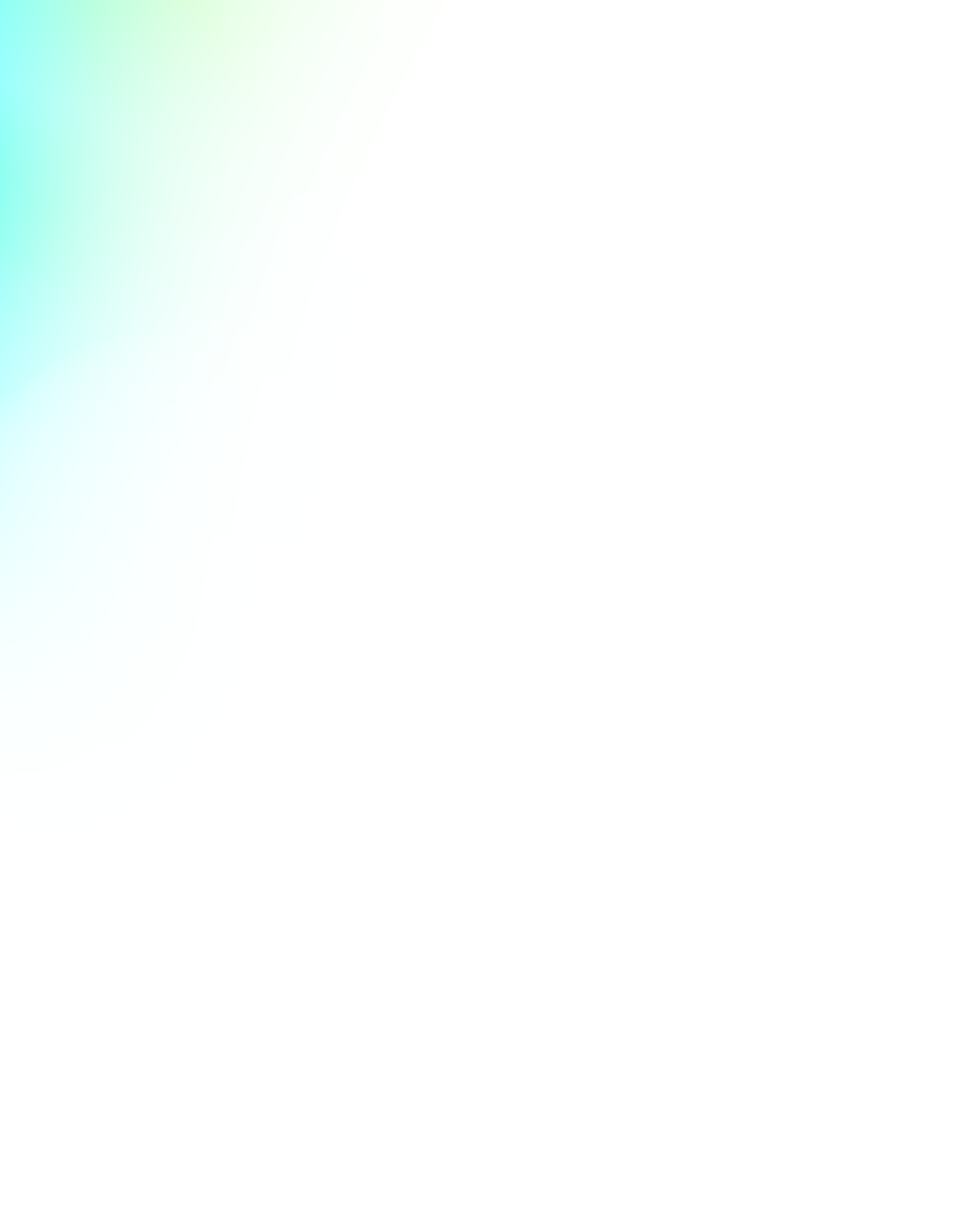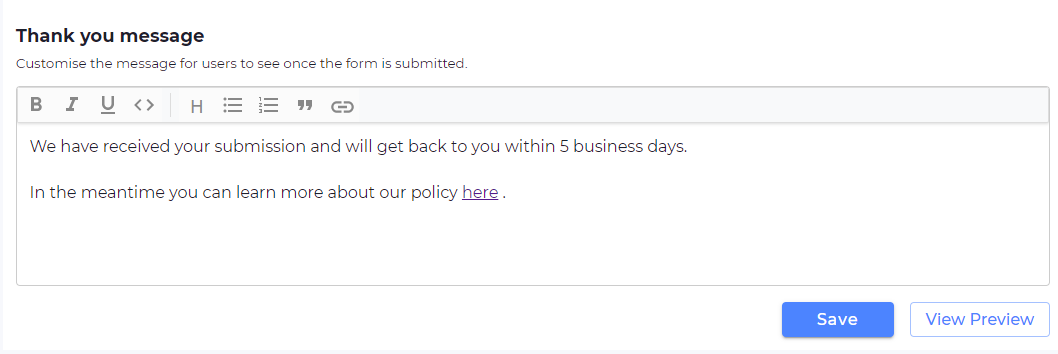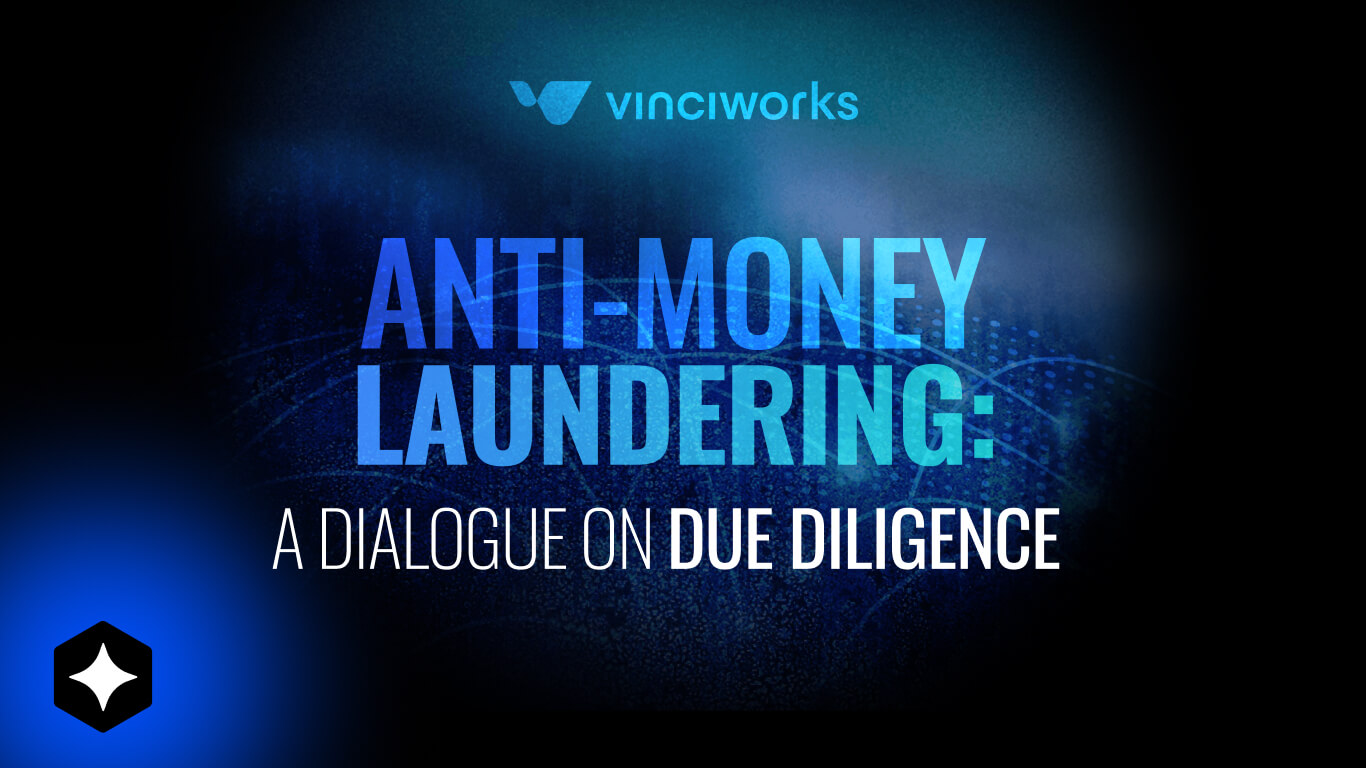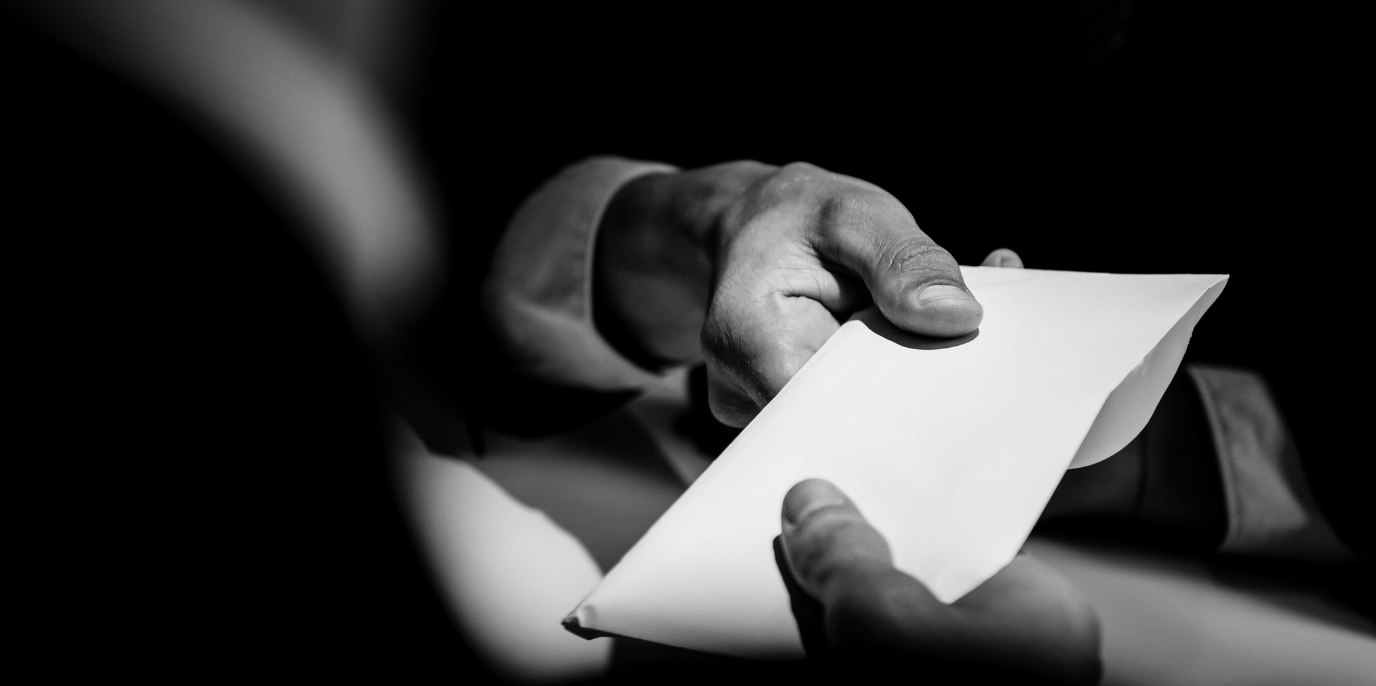Custom thank you messages
Admins can now write custom confirmation text that will appear after a user submits a form. The message can include styling and links.
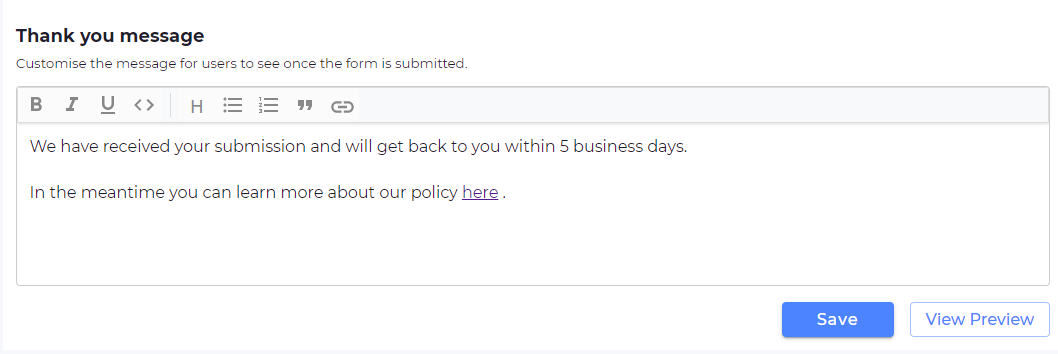
Set a thank you message for any of your forms by navigating to “Edit Form” >> “Form Settings” >> “Thank you message”.
Link two submissions within the same form
Use the lookup field feature to enable linking between two submissions within the same form. For example, link two clients that relate to one another.
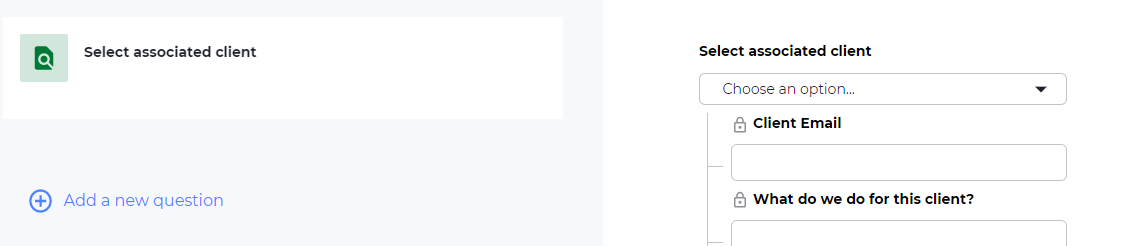
To set up linking navigate to “Edit form” >> “Add a new question” >> “Lookup field”. In the lookup field setup select the form you are currently editing from the dropdown in “Step 1”.
Limit form admins by submission status
In addition to limiting admins to submissions based on groups and form fields you can now limit by submission status as well.
Global search improvement
Your column selection will now be saved so the next time you search the column won’t need to be reselected.
Bug fixes
- Audit trail no longer allows selecting a date that’s in the future.
- Fixed an issue where adding “is blank” logic to a field stopped you from adding more logic.
- Fixed an issue where form admins were being directed to the end user dashboard after resetting their password.
- Fixed an issue where duplicating and deleting a submission redirected to the ‘Access denied’ page.
- Fixed an issue where the ‘Request More Info’ and ‘Save Changes’ buttons appeared on the form after being disabled.