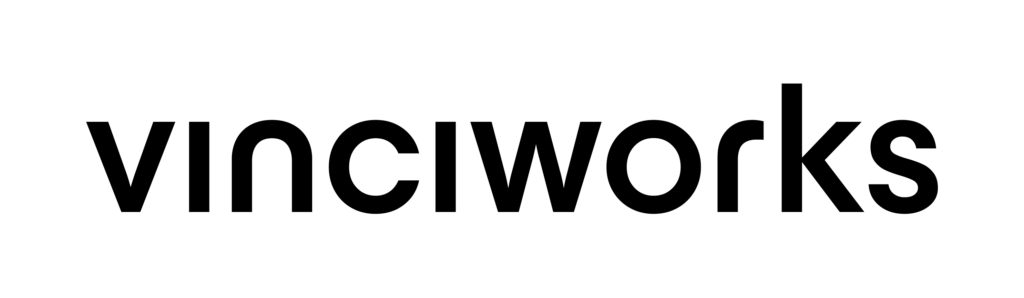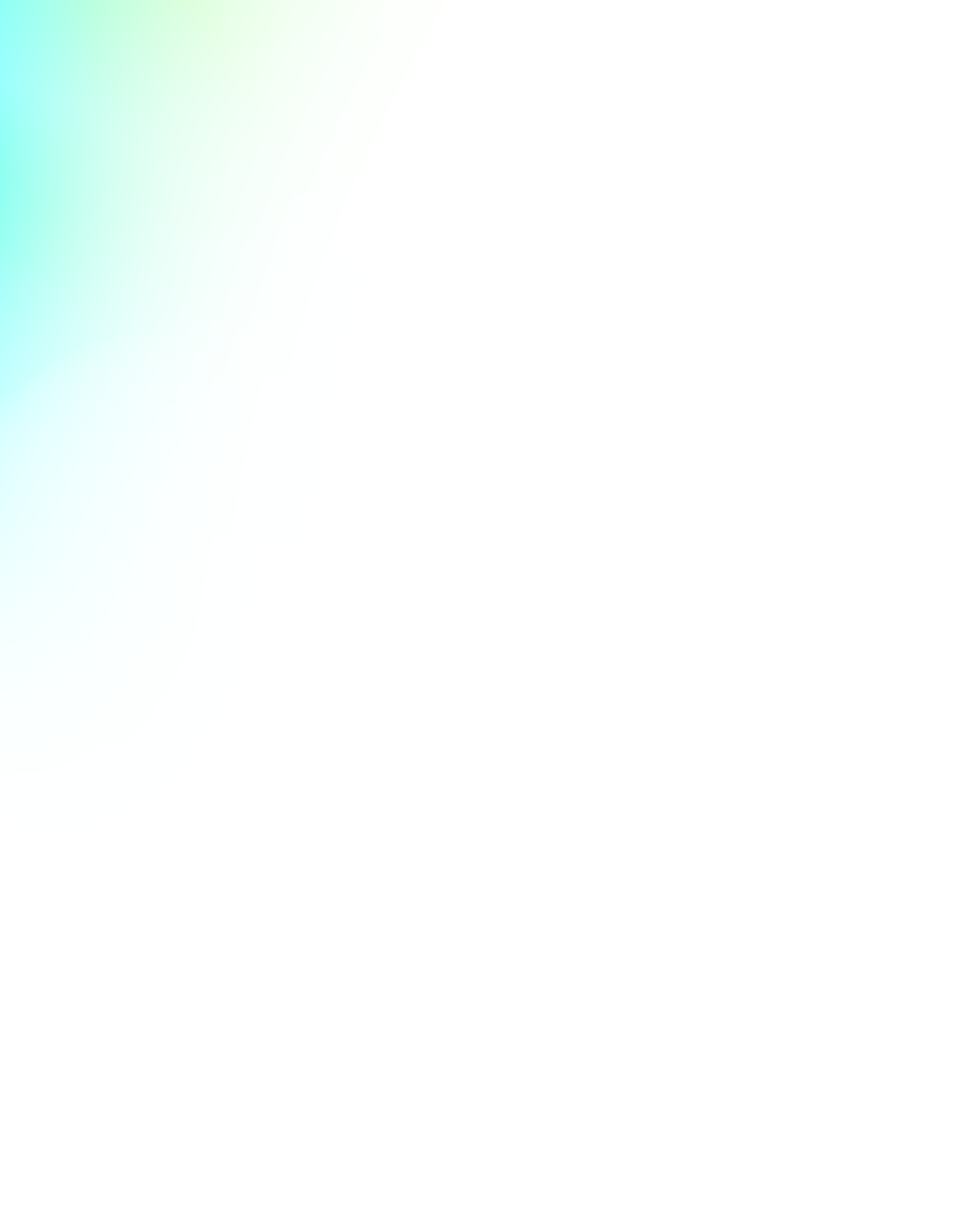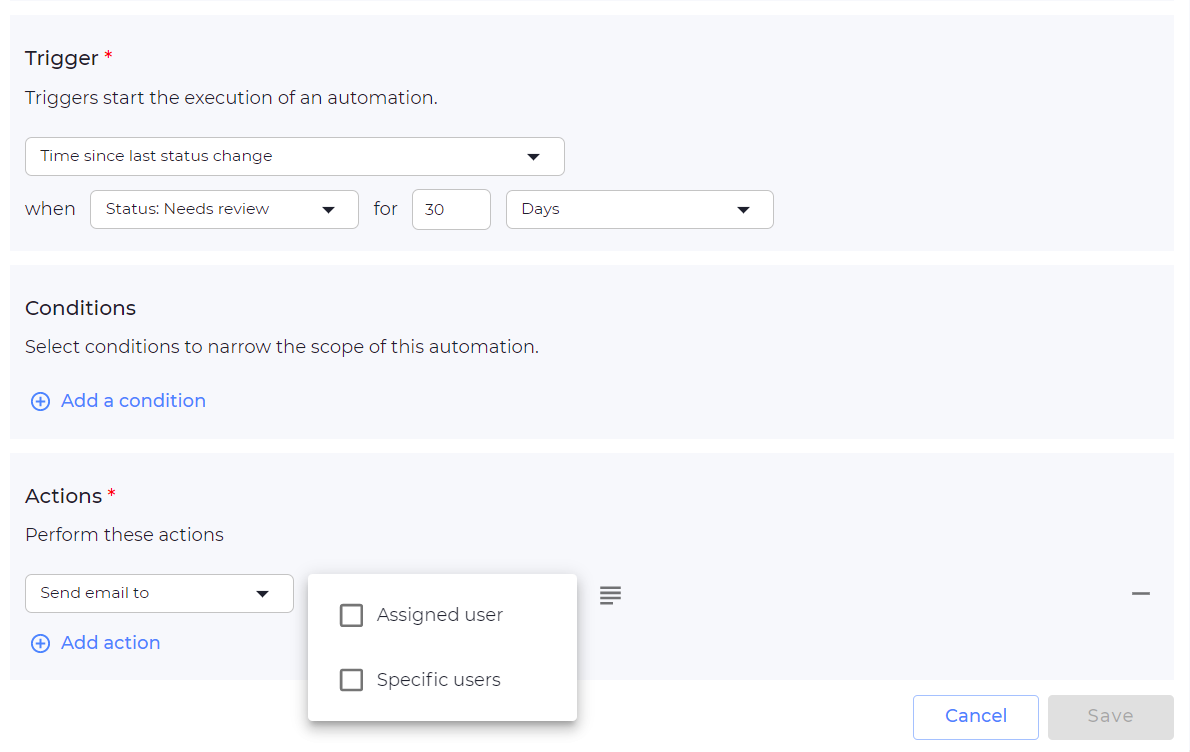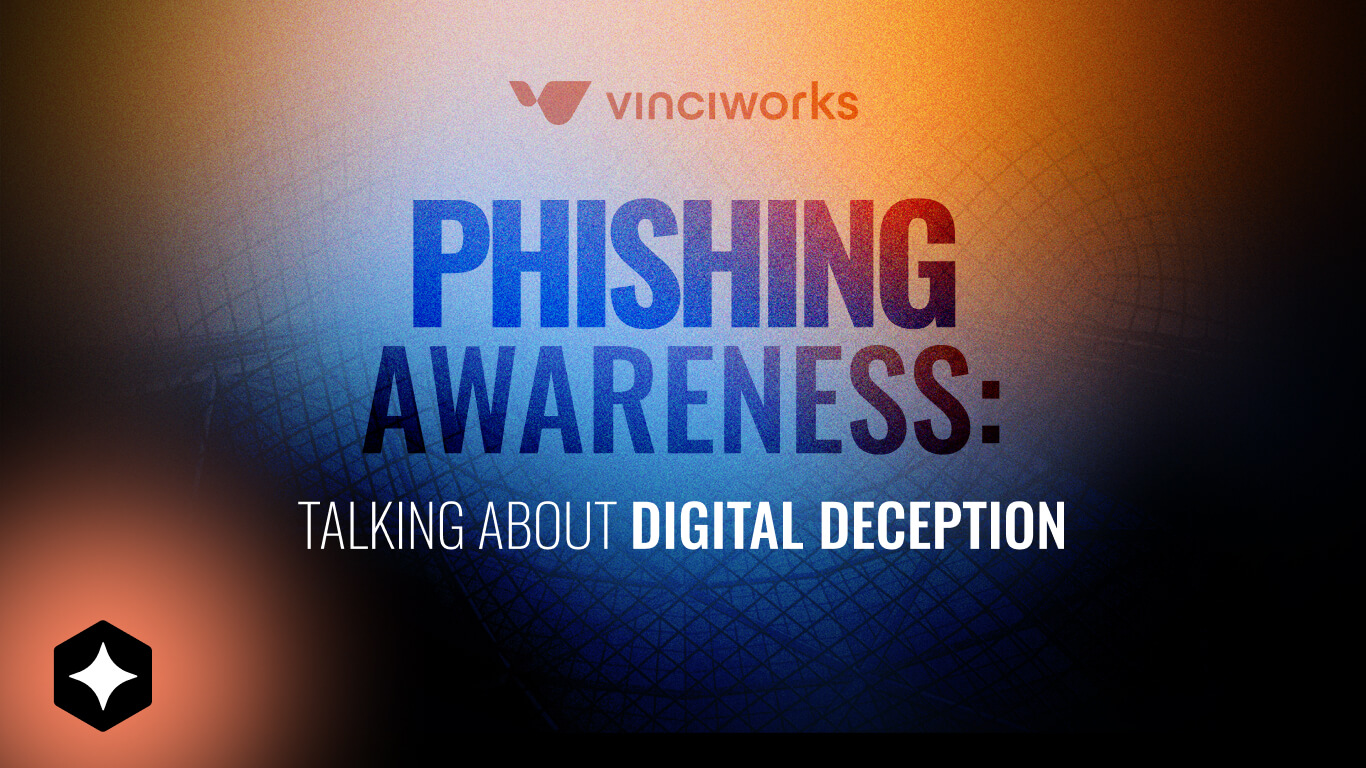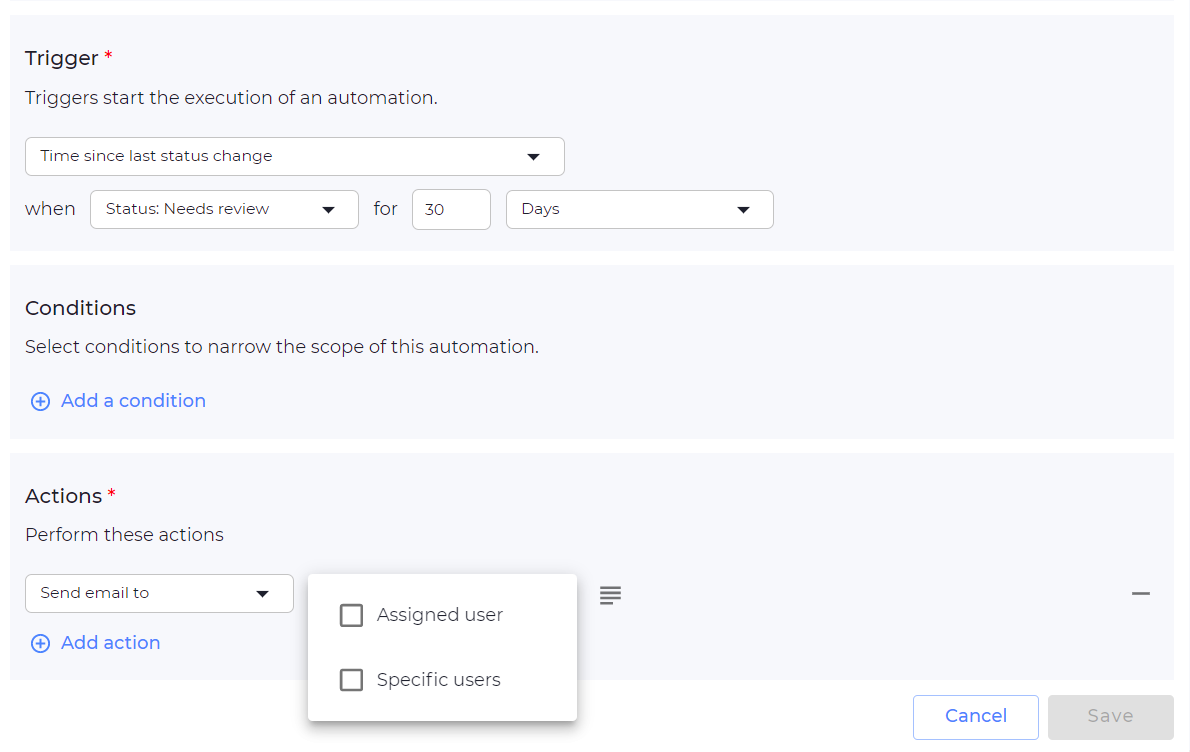Custom buttons
A powerful new step in total flexibility for your workflows. Custom buttons allow you to add your own action buttons with your wording and colours at each stage. Instead of generic ‘Submit’ or ‘Save’ buttons, you can add a button to ‘Escalate to partner for review’ and any other action. See this feature in action in the video below.
Automate custom emails
Use Automations to send a custom email when a certain action or condition is met. For example, you can notify the relevant manager with a specific message if a reporting threshold is exceeded.
Bug fixes
- Fixed an issue where lookup fields did not allow users to search on mobile.
- Fixed an issue where direct links to a submission were taking signed in users to a blank page.
- Fixed two issues with the new single option field type:
- Visibility logic based on single option fields was defaulting to ‘Yes’.
- The audit trail version of forms with the single option field were still displaying ‘yes/no’.