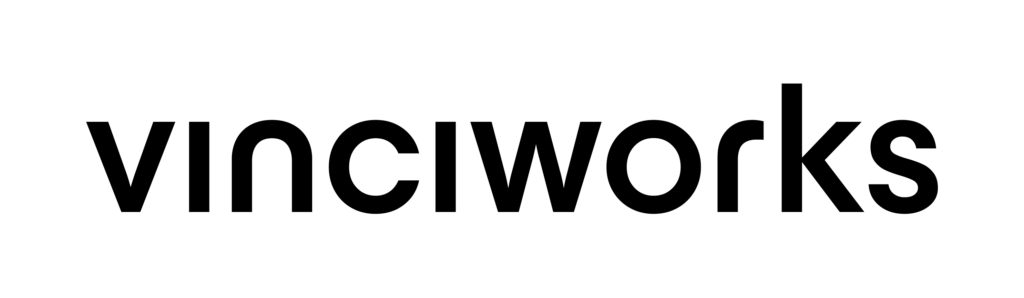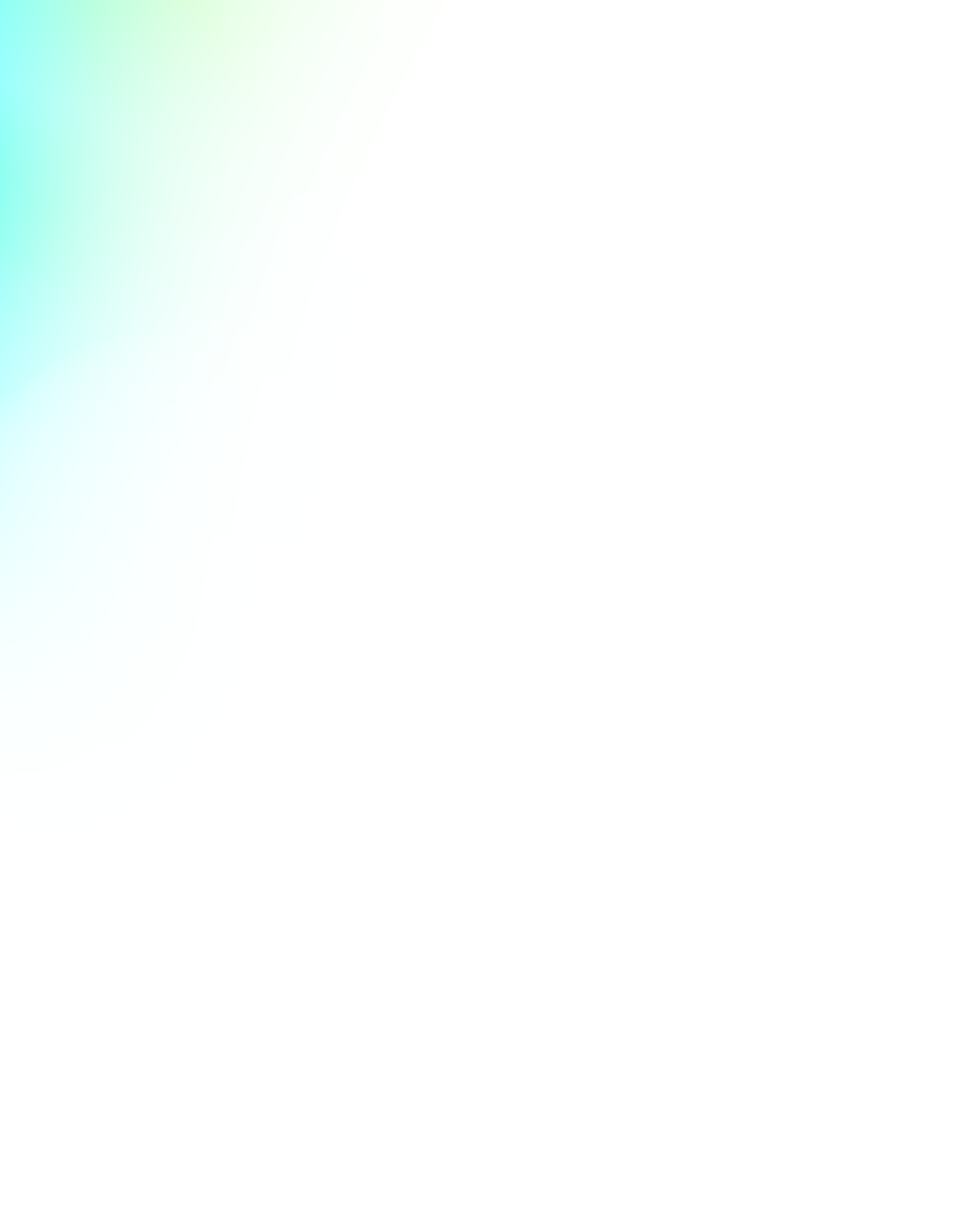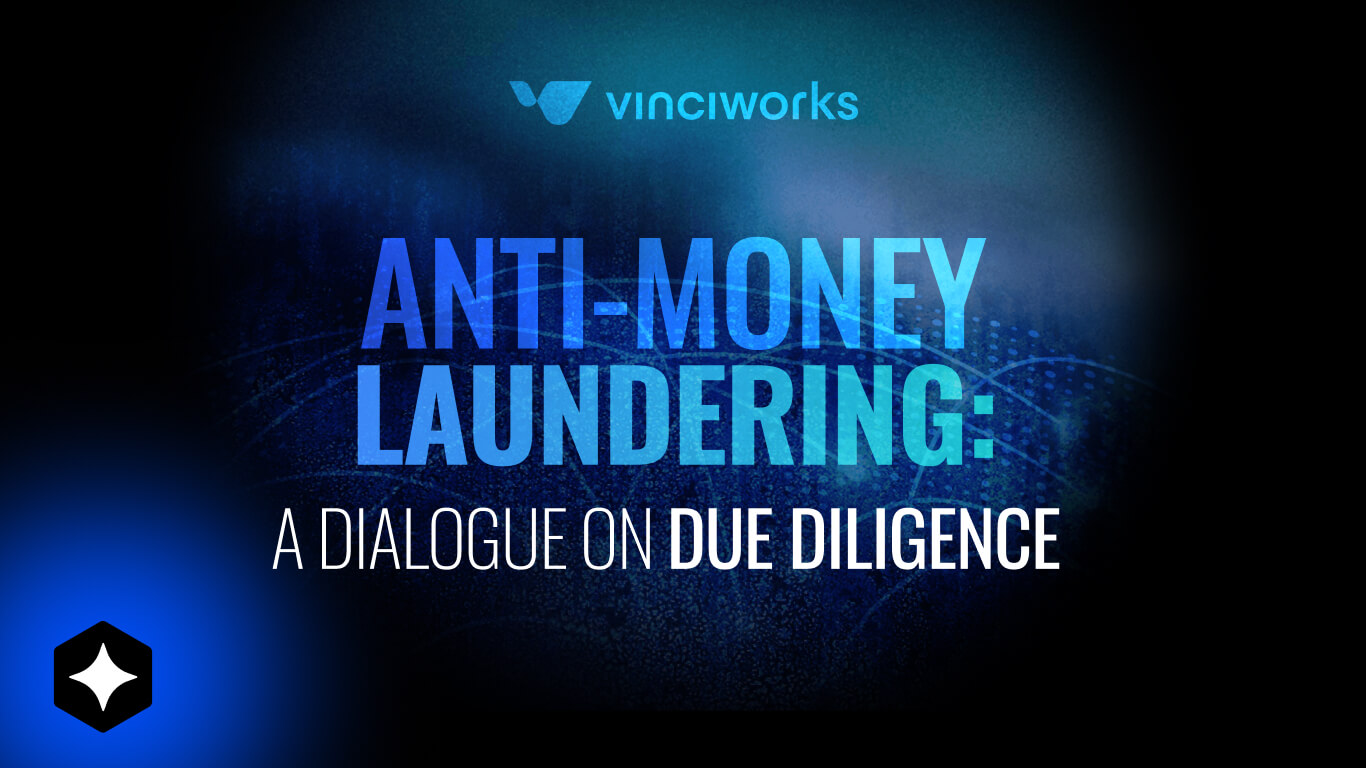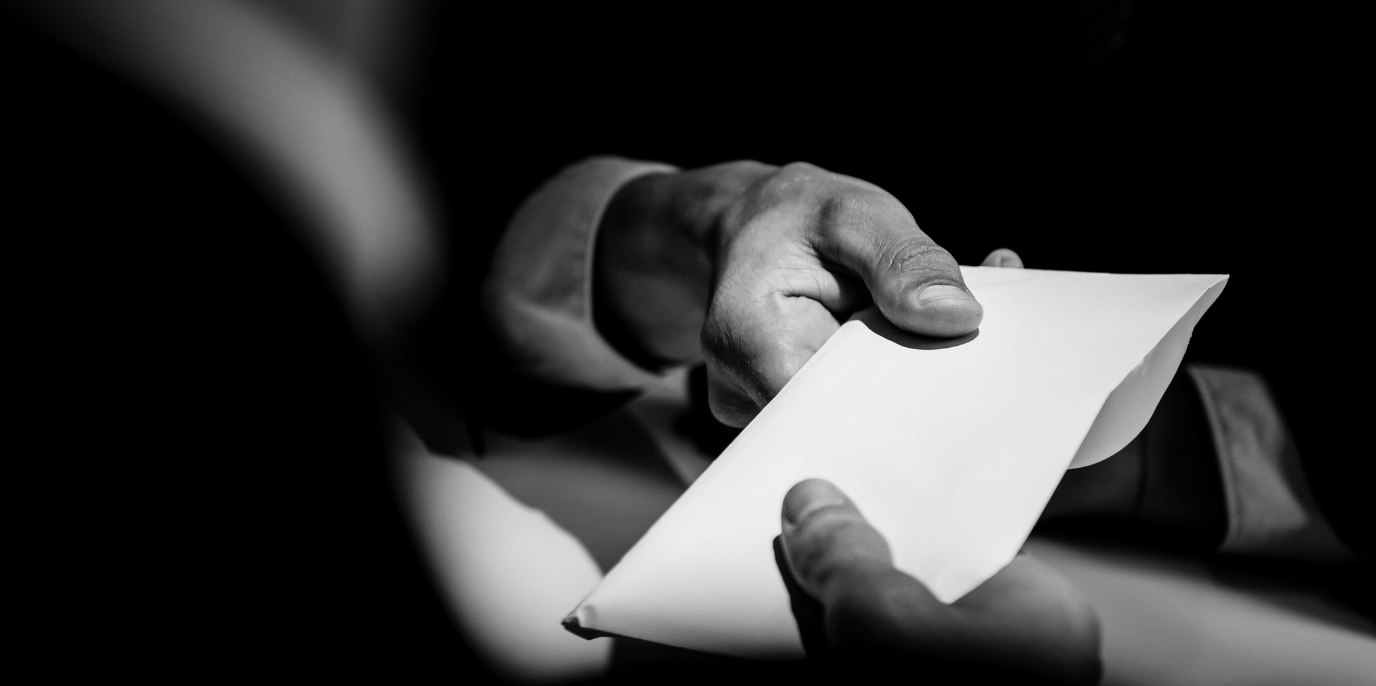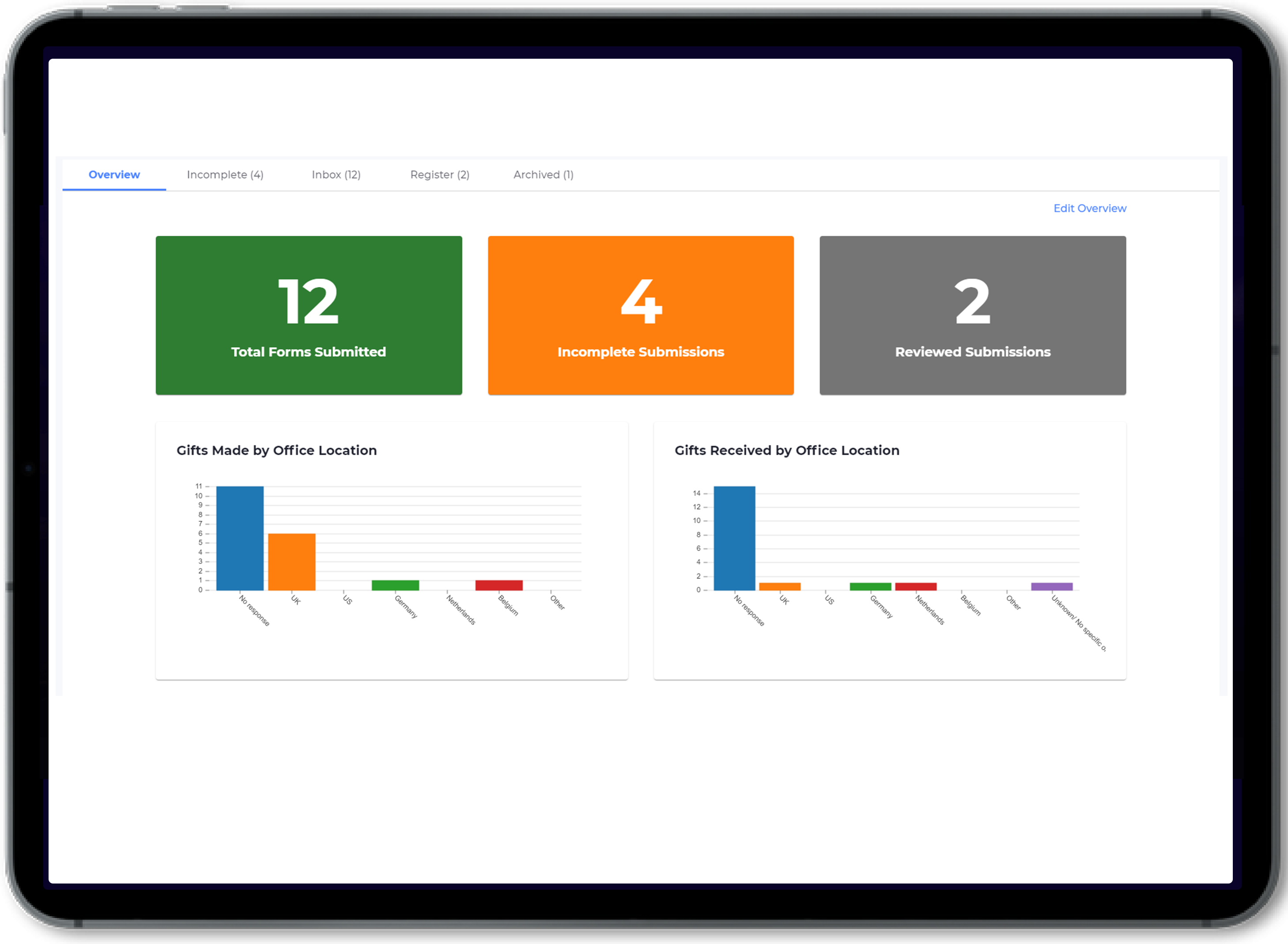Lookup fields
- Lookup fields are a new field type designed to save your users time and provide more accurate data.
- Use lookup fields to reference data from another form. Instead of asking users to enter data again, use a lookup field to create a link to the second form and prompt users to choose a submission from there.
Enhancements to confirmation checkbox fields
- Confirmation checkbox fields can be used to verify that the user has understood the information presented to them or to prompt the user to check their responses before submitting a form.
- Confirmation checkbox fields can now be used in flagging or form branching logic. For example, admins can create logic to open a new set of questions only after the confirmation box is ticked.
Optimised global search feature
- The global search is more responsive when searching through large numbers of submissions.
Default sort order on the forms dashboard
- Forms will now be sorted A-Z by default.
Bug fixes
- Cleaned up the password reset page to improve layout and usability.
- Fixed an issue where typing ‘0’ into a number field was displaying an error on submit.
- Fixed an issue where ‘Request more info’ emails were failing to send in some circumstances.
- Fixed an issue where admin-only fields were not appearing in the visibility logic dropdown.
- Fixed an issue where reminders were not sent for ‘Not started’ submissions.
- Fixed an issue where logic was breaking when the value entered into certain fields was quickly and repeatedly changed.
- Fixed an issue where there was no option to retain existing users when doing a bulk user upload.