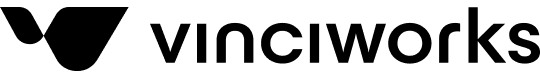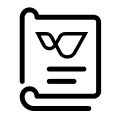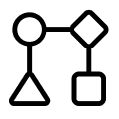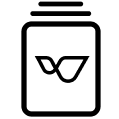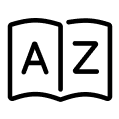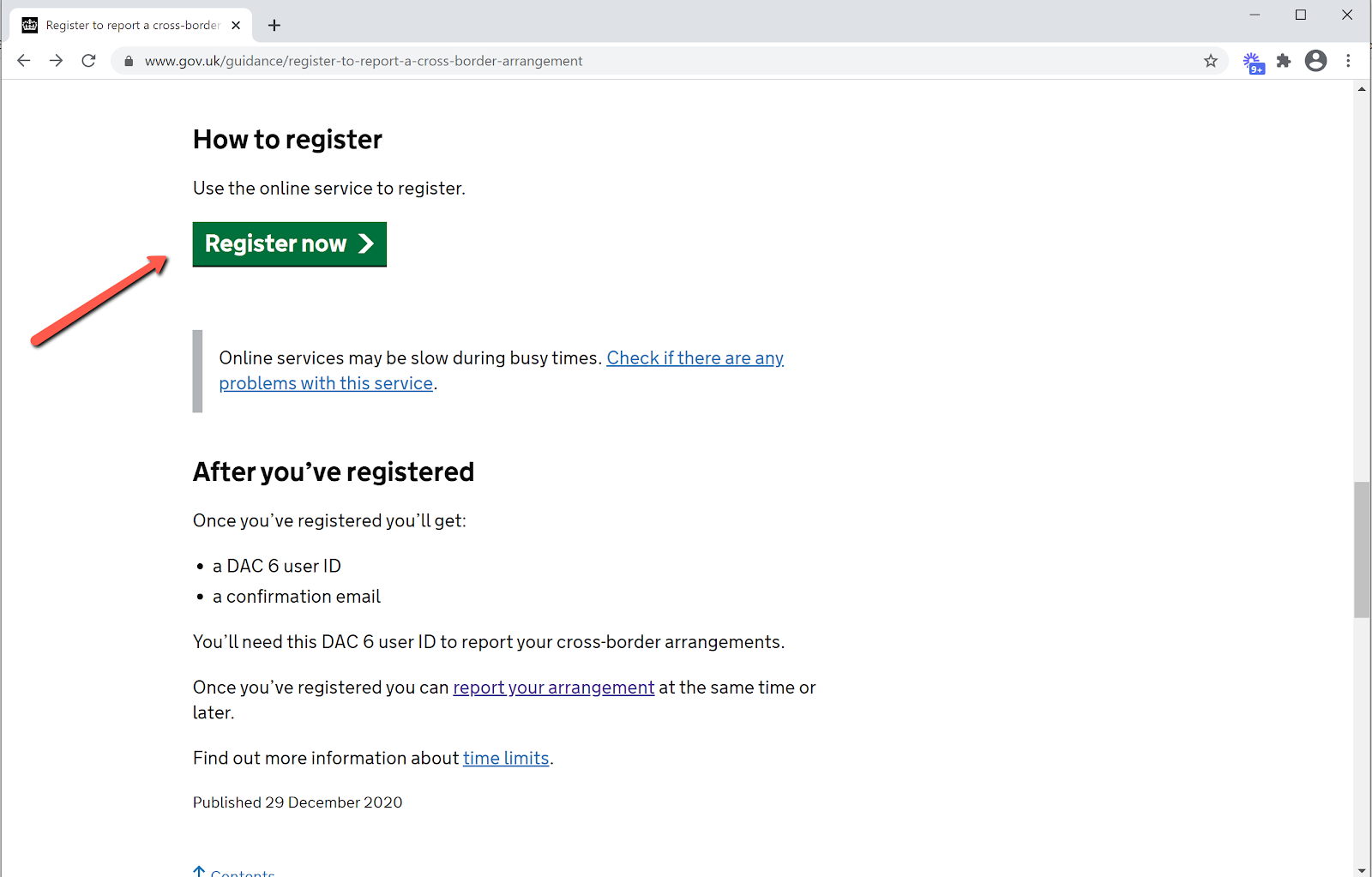Internet Explorer will no longer be officially supported in 2021. In order to ensure the best user experience with Omnitrack we suggest moving to a supported browser such as Google Chrome.
Sharing submissions in bulk
- Admins now have the option to share submissions in bulk. To share multiple submissions simply tick the relevant submissions on the grid → click bulk change → and select the ‘Share’ action.
- You can hover over the ‘Assigned User’ column on the grid to see a list of users shared on a submission.
Custom share and assignment notifications
- We’ve also added an option to send a custom notification to the shared or assigned user.
- After selecting the share or re-assign actions an email editor will appear with your default template loaded. The template can then be edited and sent while the default is retained for next time.
Duplicate field copies logic
- Duplicating a field in form builder will now copy over any conditional logic as well.
Bug fixes
- Fixed an issue where bulk change was not working in Microsoft Edge.
- Fixed an issue with the email editor where blank reminder titles caused a crash.
- Fixed an issue where changing user IDs in bulk user uploads was resulting in an error.
- Share view no longer says ‘Emails will be sent’ when the email for that action is disabled.
- Bulk user upload email header is no longer case sensitive.
- Timeline and audit trail times now display in the logged in user’s timezone.