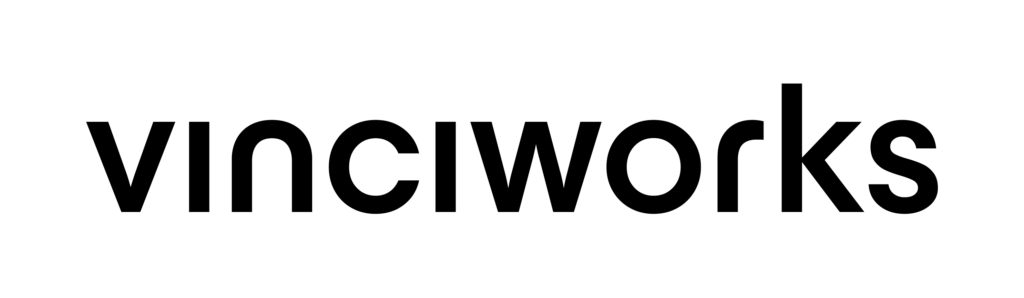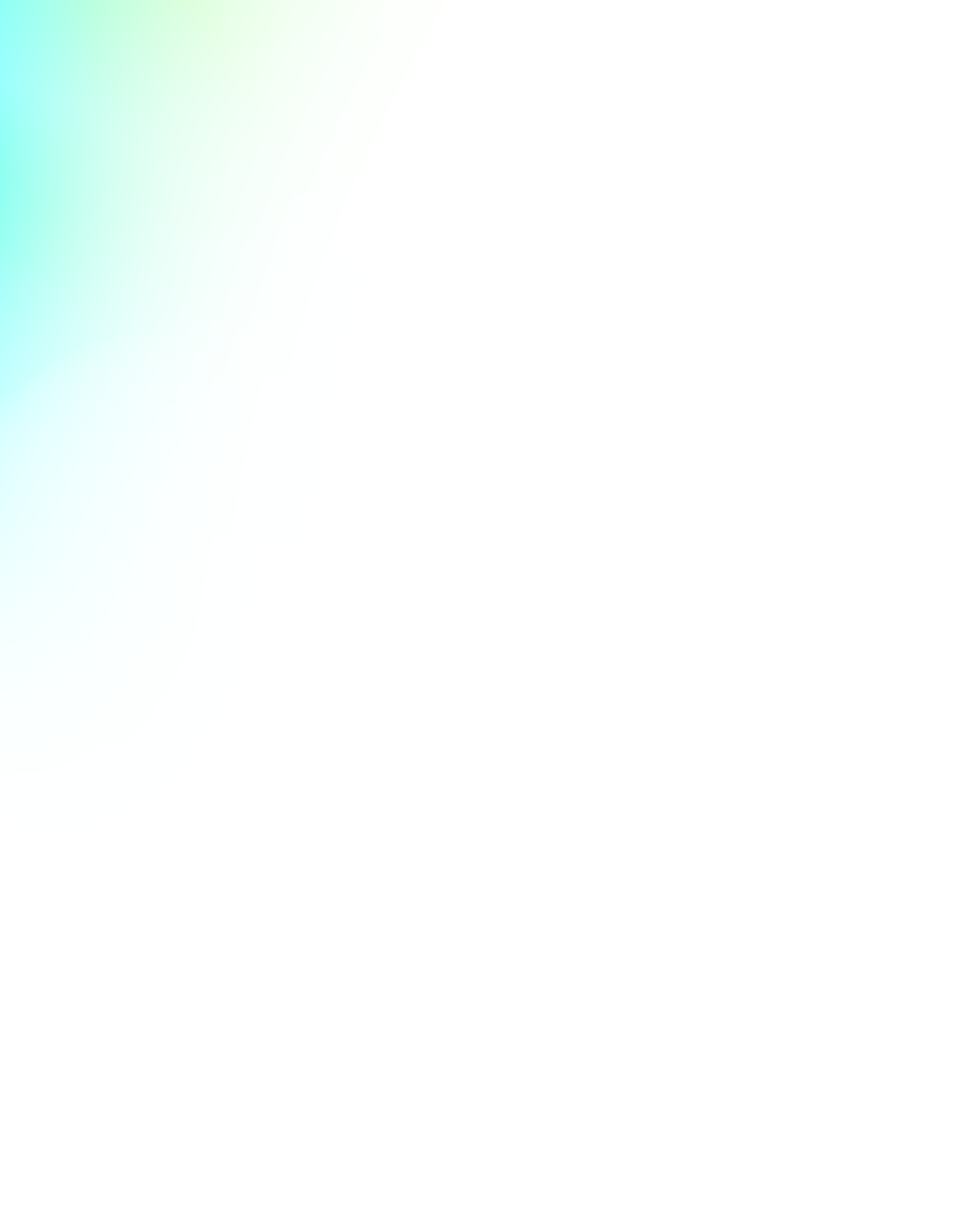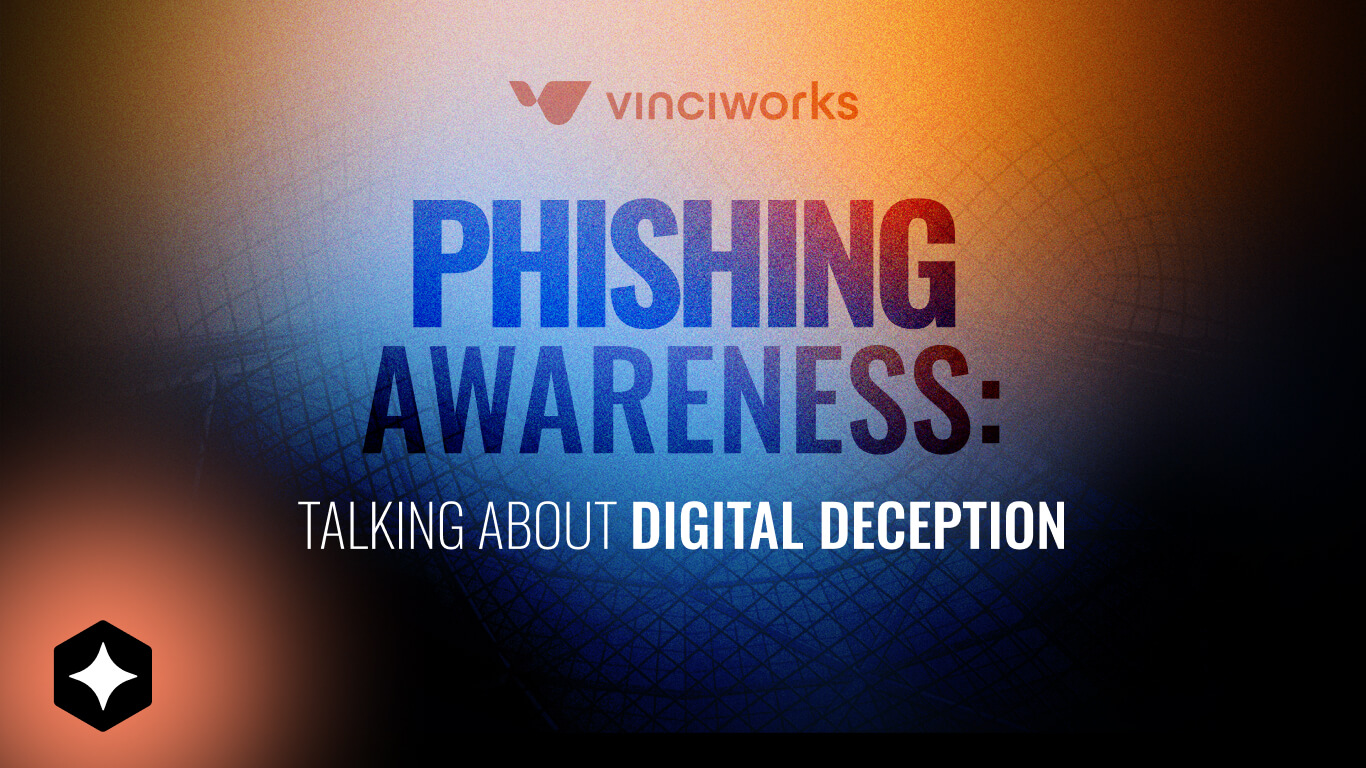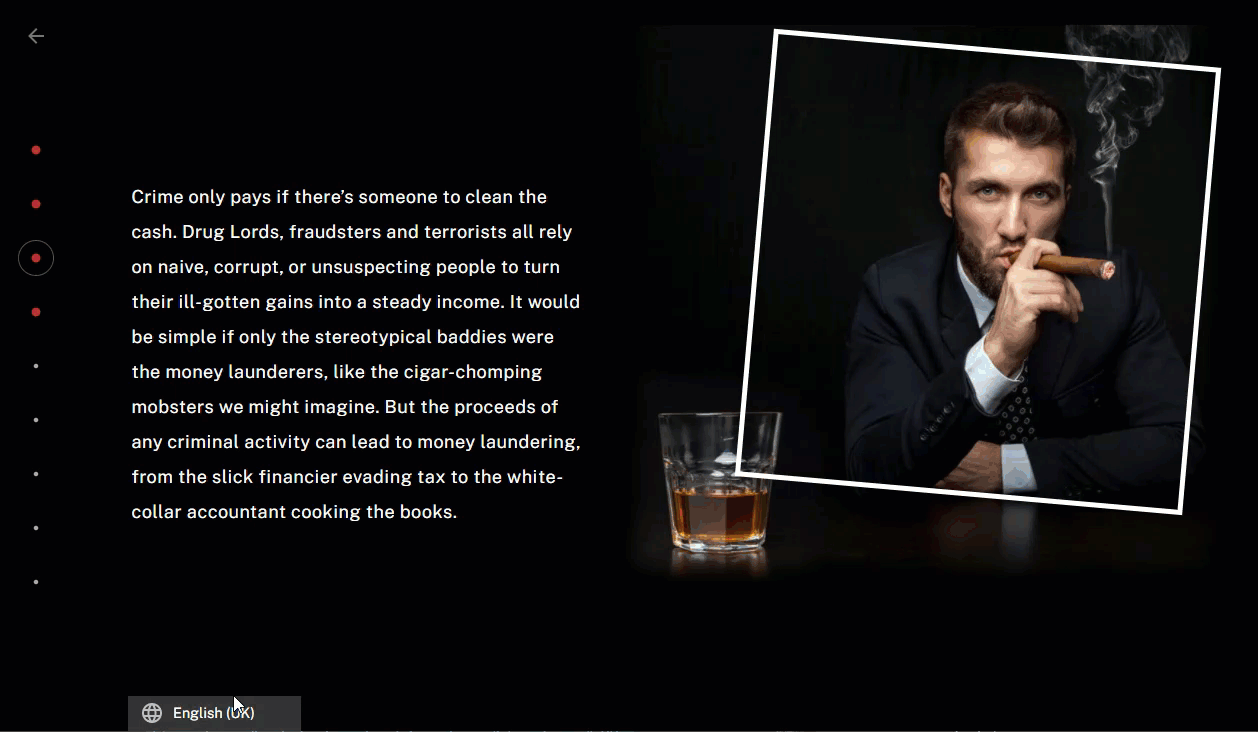Features & improvements
Single submission exports
- Users can now export submissions to Word which allows them to tailor the content of reports before passing them along to clients or internal stakeholders.
- In addition, PDF exports now include page numbers and dates.
End user dashboard
- The end-user dashboard will save an individual user’s layout automatically. Users can add columns, re-order, and resize them.
End user export
- We’ve added an export button to the end user view which allows users to export a list of all their assigned submissions to CSV.
Improved performance when opening submissions
- We’ve made a substantial improvement to loading times when opening a submission from the admin screens.
DAC6 reporting
- We’ve added support for another five DAC6 reporting schemas. We currently support XML DAC6 reporting for all available countries.
Reminders
- Reminder action buttons (delete, duplicate, edit email) are now available even when the reminder is turned on.
- Links to external sites now have https appended to them.
Improvements to search functionality
- We’ve added enhanced search support to the submissions grid for ‘global search’ and ‘filter by column’ to allow searching for longer strings with spaces included.
Hyperlinks in read only fields
- Form builder now supports Markdown links in read only fields for you to present a specific link for users to click on.
Bug fixes
- Fixed an issue where reminders set to send every day were sending out every 28 hours instead of every 24 hours.
- Fixed editing system email notifications not working in Internet Explorer.
- Fixed the Start and Continue Form buttons sometimes not working in mobile view.
- Fixed issue with welcome email for admins not appearing where single sign on is enabled.
- Fixed an issue on reminder email templates where the cursor was jumping to the top of the email when adding a new placeholder.
- Fixed the issue with admin login with SSO taking you to the end user dashboard.
- Special characters are now displayed properly on the Logins audit trail.