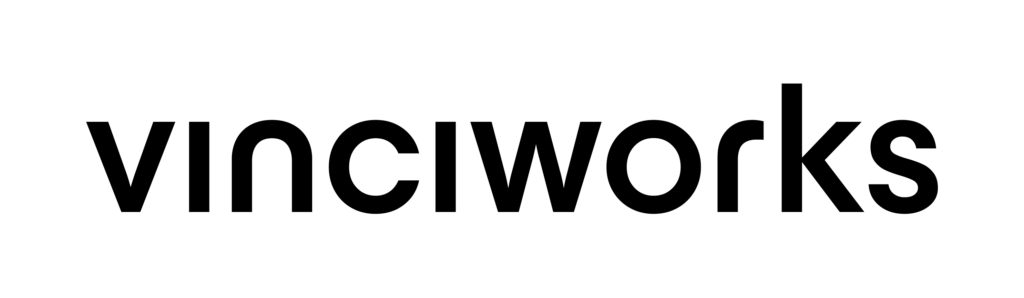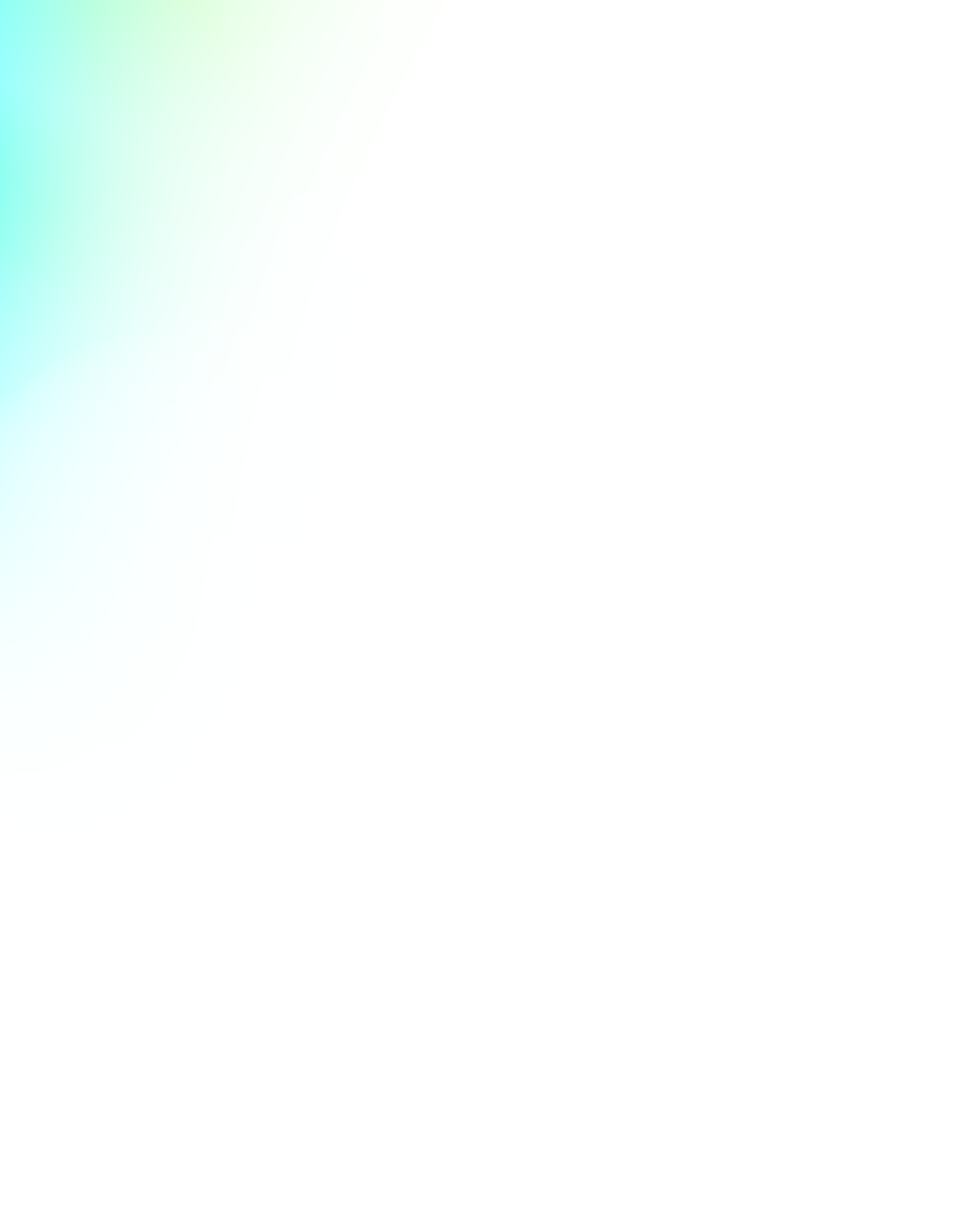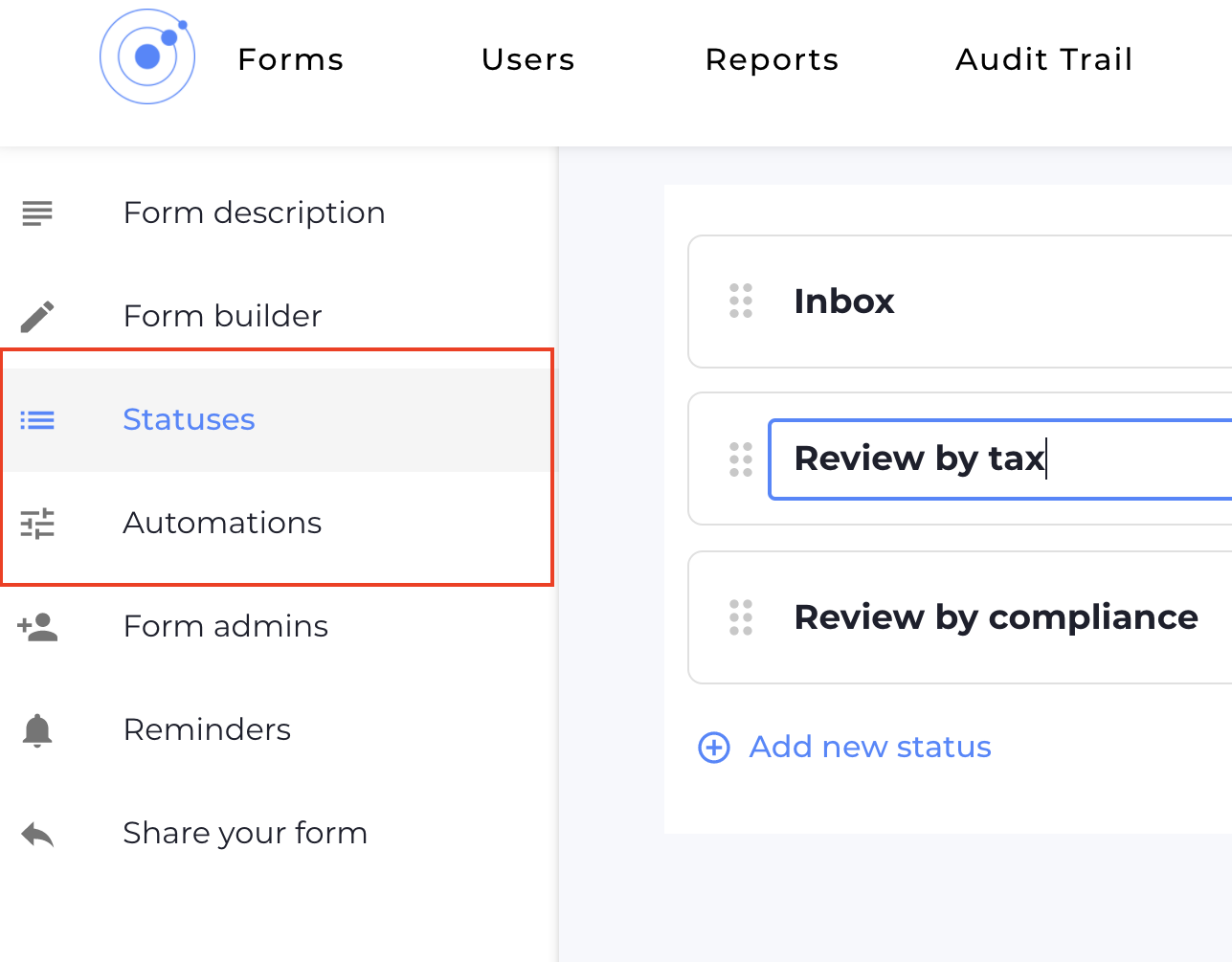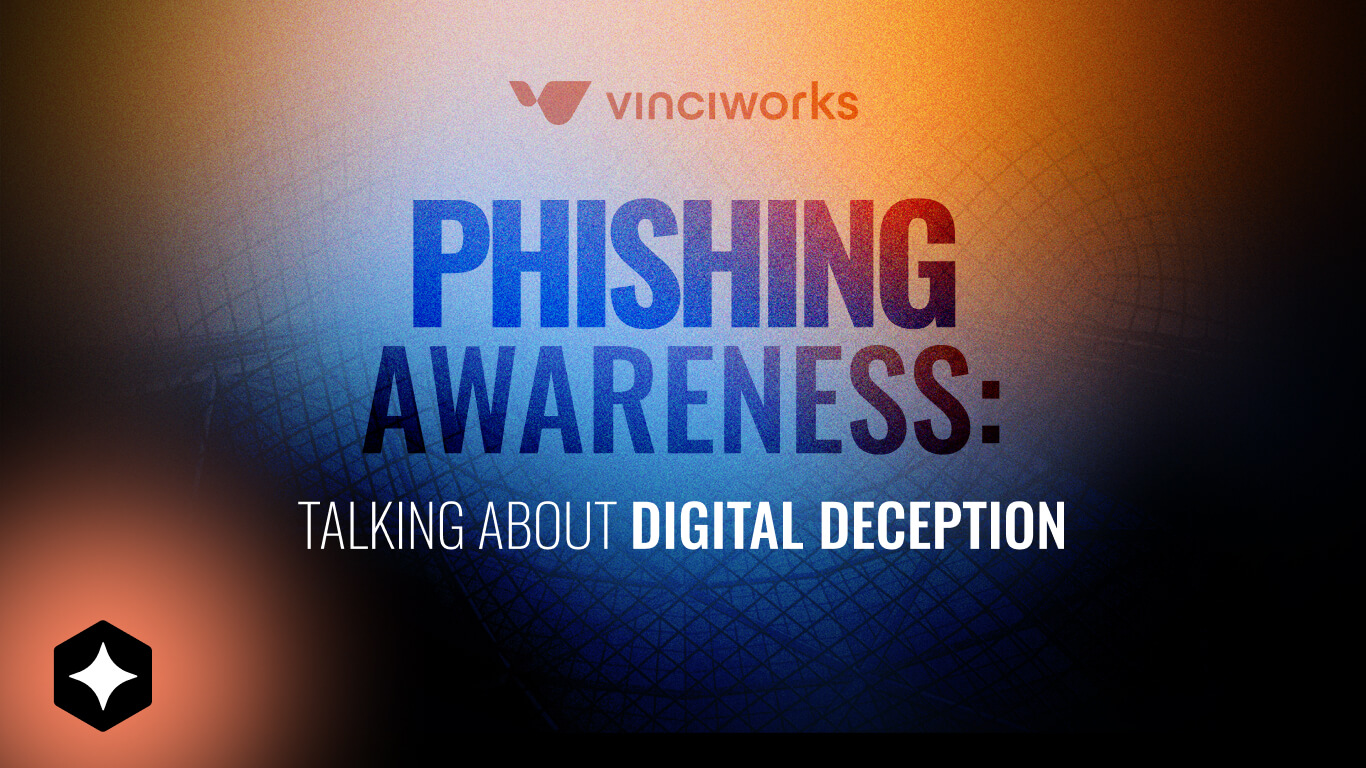Coming early in 2021, VinciWorks will release two revolutionary features: custom statuses and a new automations engine. These features will enable powerful, tailored workflows and automations for each Omnitrack use case. They will be available to clients who license the Omnitrack unlimited tier.
Here is a preview of what is to come.
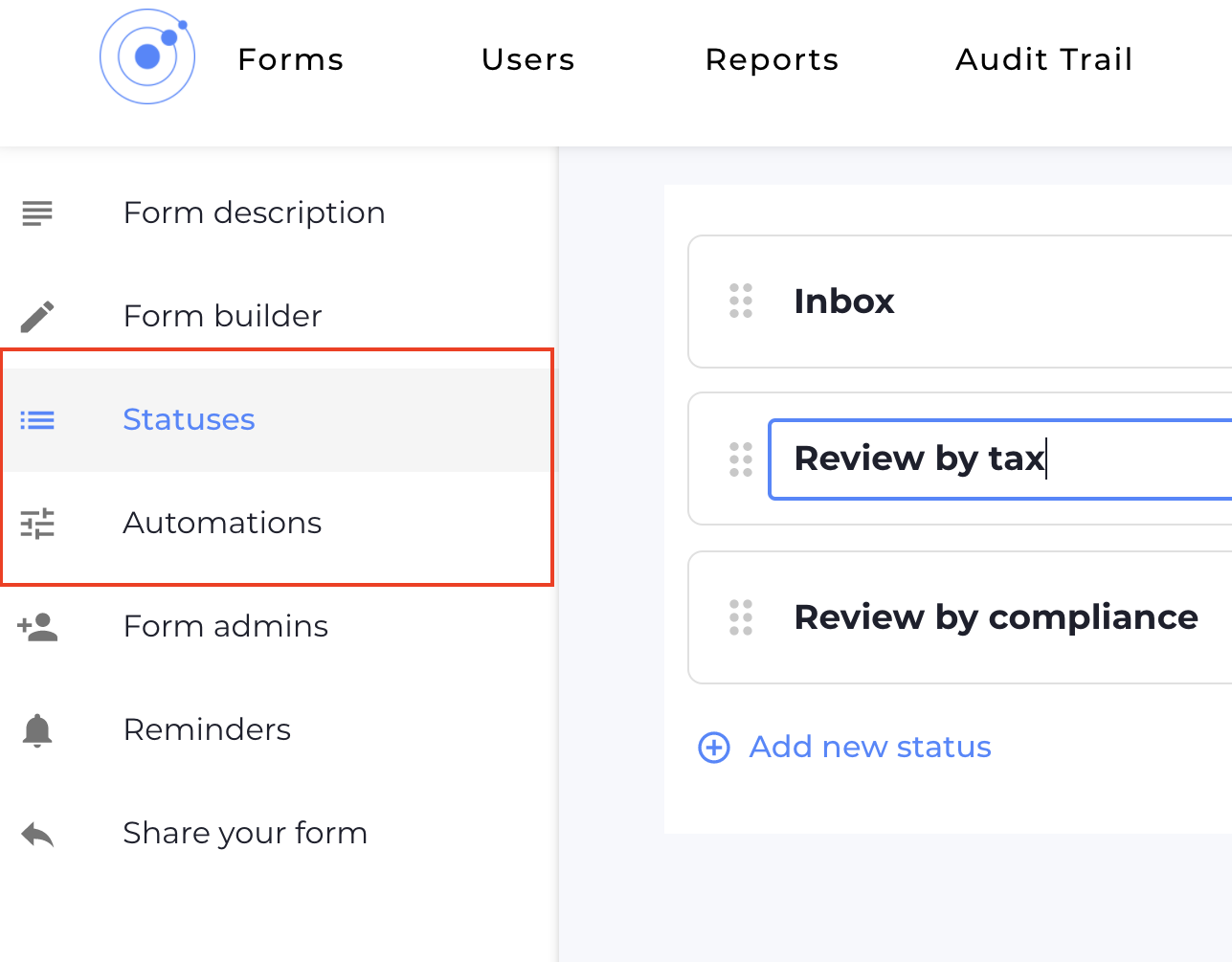
Custom statuses
Statuses are like folders that help you keep submissions organised into logical groups and enable you to keep track of progress when dealing with a submission.
Once a submission is created in Omnitrack, it is automatically assigned a status. Administrators and users (when permitted) can then move a submission through a workflow by changing it status.
The default statuses are:
- Incomplete
- Inbox
- Register
- Archive
After countless discussions with our clients, we understood that these default statuses, while helpful, are limiting. Many times a use case will require more or different statuses to move a submission through its lifecycle.
With this new upgrade, we have significantly enhanced the power and flexibility of statuses.
For each individual use case in Omnitrack you will now be able add statuses, rename existing statuses or remove statuses. Renaming the default statuses is useful to align terminology and adding statuses is useful for creating logical, multi-step workflows.
For example, A DAC6 workflow might include the following statuses:
- Incomplete
- Inbox
- Review by tax
- Review by compliance
- Reported
- Not reported
And a GDPR breaches register might include the following:
- Incomplete
- Inbox
- Investigation
- Resolution
- Closed
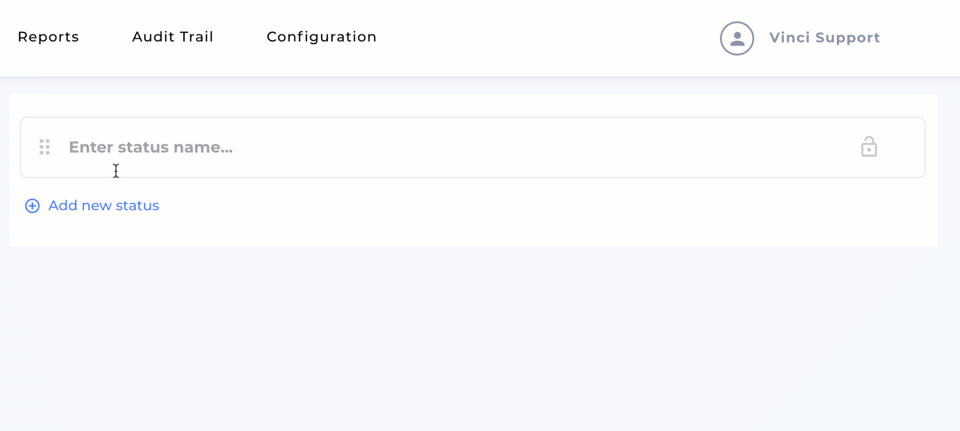
For each status you can define whether it can be changed by end users or only by administrators.
End users will be able to see their submissions organised by status, helping them determine which require further action and which are in review.
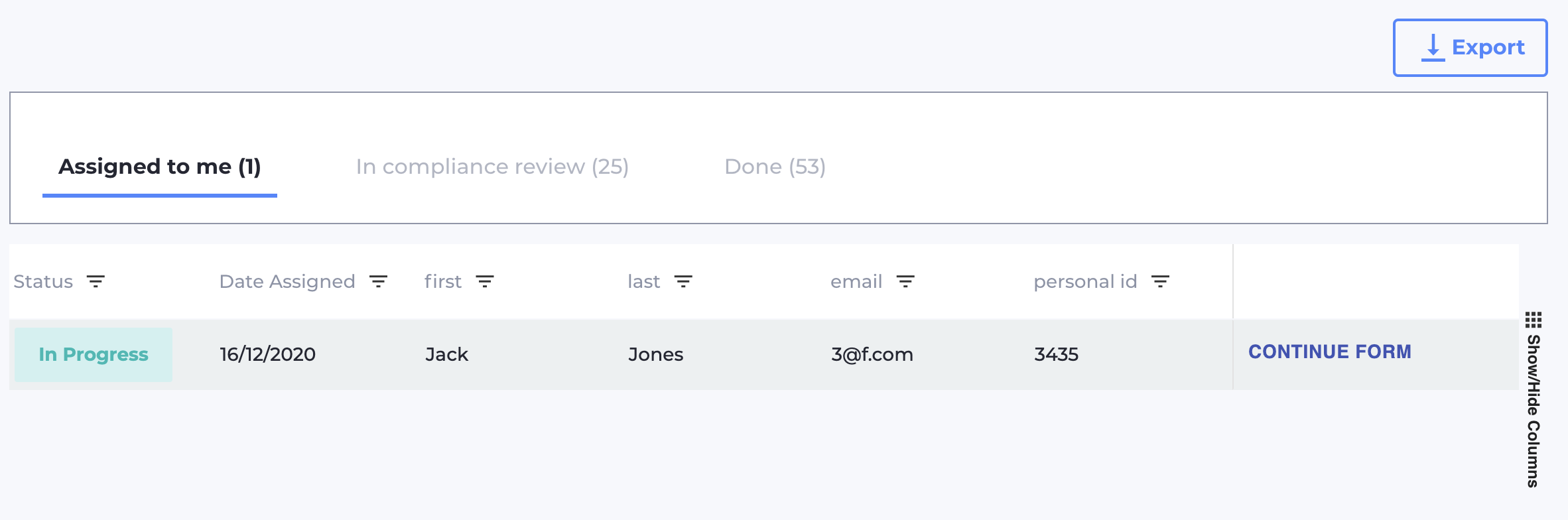
Automate workflows
The new automations engine will enable Omnitrack to perform tasks for you, saving time and helping you stay organised. Once an automation is setup once it will run with no input from you based on triggers that you define.
For example, you will be able to automate the following tasks:
- Move a submission from Inbox to In-review when you click the request more information button.
- Move a submission to reported when a DAC6 report is made
- Move a submission to Archive when no DAC6 report is made
- Move a submission to a custom status called LPP applies when a client refuses to waive professional privilege.
Using our automation builder, you can mix and match tasks and triggers in unique ways to create automation workflows that accomplish your specific goals.
Important change to API
Automations and custom statuses are breakthrough enhancements to Omnitrack. They add a level of flexibility and power that is unparalleled.
To support these new, power features, there are a number of existing APIs that will be affected. Any API calls performing the following tasks will be deprecated and must be updated:
- Archive submission
- Get submission by status
These existing APIs are not robust enough to work with custom statuses, they were designed to work only with the default set of statuses.
New APIs are being developed that will accommodate the new custom statuses feature. They will allow you to change the status of any submission to any other status and get submissions by any status.
Any clients using the old APIs must upgrade to the new ones. For most clients this change will likely be small and simple to do. If you aren’t sure whether you are using the legacy API, please contact us.
We want to make sure that this API transition happens smoothly. As the date of the upgrade nears, we will create a sandbox environment to test the new features and the new APIs. We will ensure that all APIs are working properly prior to the upgrade. We believe that the power and flexibility of these new features will be worth the effort of changing the API calls.
The API changes will happen at the beginning of 2021. All clients will be provided with at least two weeks of prior notice of the change and a sandbox environment to test the new API.