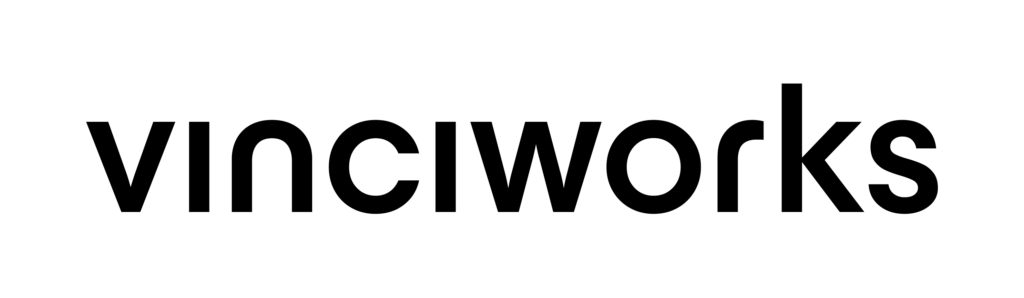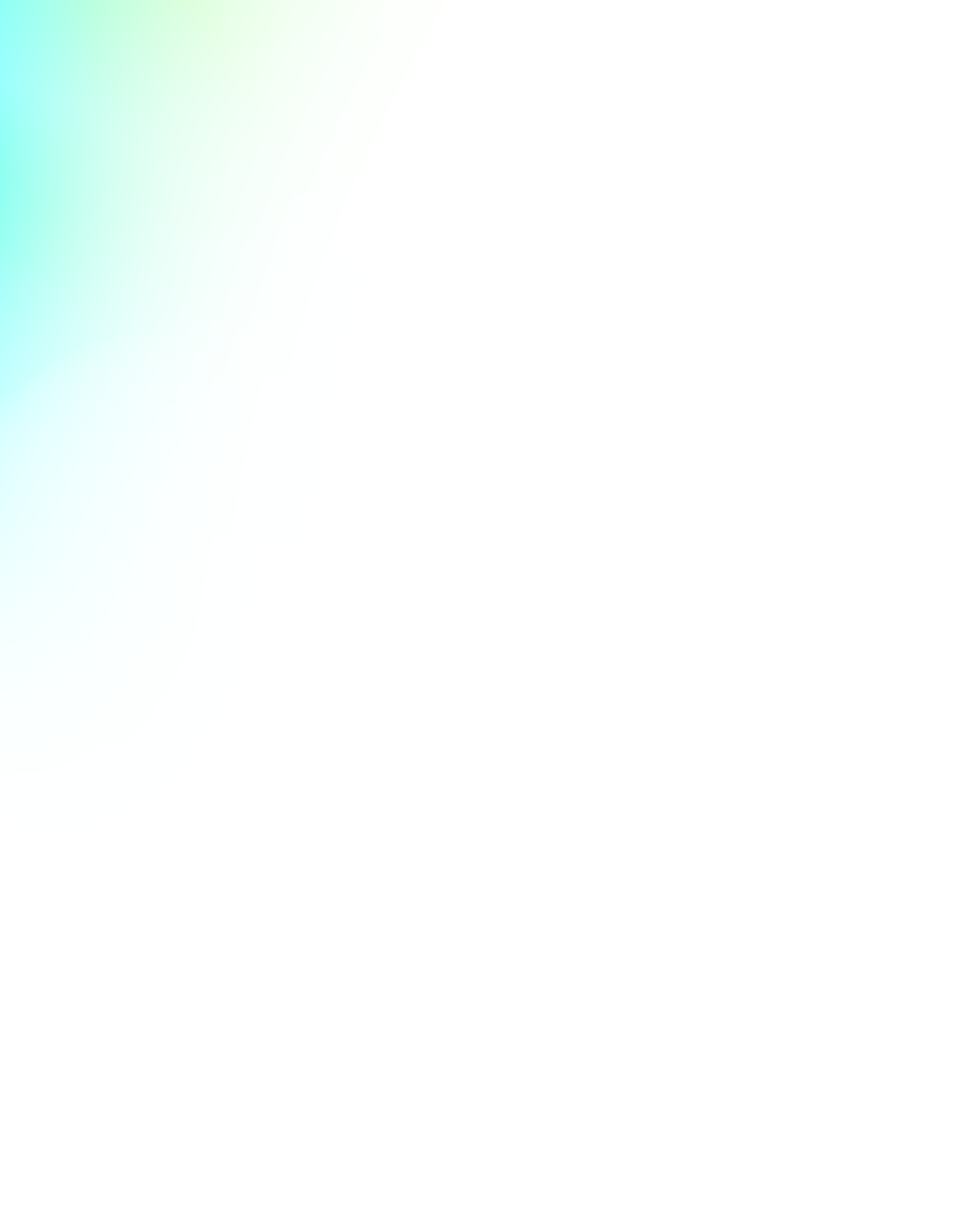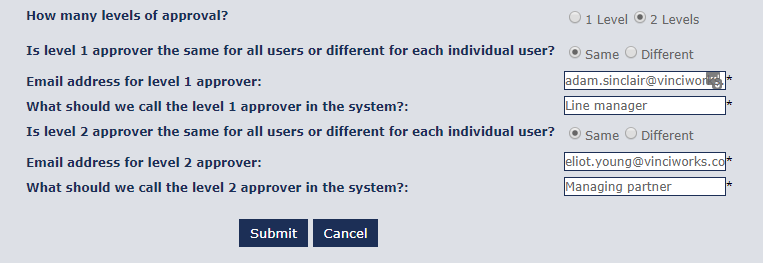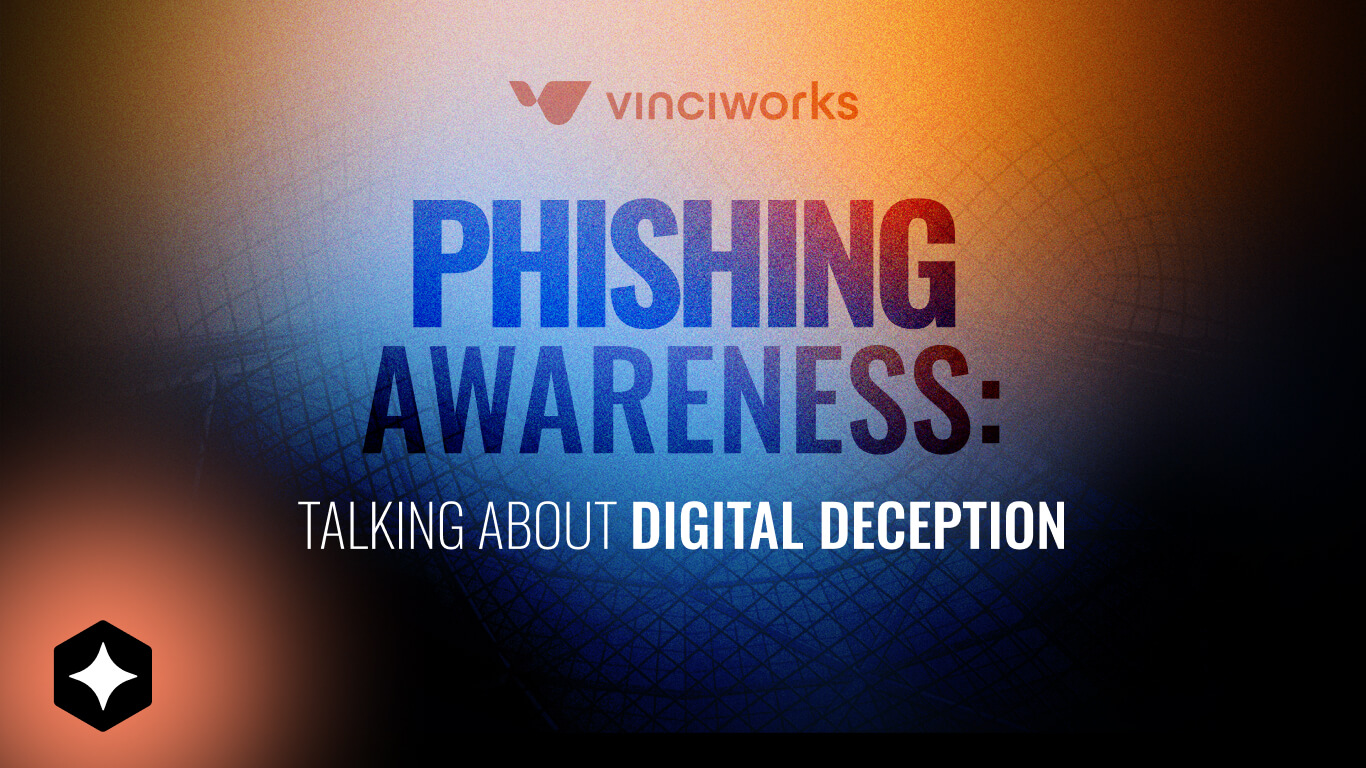Users can now easily request to take on a new learning activity, without leaving the office or writing an email. This new automated feature means administrators can easily authorise and track their staff’s learning activities.
With this new feature, users simply click on the “submit activity request form” option on the top right of their LMS and enter the details of the activity they are requesting. Once the user has completed their request, their line manager will receive the request via email. Once the request is approved by the line manager, the activity will be appear under the user’s list of learning activities.
How to set up the activity request workflow
Adding this new feature is simple. Click on “configure” and choose the “manage firm settings” option. Then click the “yes” option for “should learners be able to request permission to attend activities?”. From there, click “manage activity request workflow” and complete the short form there.
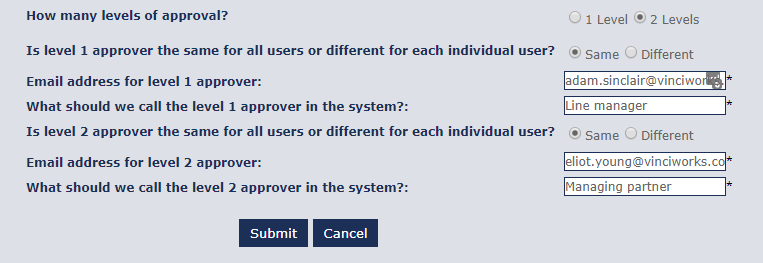
Users can easily submit an activity request with all the information about the activity, including the cost and a link to any information regarding the activity.
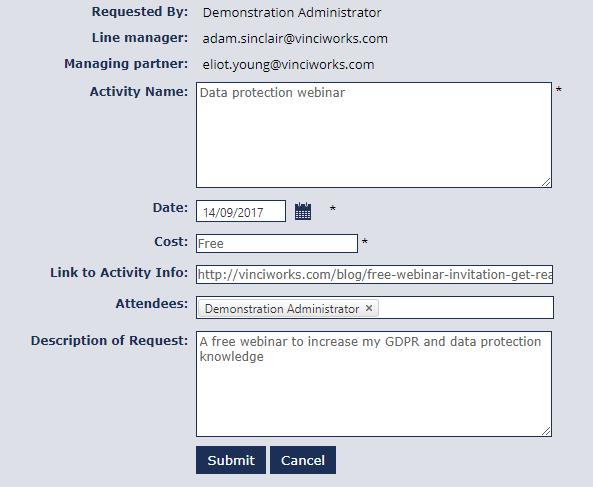
Receive automatic update notifications
VinciWorks is committed to keeping all users informed of any to our LMS. You can join our LMS update notifications mailing list by clicking on the button below.