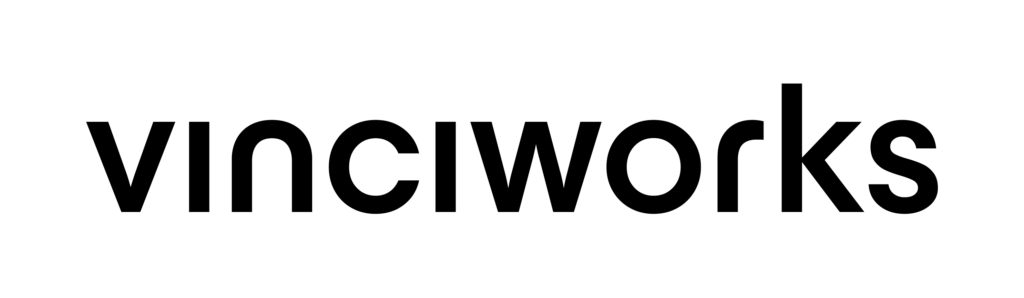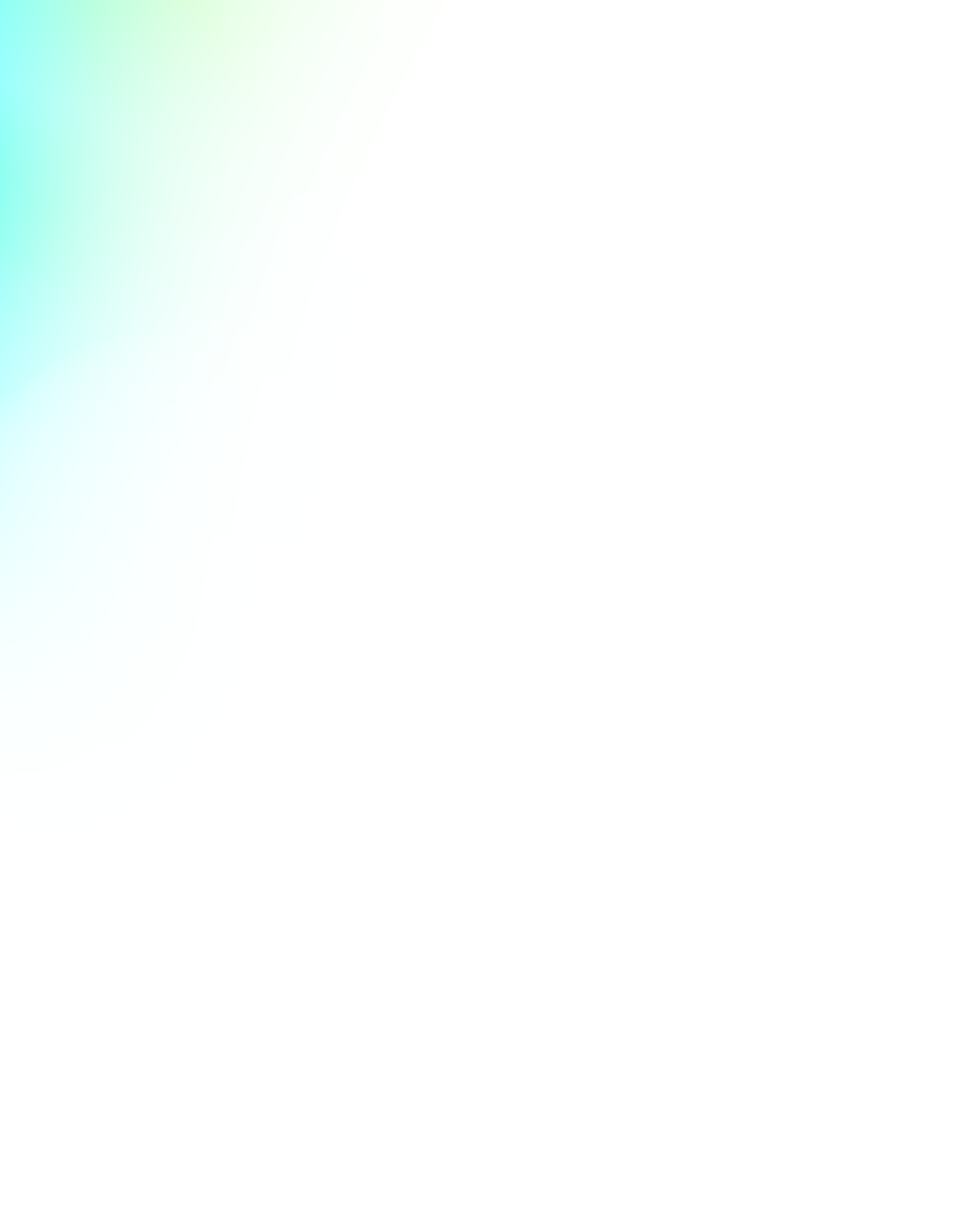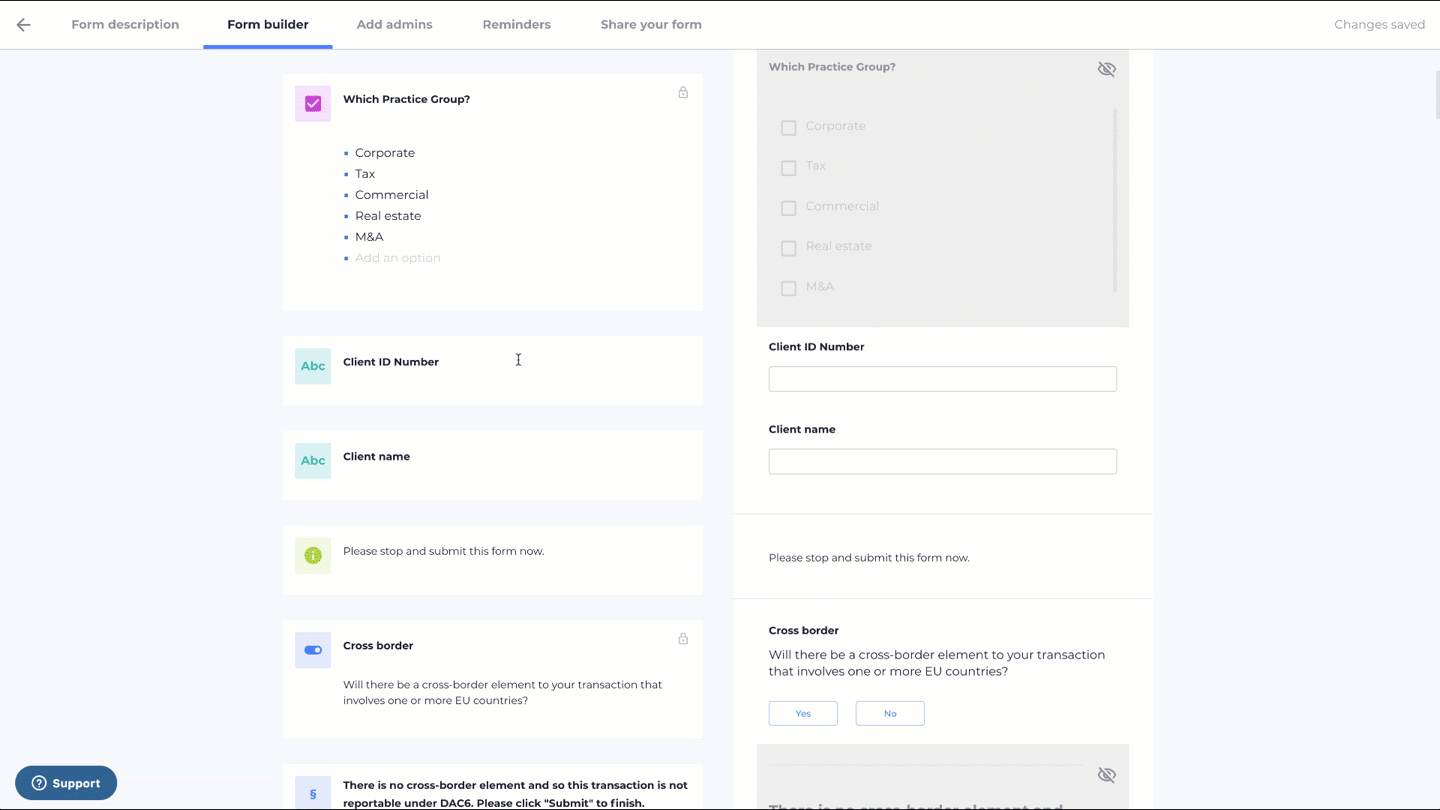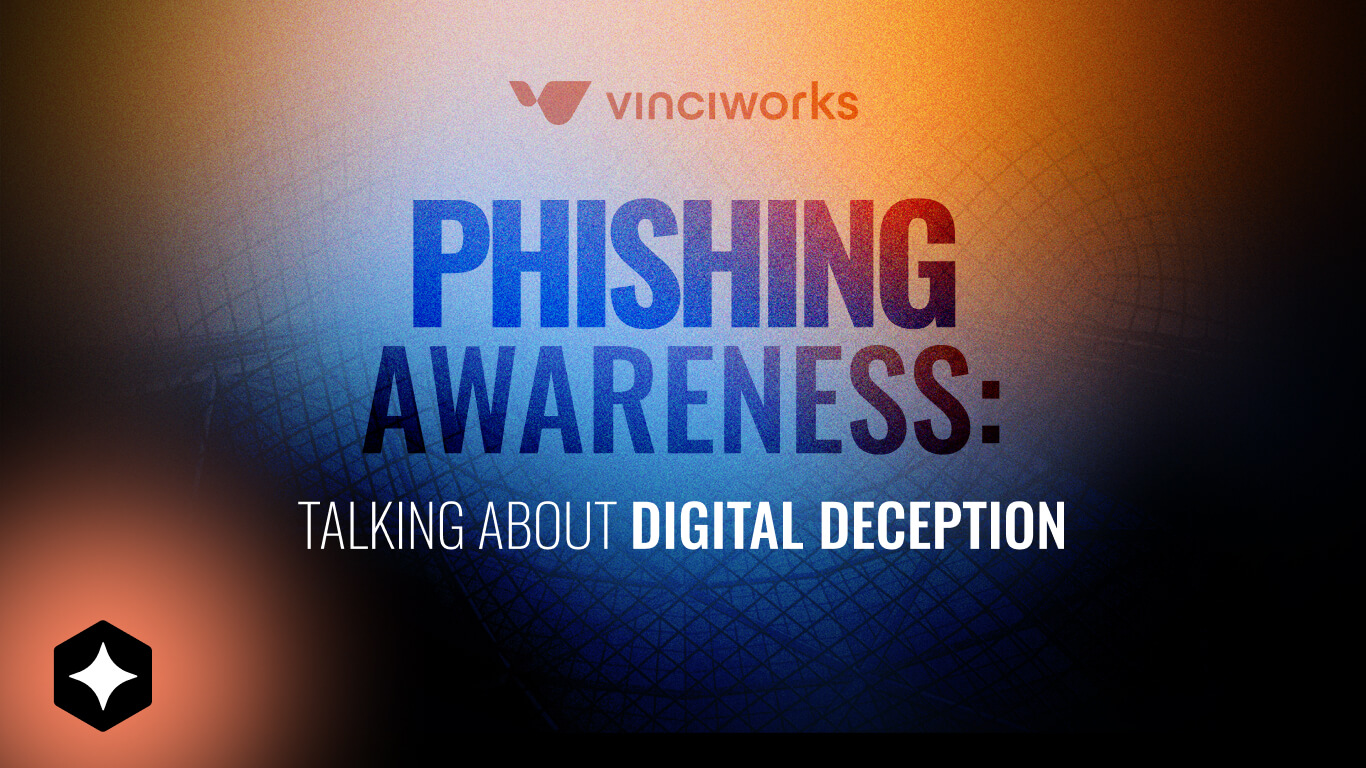Register for our DAC6 email updates
DAC6 is a European regulation aimed at reducing international tax evasion and promoting transparency. DAC6 requires lawyers, accountants, tax advisers, bankers and other “intermediaries” to report some aggressive cross-border tax arrangements. These “mandatory disclosure requirements” (MDRs) are relevant for tax transactions that cross EU borders in which it seems that the primary purpose of the transaction is a tax advantage.
VinciWorks has consulted tax experts across Europe and brought together over 100 international law and accounting firms to develop a best-practice solution for DAC6 compliance. The result is an end-to-end compliance solution for DAC6 that not only fulfils firms’ reporting and training needs, but includes guides, webinars and regular DAC6-focused newsletters. The tool has been built for international firms with different workflows and reporting for every EU country.
Build and customise your own workflows

VinciWorks’ DAC6 reporting portal currently consists of four reporting templates that are constantly updated. This includes pre-built templates specifically for law firms, accounting firms, other financial advisers and corporate taxpayers.
Each firm has their own terminology and unique requirements but we recommend using a template as a starting point.
Firms can then customise the entire workflow. This means every question can be reworded, all explanatory text can be edited and a link to your firm’s own guidance documents can be added. Further, our form-builder allows for additional questions to be added by the firm anywhere within the form.
What are the benefits of customising the DAC6 reporting workflow?
Use firm-specific language and nuances

While HMRC and the Directive itself rely on standardised terminology with regards to recording and reporting transactions, many firms and businesses are relying on their own nuances. This is often because the firm’s staff find their own terminology easier to understand and relate to. For example, while one firm may want to track their “partner responsible”, another may want to see their “matter manager” and a third may need to record the “billing attorney”. This is particularly important for firms who are integrating Omnitrack with their own matter-management software.
Refer to firm-specific types of matters and transactions
We have spoken a lot to firms who want to flag different things. For example, one firm may choose to include a question such as “Does this matter involve corporate structuring?”. Administrators can add that question and decide exactly what appears next. You may choose to set every matter that has corporate structuring to go for an administrative review and not be automatically archived even if no hallmarks are selected. Alternatively, you can add a pop up with some additional instructional text highlighting the hallmarks you may need to consider for that sort of matter. The ability to add your own questions and supporting text means that there are endless ways to refine your workflow.
Get more information for your audit trail

Our DAC6 reporting tool is designed to do multiple things at once. It leads the user through the determination process, more importantly building the firm’s audit trail as they complete it. They may need to demonstrate their “reasonable procedures” at a later stage. More importantly, they may need to be able to defend their reasoning and decisions made to the tax authorities or to the client themselves; firms could be asked for this information several years after the event. While the admin can always add comments to a form, with customisable workflows they can add a mandatory text box asking the person submitting the information to explain their reasoning. Another option is to add a tick-box asking them to confirm that their partner has signed off on the information entered.
There is no limit to what you can do with a completely customisable workflow.
Managing reporting when the workflow has been customised
Many firms have contacted us to gain further insight into how the information gets transposed into the rigid defined format of regulatory DAC6 reports when the workflow has been customised.
We have built into our system ‘secret sauce’ integrations and mapping screens. We have translated the XML schemas for Germany, Sweden, the Netherlands, Lithuania and Poland into a universal reporting system where firms can map any question from their workflow to any question in the reporting schema. Everything is pre-mapped by VinciWorks by default, but if you want to work with your own workflow questions, everything you need to make that happen is available in our software.
The advantage of this is that each new schema that is published by a local tax authority gets fed into the universal reporting system and can quickly be mapped to either the standard workflow or your customised workflow.
If you would like to learn more about our DAC6 reporting or training solutions, complete the form below and a member of our team will contact you shortly.