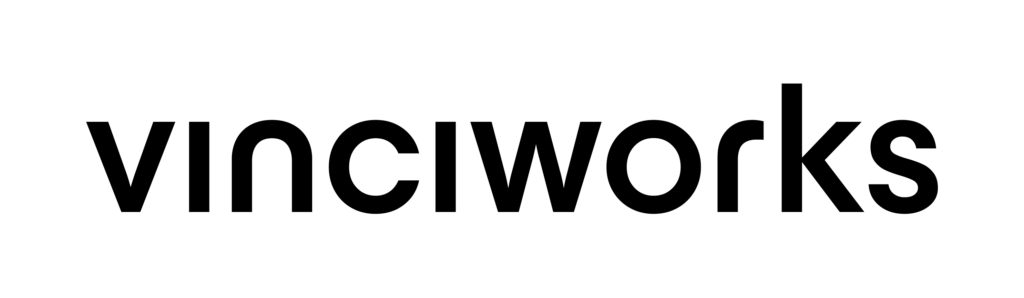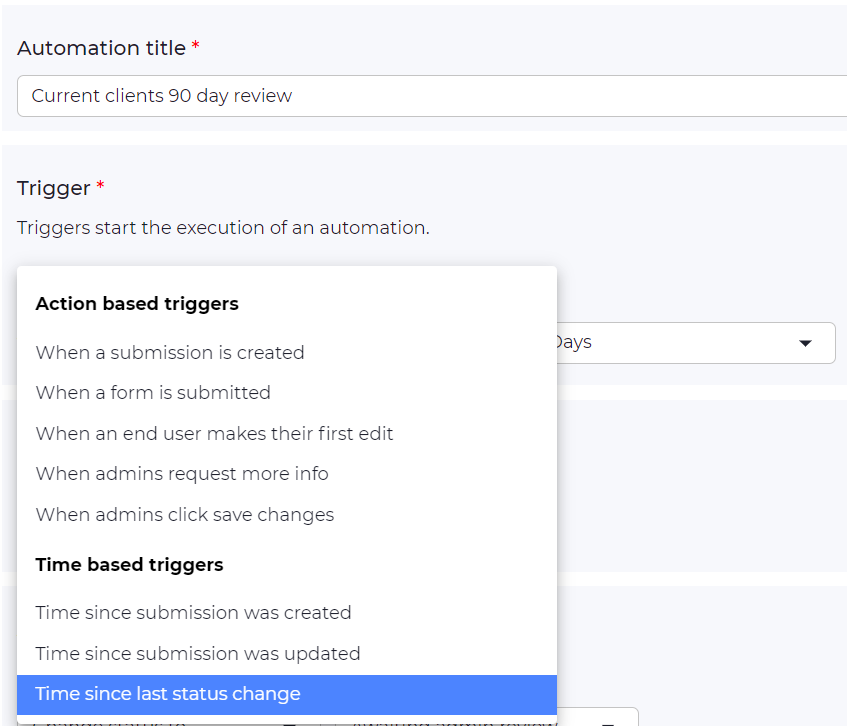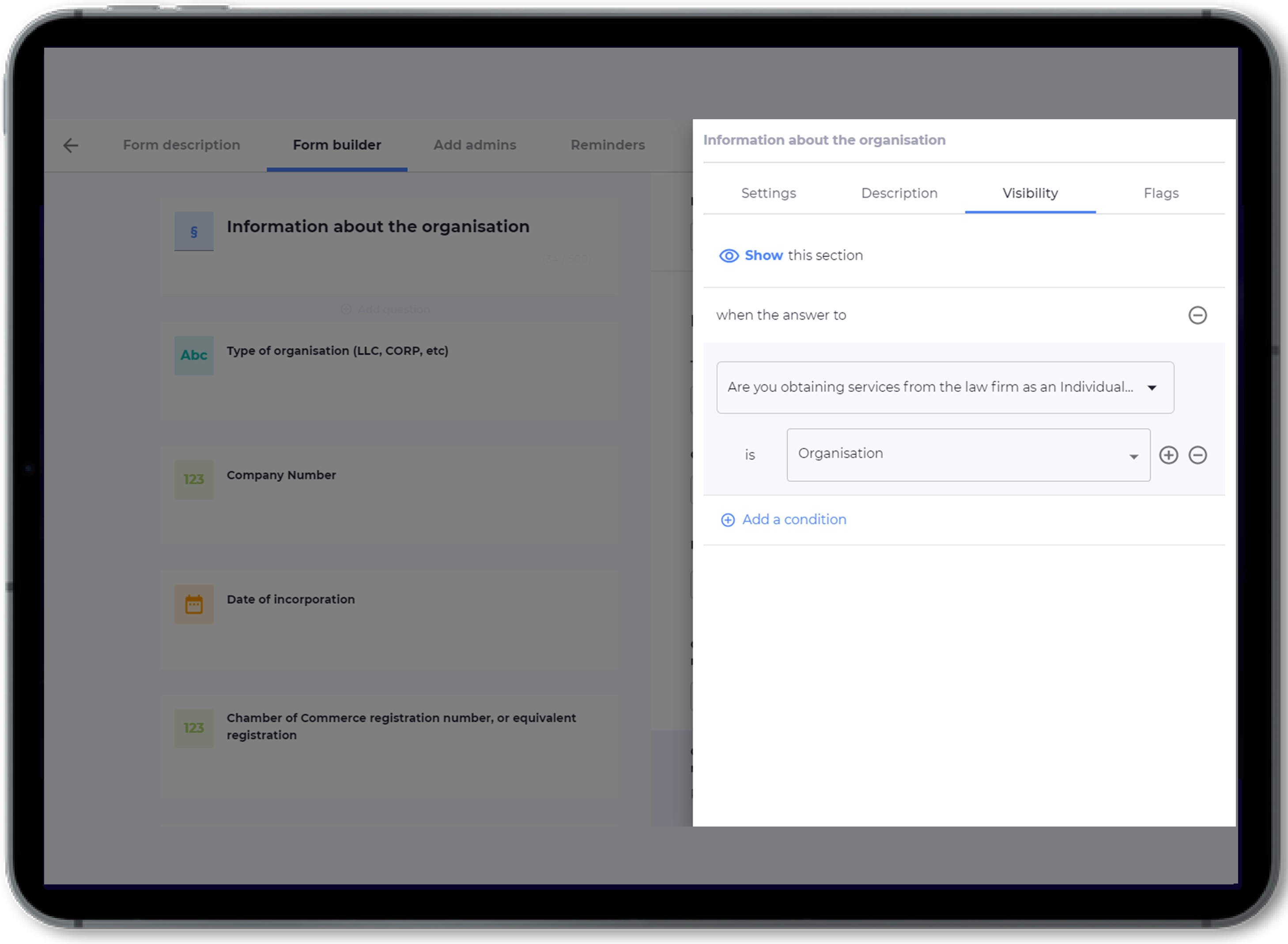Time-based automations
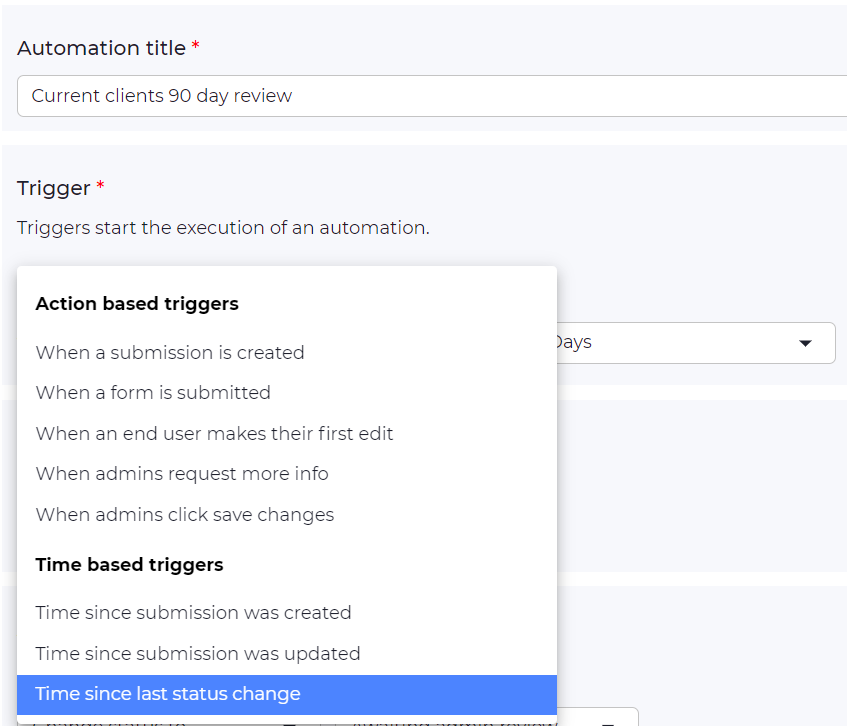
Create automations that will run based on the amount of time a submission has been in a specific status or based on time since created or updated. This enables automated reviews of a submission after a period of time for ‘recertification’ or ‘ongoing monitoring’ of compliance.
Example: Ongoing monitoring in client due diligence process
Omnitrack is built to manage your AML client onboarding process. This includes risk assessment, identification and verification, as well as ongoing monitoring.
Time-based automations allow admins in Omnitrack to fully automate the ongoing monitoring process by setting a client file to ‘re-open’ after a period of time. Here’s how we recommend you integrate this feature into your workflow:
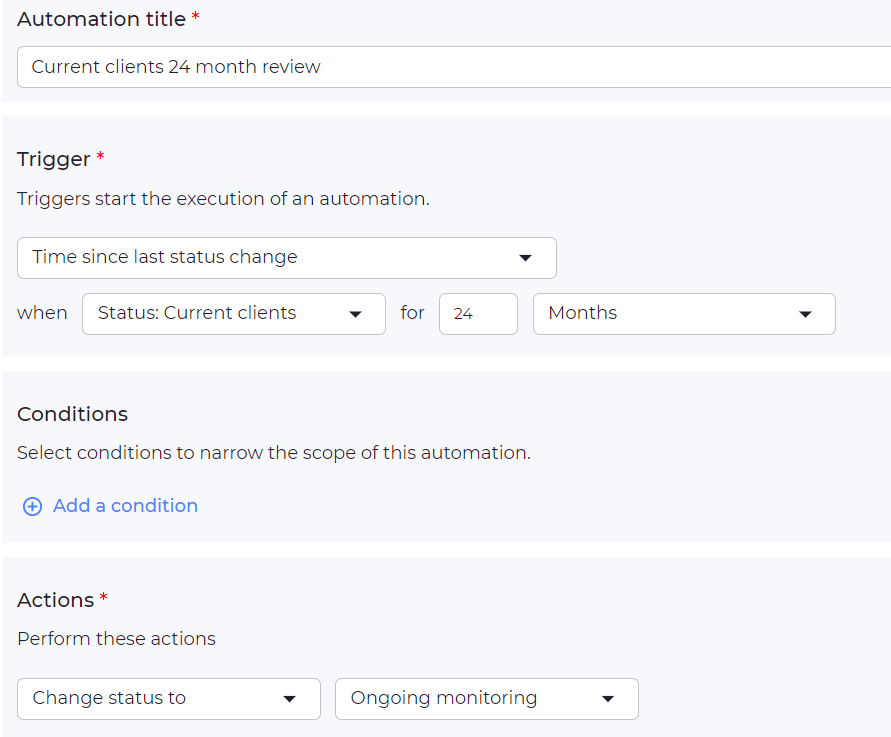
Step 1 – Add a new status called ‘Ongoing Monitoring’ (or ‘Recertification’)
Step 2 – Add a new automation with the trigger ‘Time since last status change’ targeting submissions in your ‘Current Clients’ status and a specific time period, e.g. 24 months.
Step 3 – Set the Action to ‘Change status to’ to transition submissions to the new ‘Ongoing Monitoring’ status.
Step 4 – Optionally, duplicate the automation to set up different review intervals for high, medium and low risk clients.
That’s it! Your AML process now supports automated ongoing monitoring.
Easy review of all flags
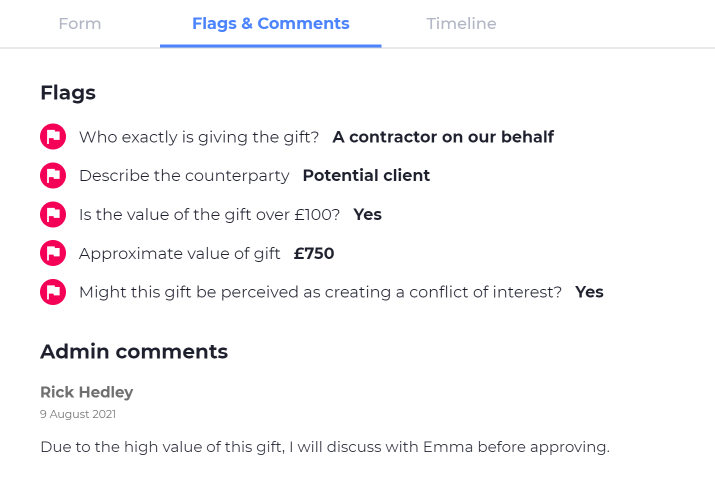
Your time is valuable and this feature really helps administrators cut to the chase. With the new ‘Flags and Comments’ tab you can quickly review the flags on a specific submission to understand what needs immediate attention. Resolve the flags and approve or leave a comment for another admin.
Changes to flag logic
We’ve updated the flag logic in the Form Builder to make adding new flags quicker and more intuitive.
Duplicate automation
Click the ‘Duplicate’ button on an existing automation instead of building a new automation from scratch.
Nested sub fields
We’ve made it easier to differentiate between lookup fields and standard form fields. Lookup fields will now appear with their sub fields nested in conditional logic dropdown options.
Bug fixes
- Fixed an issue where subfields were out of order in visibility and condition dropdowns.
- Fixed the form menu bar in the Archived Forms folder so that it no longer displays irrelevant options.
- Enhancements to the Export Report to PDF feature:
- All graphs and widgets now display properly in the PDF
- Widgets no longer get cut off
- Unclickable buttons no longer show up on the PDF version of the report
- Added the ability to set the Responsible Admin for a submission to blank to remove the current Responsible Admin.
- Fixed the emoji picker so that the emoji is placed correctly in dropdown field options.