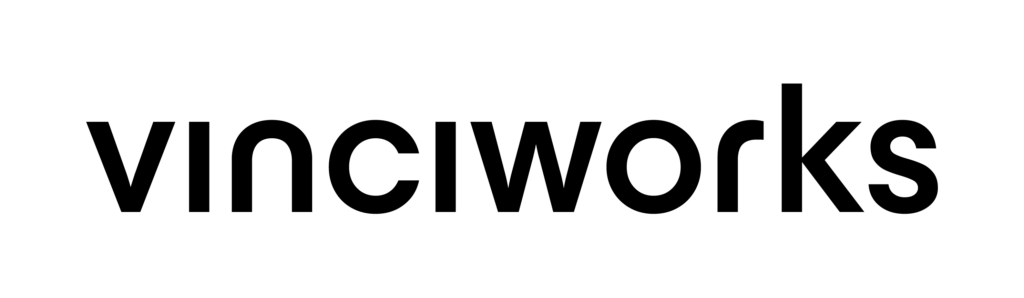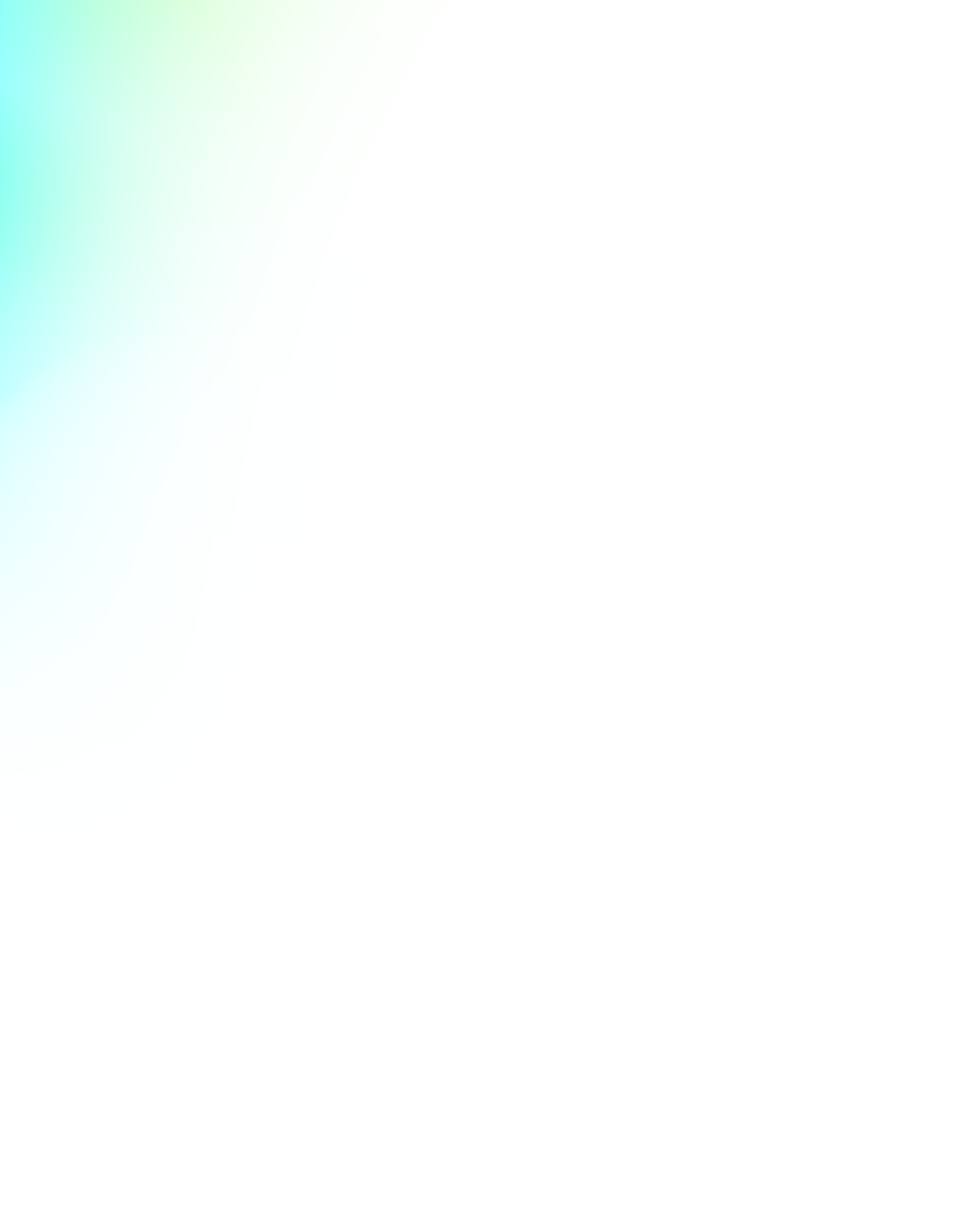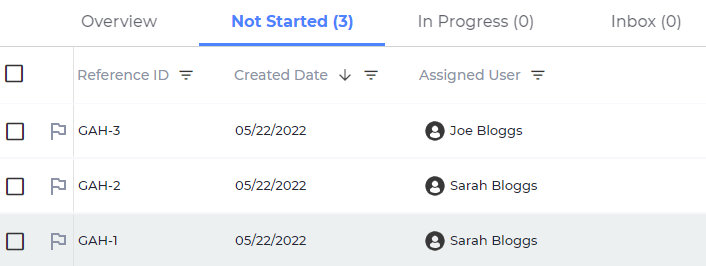Submission reference IDs
Each new submission will be assigned a user friendly ID to help admins and users identify and reference them.
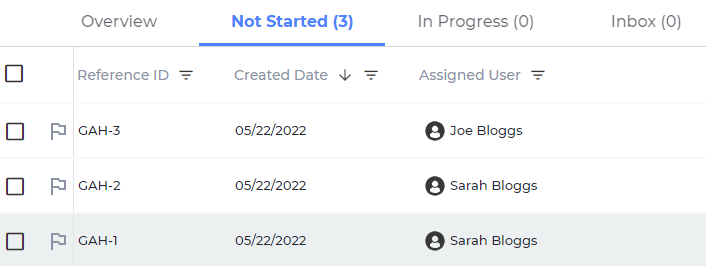
Reference IDs are a combination of a ‘Form key’ and submission number. The form key is defined once at form creation and used as a prefix for submission numbers that helps users recognize which form the submission belongs to. For example, submission number 3 could appear on the Gifts and Hospitality form as “GAH-3” and on the AML form as “AML-3”.
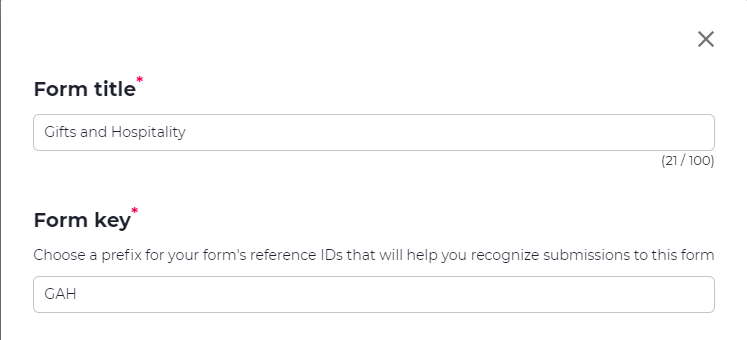
Global search across all columns
Admins can search for a keyword or phrase across all submissions and fields. To search through submissions navigate to “View submissions” >> “Global search” and select “All” from the select column dropdown.
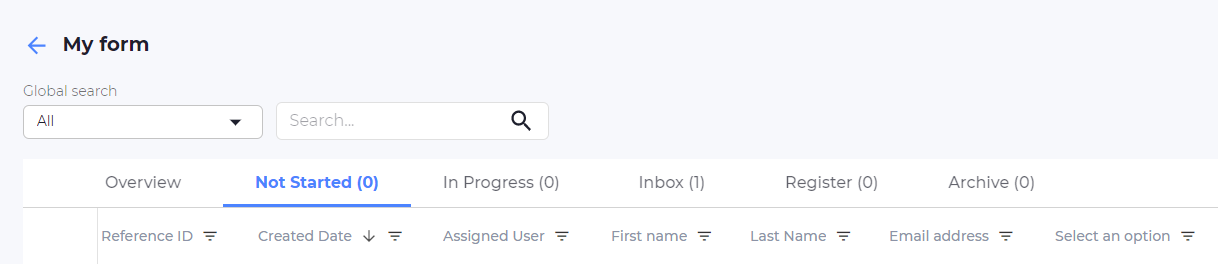
Set default answer on form fields
Admins can set a default answer to a question that gets prefilled on new submissions. Note that defaults cannot be set for complex fields such as lookups or read only fields like section headers.
To set a default value for a field navigate to “Edit form” >> “Field settings” >> “Set default value”.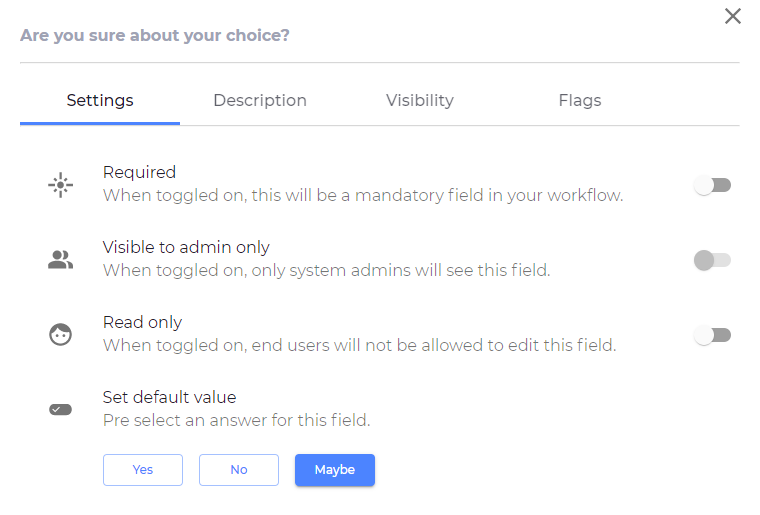
Bug fixes
- Fixed an issue where submissions could not be assigned to users with an apostrophe in their name.
- Fixed an issue where export to CSV was not working for specific clients.
- Fixed an issue where some emails were coming from an incorrect sender address.
- Fixed an issue where submissions created via the form settings page were not triggering automations.