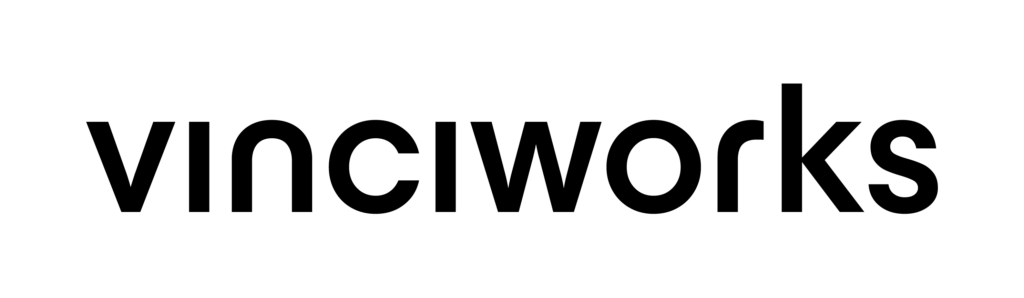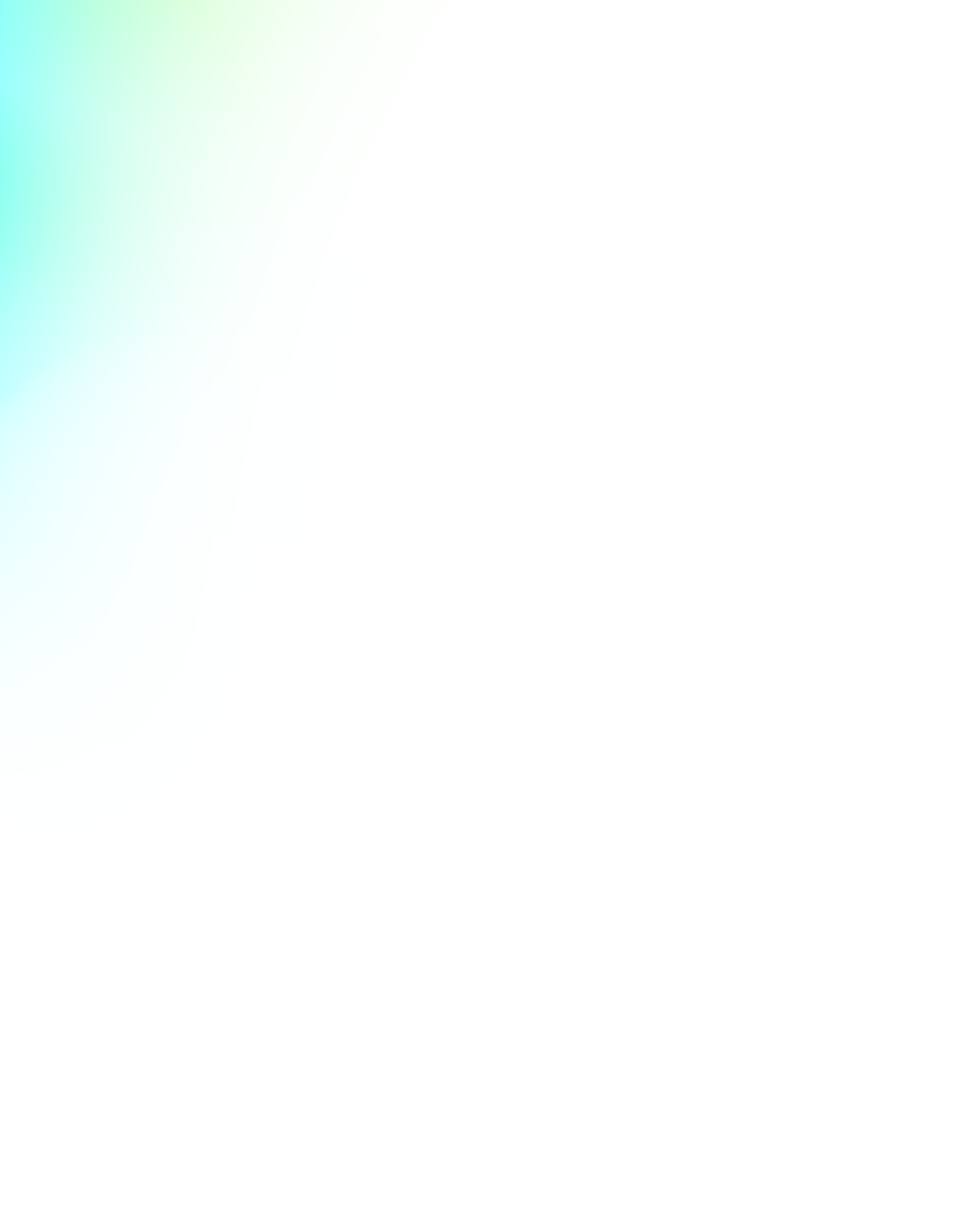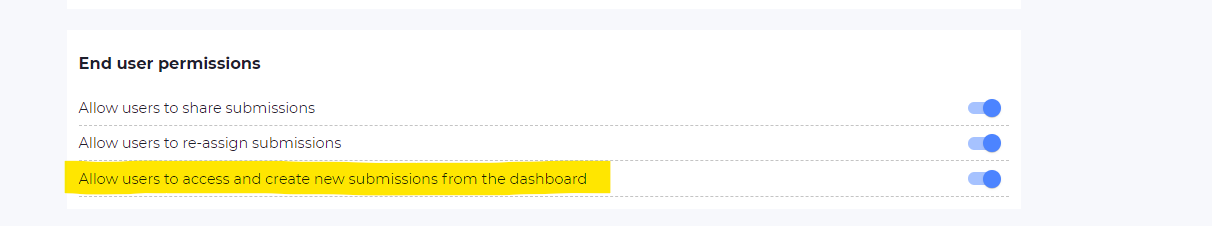Make forms available by default for end users
You can now decide whether your forms should appear for all users by default. For example, you may wish to allow all users to submit gifts and hospitality on your Gifts Register and have that form appear by default for all users.
To enable this setting, navigate to your form and click ‘Edit form’. Click into the ‘Form settings’ page and navigate to the ‘End user permissions’ section. You can now toggle on the new setting called ‘Allow users to access and create new submissions from the dashboard’. Once toggled on, all end users logged into the system will see this form on their dashboard and have the ability to create a new submission.
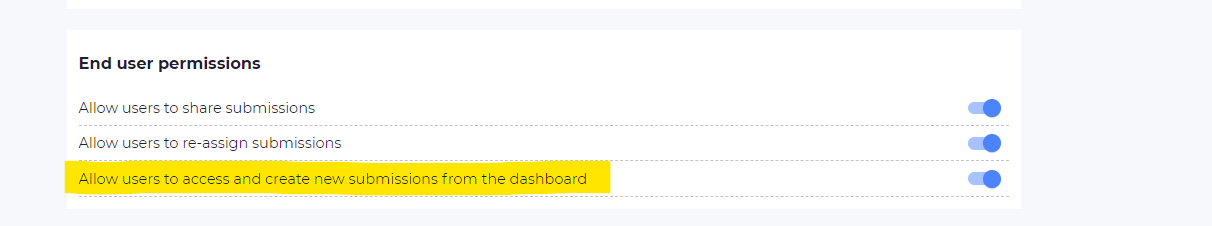
Improvements to the DocuSign workflow
- DocuSign e-signature is now supported in Omnitrack on mobile devices.
- We’ve added a new ‘DocuSign’ tab for forms with DocuSign enabled. This allows admins to easily see if forms are signed and to download the signed PDF.
- We’ve added ‘Date Signed’ to the PDF exports for signed submissions to give a full record of when each document was signed.
Improvement to ‘Lookup fields’
We’ve added the option to display multiple choice fields as part of a lookup.
Bug fixes
- Fixed an issue with the audit trail where the ‘thank you’ page was showing instead of the form history in some cases.
- Removed the field placeholders from the ‘Admin creates submission’ template.
- Fixed an issue in visibility logic where the ‘is blank’ condition was causing an error.
- Fixed an issue in ‘Share and reassign’ where the submission was not being updated with the new assigned user until the page was refreshed.
- Fixed an issue with group conditions where clicking the ‘X’ on a condition wasn’t removing it properly.