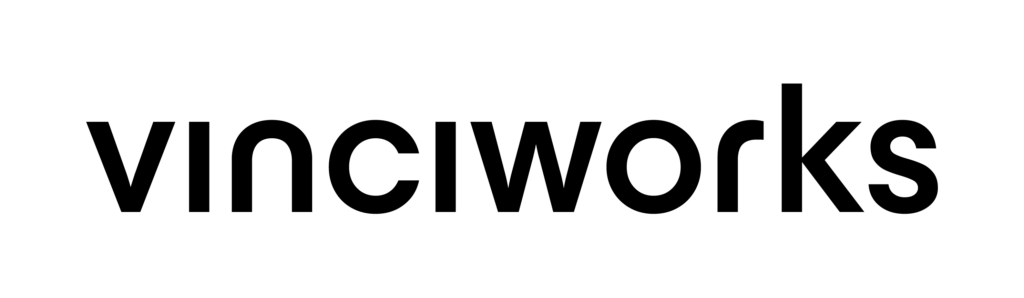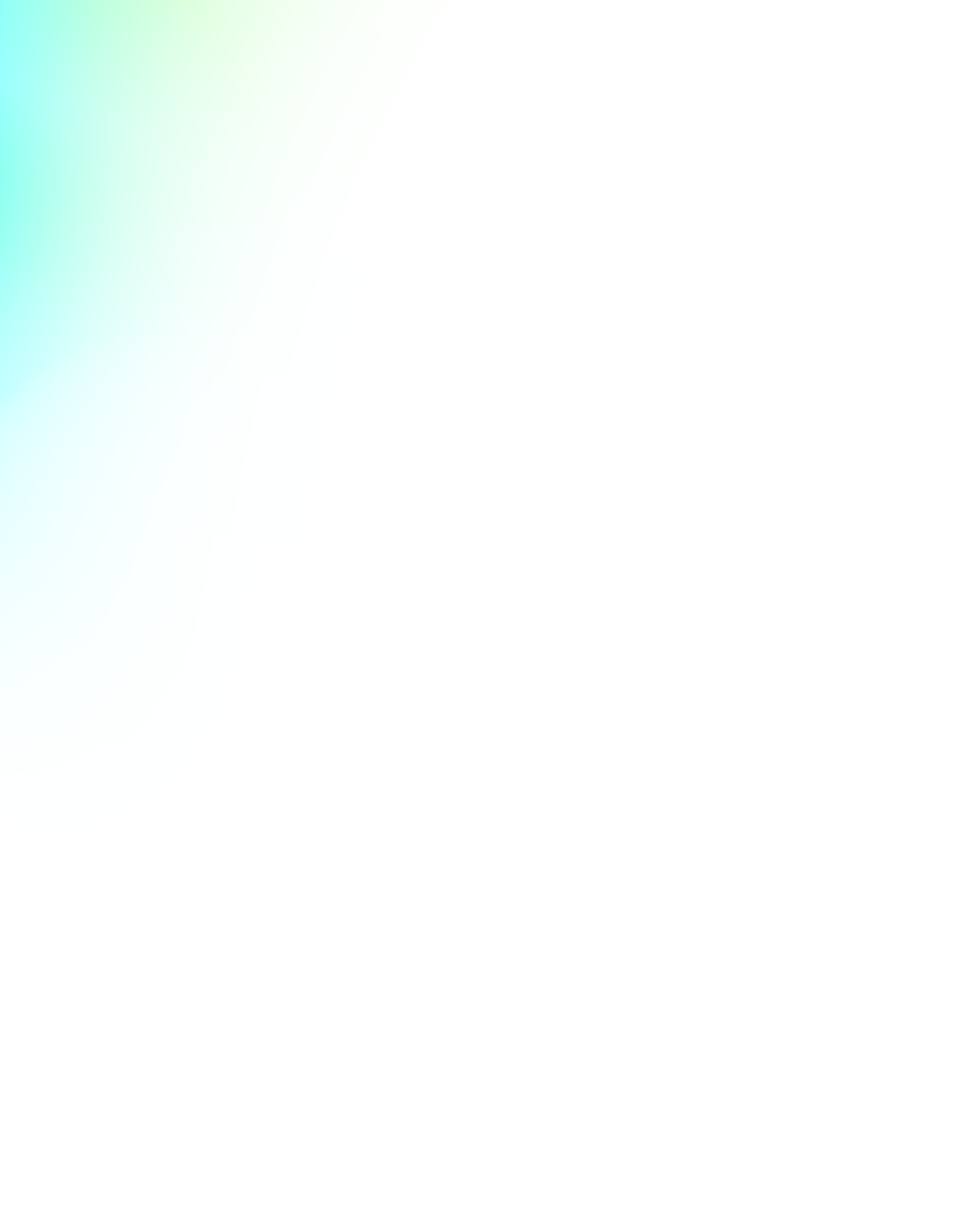Email templates page
- Admins can now view and edit any email template sent out by Omnitrack. The email template page lists all the system emails and explains when those emails will be triggered. You can click on the edit icon to view or change the language of the template.
- See how it works
All new email editor
- The new email editor gives you even more options when creating your custom template. Here’s what we added:
- Preview mode – allows you to see the final product before saving your template.
- Placeholder drop-down – reference user or form information where you need it.
- Linking – icon for adding URLs to your template.
- See how it works
Ability to CC shared users
- The ‘request more info’ email now allows you to CC the users shared on a submission with the click of a button. For example, you’re sending a matter back to the team for review but you want to alert the entire matter team and not just the assigned partner.
- See how it works
On premises enhancements (for clients hosting on prem)
- We’ve configured the default scheduler to match the cloud version.
- Our virtual machine now builds with 20GB hard drive and 8GB of RAM
- We’ve created the ability to add an NTP server to the app configuration. This will ensure SSO does not fail on new virtual machines.
- The application will no longer throw errors for RUM API calls
Bug fixes
- We fixed the submission export to PDF.
- We fixed the issue with apostrophes in email addresses causing sending issues.
- We updated the user API documentation which had an error.
- We fixed the issue with reminders on the timeline referencing the ‘Submitter’.
- We added 0-day reminders to the timeline.
- We fixed the issue with checkbox fields in IE not wrapping correctly.
- We fixed issues with CSV export and file uploads not working with special characters in them.