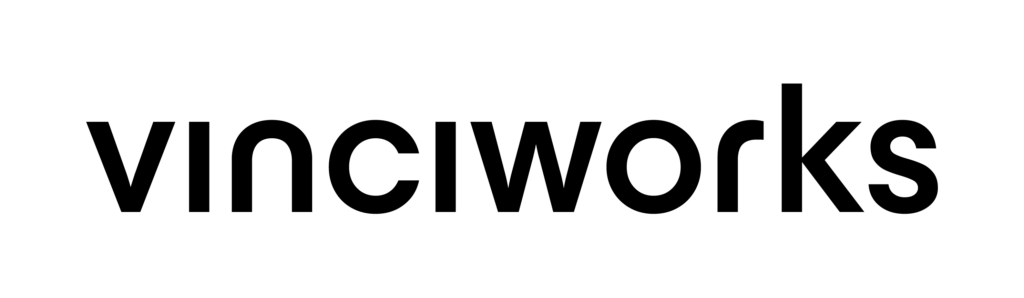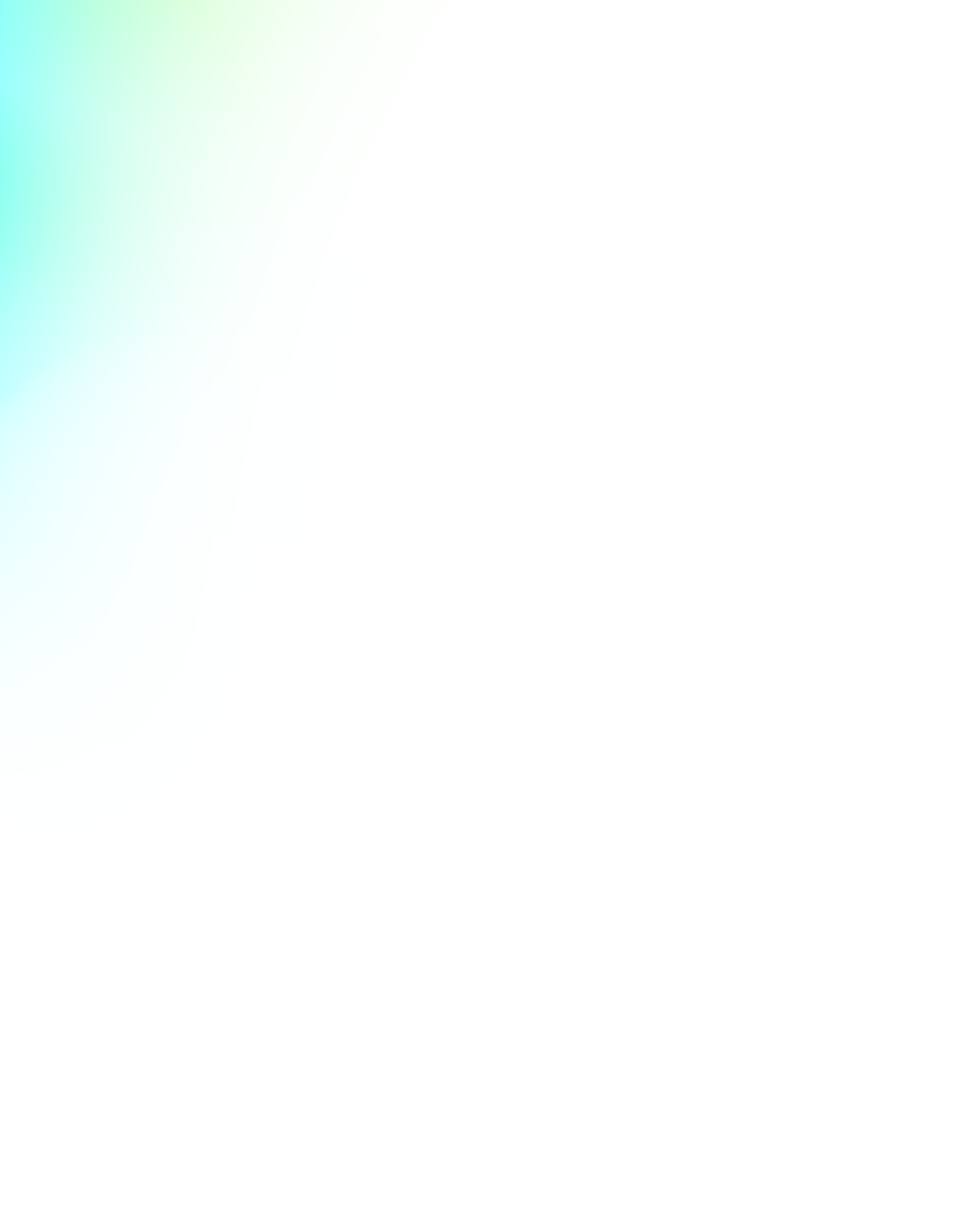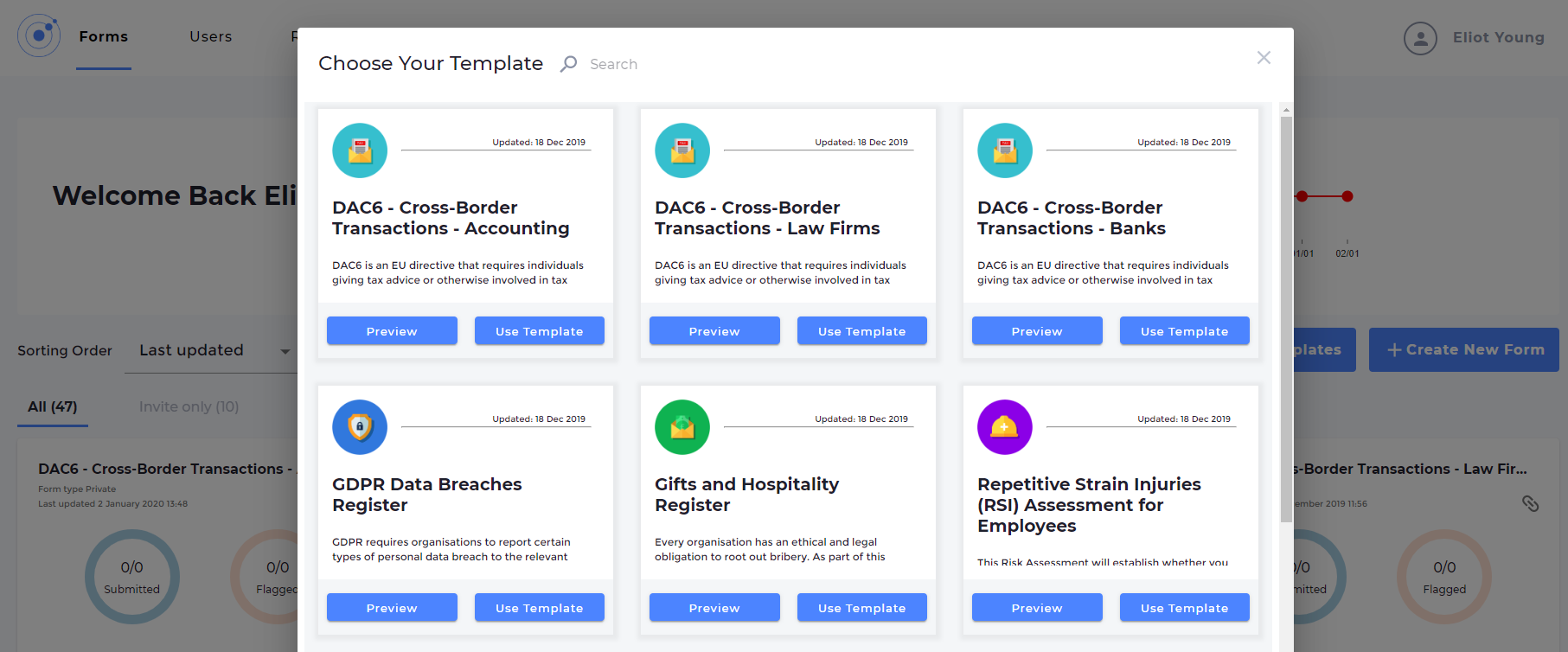We regularly carry out updates to our reporting tool, Omnitrack, to make it easier for administrators to build forms, collect data and analyse that data. One of our biggest developments to date is the addition of a library of best-practice templates covering GDPR, DAC6, health and safety, whistleblowing and more.
What is Omnitrack?
Omnitrack is a reporting and tracking tool that helps businesses shape their culture to encourage all employees to engage in the risk management process. It allows anyone to identify a risk, with high priority issues escalated to the risk management team. Omnitrack replaces traditional, yet outdated data management processes such as emails, spreadsheets and long PDF and Word forms. Collecting and storing data relating to all areas of compliance in a central portal adds structure, efficiency and transparency to the compliance process.
How does a template library help?
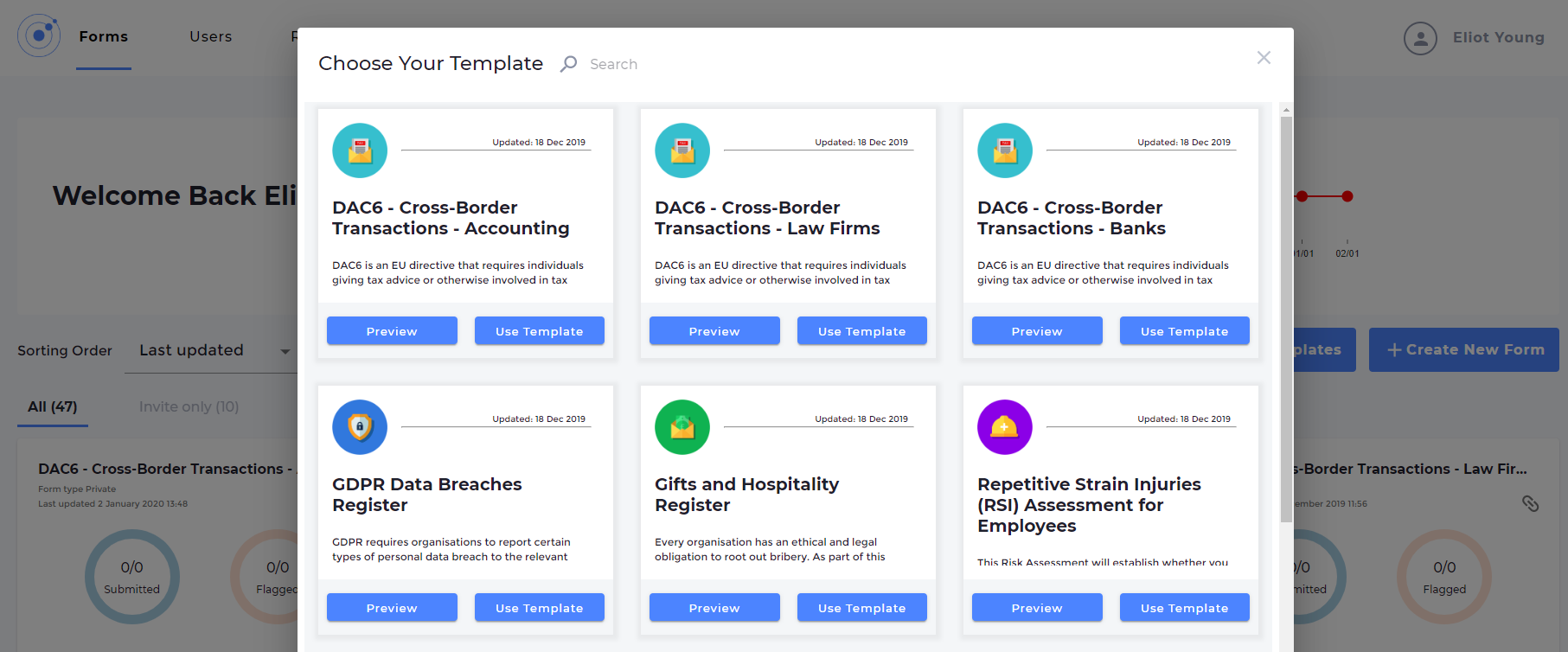
While creating a form for your reporting portal is easy, it can require a lot of research and a clear understanding of the relevant regulations. For example, if you are building a DAC6 reporting form, you will need an in-depth understanding of tax disclosure requirements.
The template library makes it easier to get started with any Omnitrack workflow. The library includes an ever-expanding collection of forms, registers and workflows that we have built together with industry experts. You can also easily edit the templates to make them relevant to your organisation and industry.
Examples of available Omnitrack templates
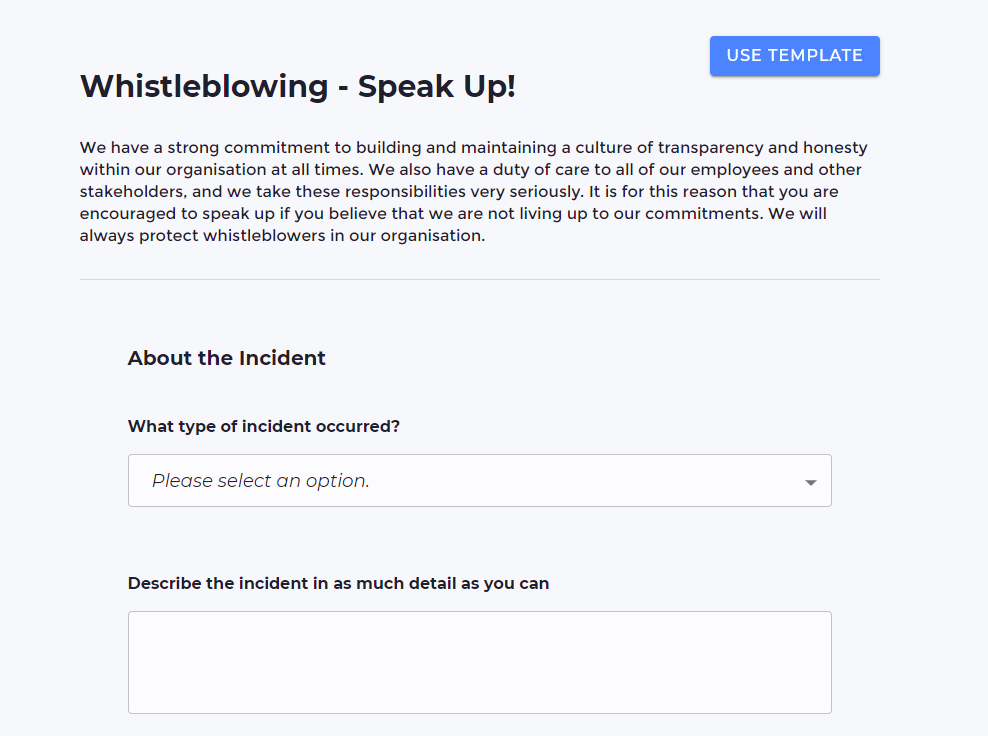
- DAC6
- Whistleblowing
- GDPR
- Health and safety at work
How to use the Omnitrack template library
- Access the template library. There are two ways to do this:
- Click “browse our templates”
- Select “Create a new form” and then choose “choose from our templates”
- Use the search bar to find the template related to the specific compliance area you are looking for. If you can’t find the template you are looking for, contact us and we’ll be happy to build it for you.
- You can choose to either preview or use start using the template immediately. Simply select “Use Template” if you want to start using it.
- To understand how the form will look from an end-user perspective, select “Preview”. From the preview form, you can still use the template by clicking “Use Template”.
- Once you select the template, it opens in the form builder where you can customise it, add, change or delete anything to make it more relevant to your organisation.
If you have carried out a lot of changes to the template and decide you are unhappy with those changes, you can always go back to the template library and start with a fresh copy. The template library will continue to expand over time and we will also enhance existing templates with new features.
If you are looking to try out our templates and are looking to cover a particular area of compliance, feel free to contact us using the form below.