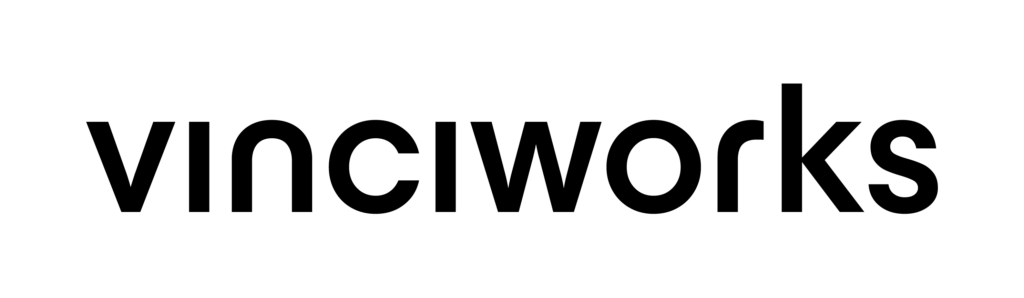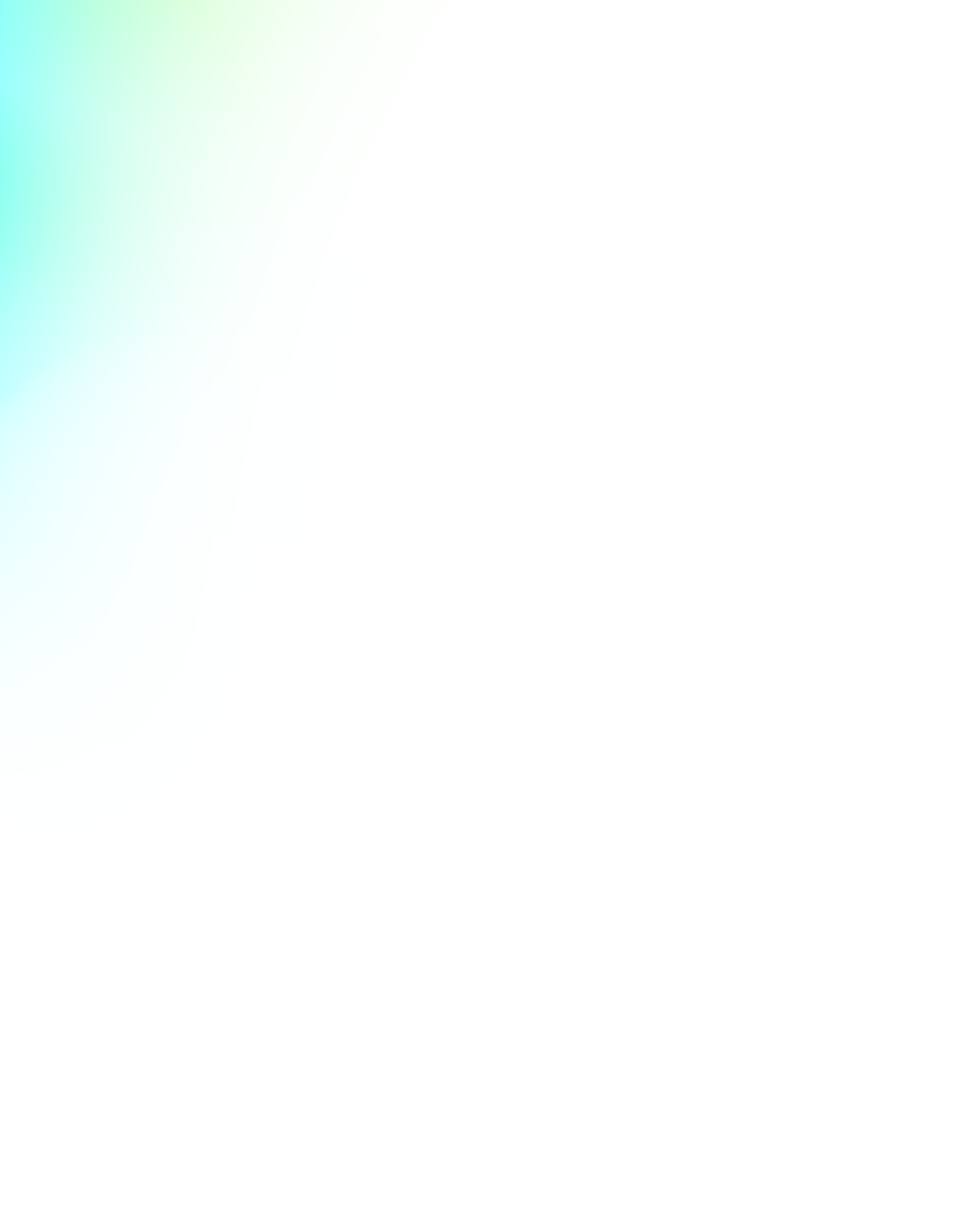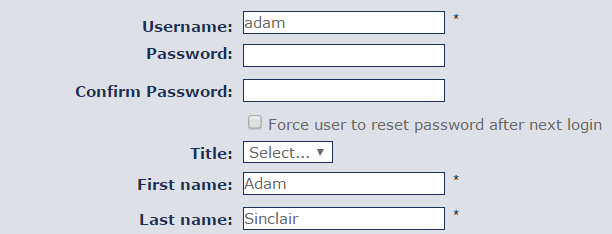Administrators can now force any user to reset their password when they next login to the Learning Management System (LMS).
This is useful in a variety of cases, such as:
- If you add a user with a temporary password
- If a user has a very simple password that you would like them to change
- Periodic cyber-security clean-up.
To access this feature, click on ‘Add New User’ or select a user and choose ‘Edit User’ in the menu. There you will find a tick-box to force password reset.
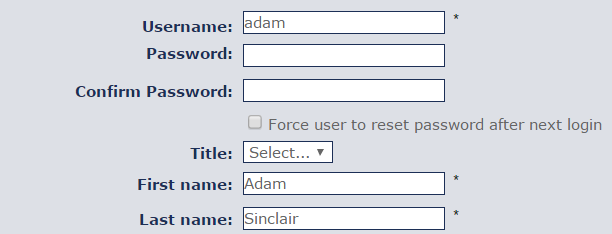
You can also force a firm-wide password reset. Email our support team for further instructions.