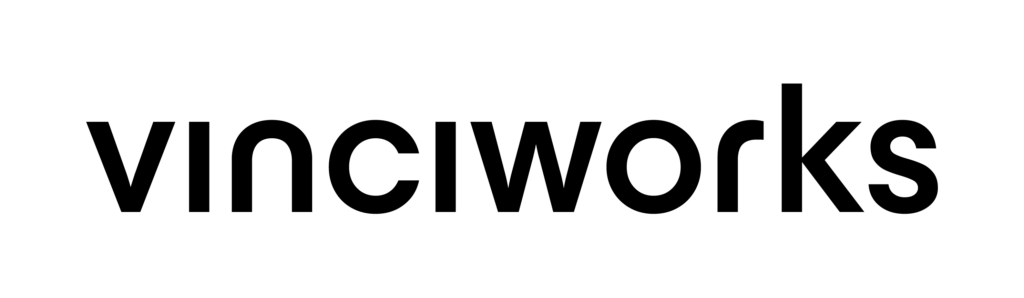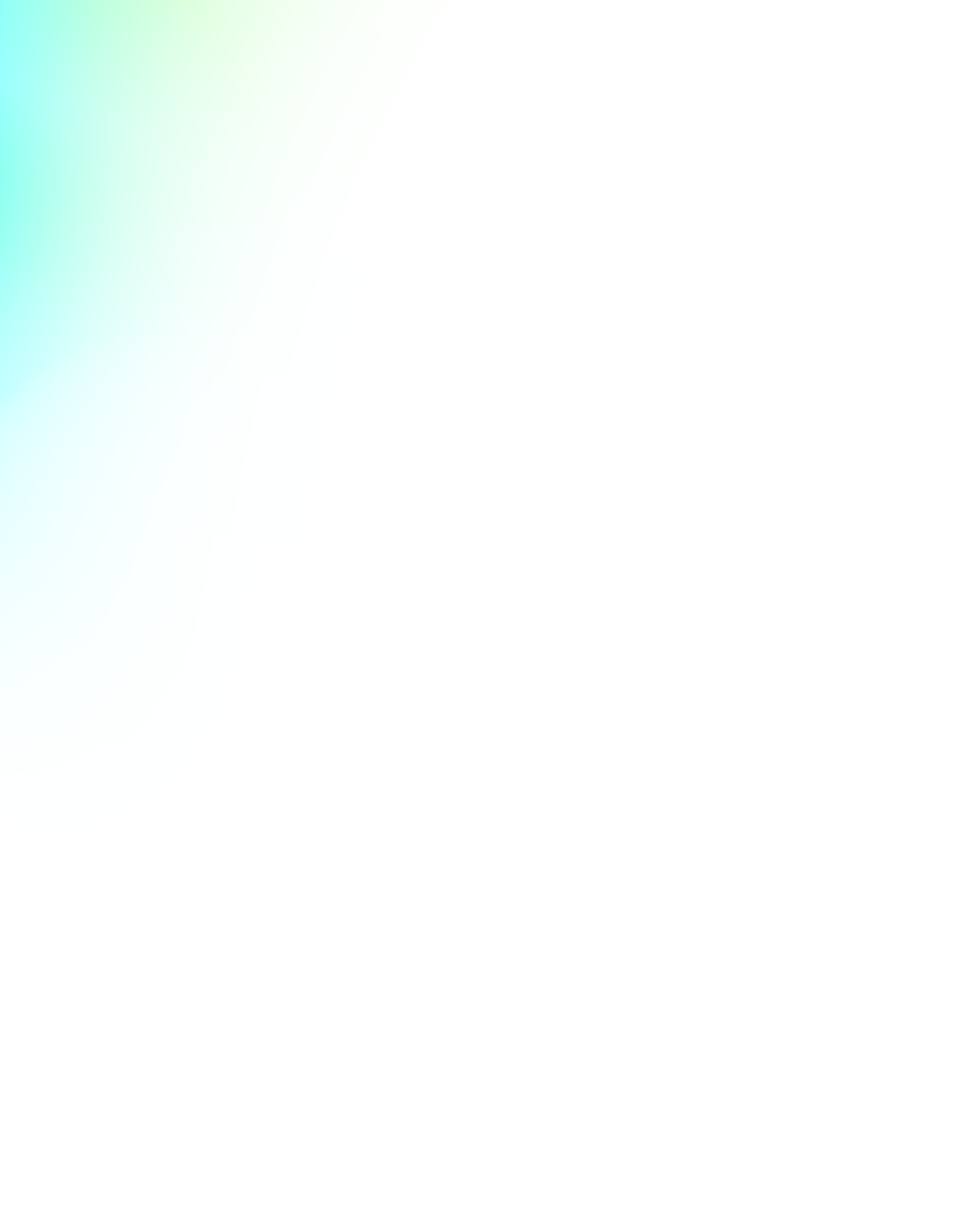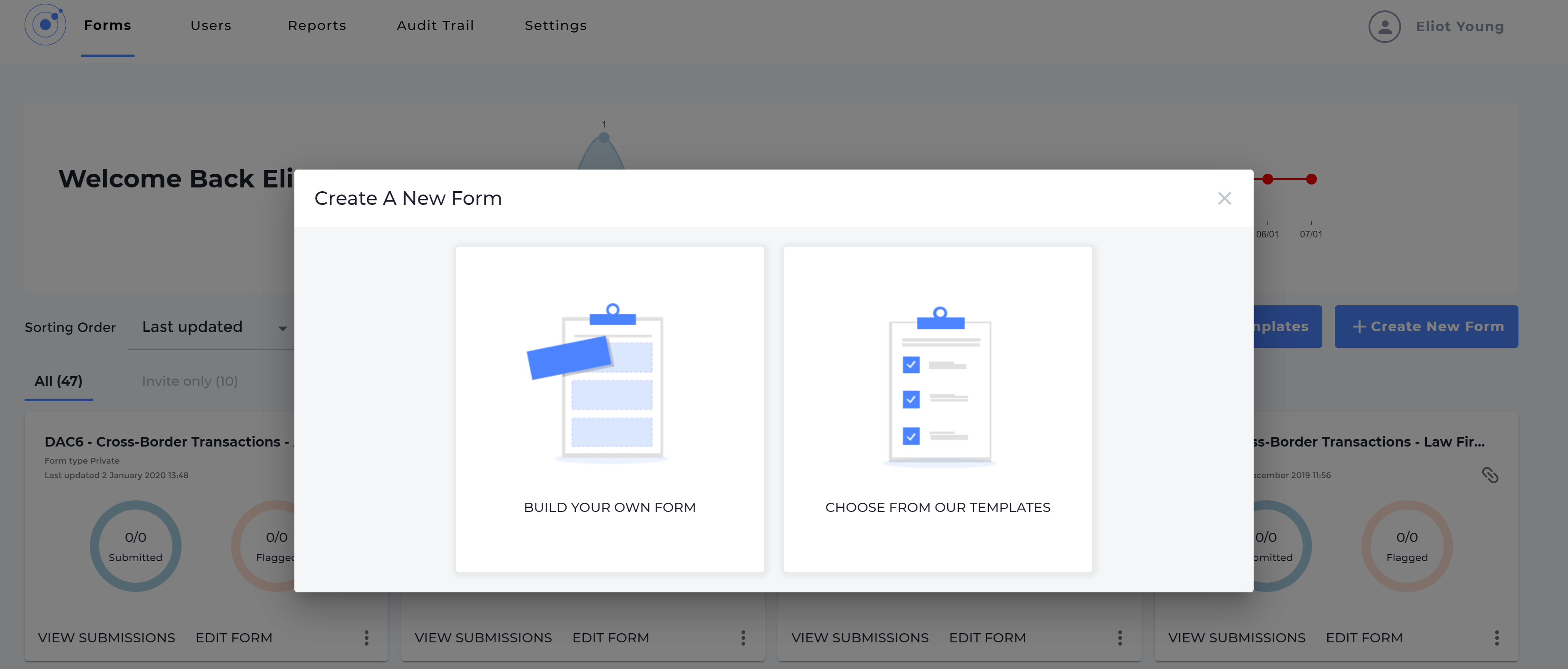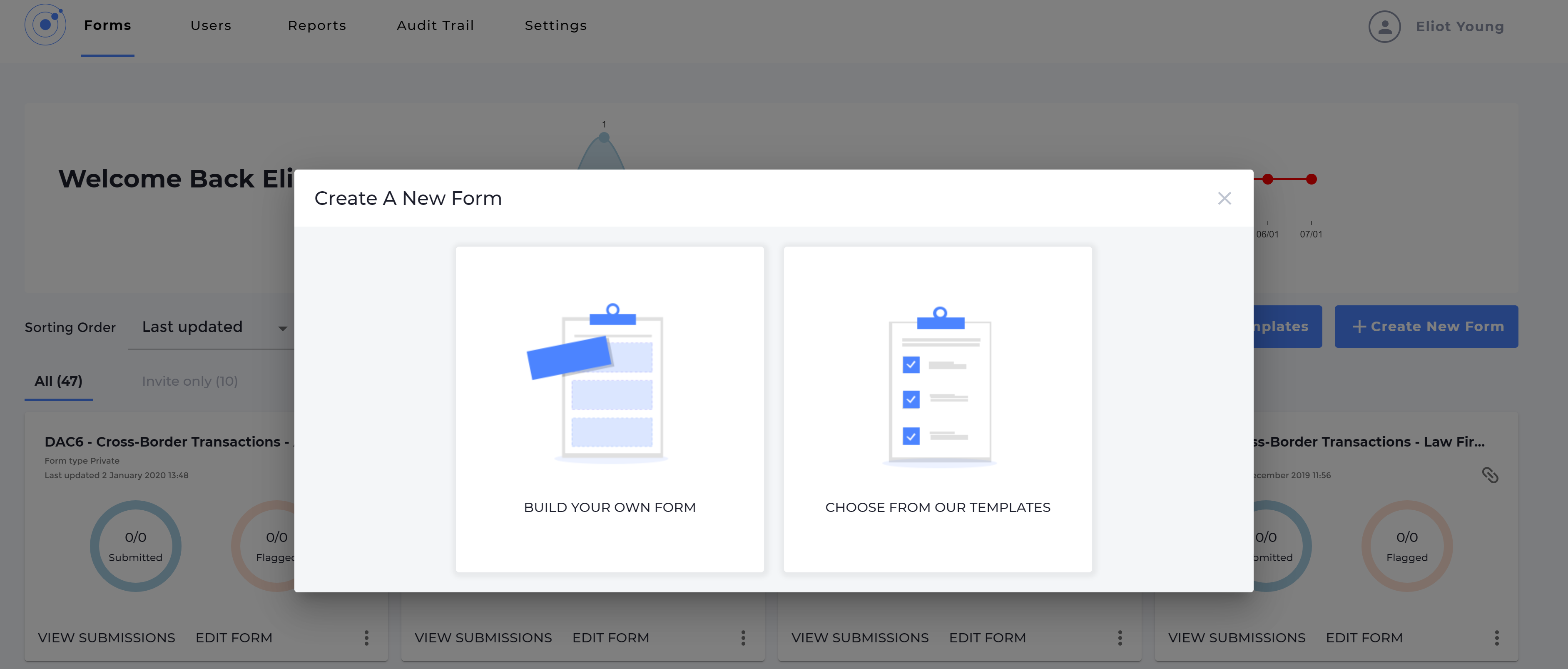
VinciWorks has made several updates to the Omnitrack form builder to make using our data collecting and reporting tool even easier and more efficient.
What is the Omnitrack form builder?
Rather than spending hours creating and sending out long and tedious Microsoft Excel, Word or PDF forms, the Omnitrack form builder allows administrators to easily build forms with conditional logic. All the data collected from the forms can easily be aggregated into charts that are updated in real-time.
The main advantages of using our form builder to create questionnaires and surveys as opposed to Excel or similar systems are:
- Choose from a host of form templates that can easily be customised
- Use conditional logic to build a dynamic form that contains only the questions relevant to each individual completing the form
- Easily duplicate forms and edit them so you don’t have to start from scratch
- Seamless collaboration between admins so that all collected data appears in one central portal
- Capture all edits to the form in our “audit trail” so you can revert back to a previous version of the form
- All data collected stays in one central location and is updated in real-time. This means that all reports will always be up-to-date
Our latest updates to the Omnitrack form builder
Add a new question on hover
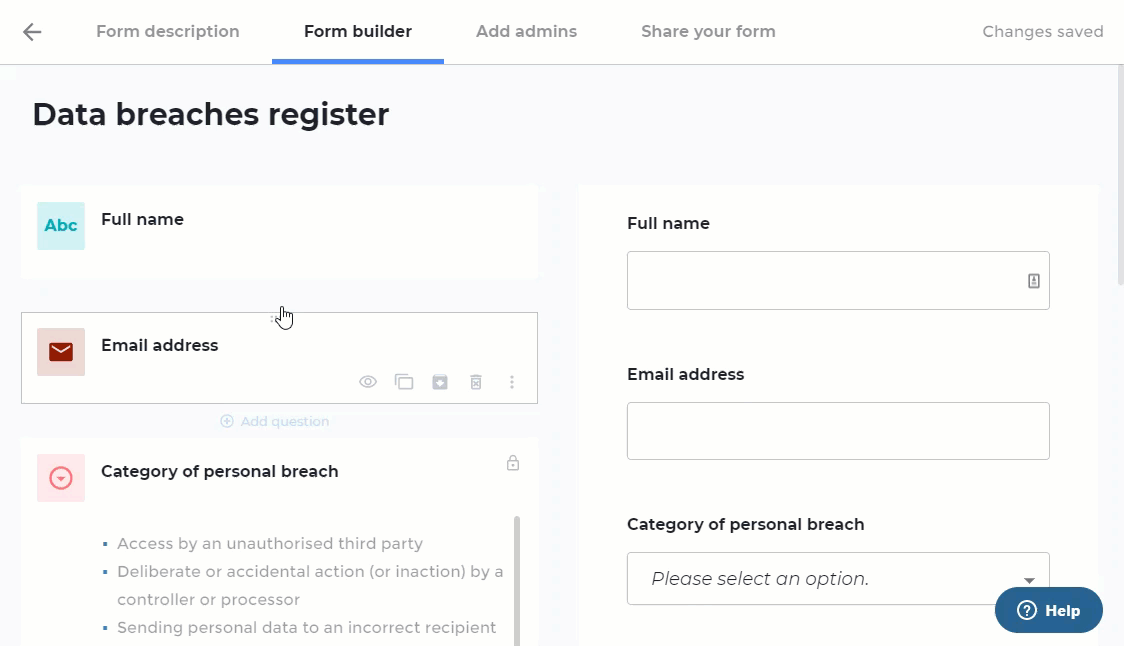
We have markedly improved the way administrators can add new questions to their form. Previously, a new question could only be added by clicking on an “Add a new question” button at the bottom of the form. This is not a problem if you are building a form with three or four questions, but when the form you are building is over 20 questions long, or you are working from one of our comprehensive form templates, having to scroll to the bottom of the page to add a new question and then having to make sure the question appears in the right order is confusing and time-consuming. With this update, simply hovering over a question allows administrators to add a new question by clicking “Add question”. There is no longer the need to drag a question from the bottom of the page to wherever on the form you need to put it.
Improved “drag and drop” experience for organising questions

We have improved the “drag and drop” experience for rearranging questions in the form builder, making it a far smoother experience. Previously, we were getting feedback that it was difficult to see exactly how to move questions to a different part of a form. W have improved the process by adding an icon to show where admins should click to drag and drop the questions. Once the “hand” icon appears, all they have to do is left-click their mouse and drag the question anywhere in the form.
Form alignment
We have developed an “auto-align” feature to keep each question in the form builder in line with the same question in the preview. Prior to this update, in the form builder administrators would have a much longer left-hand side and a much shorter right-hand side. The update makes the form builder much easier to use and understand.
Copy/Paste a list of items into the form builder
Having to input the same list options into new forms multiple times can be frustrating and tedious. Administrators can now copy and paste a list of items into the drop-down and multi-choice fields in the form builder. For example, a list of all countries, ages or job titles is very easy and quick to generate without manually creating new lines in the form builder.
Book an Omnitrack demo
Want to learn more about Omnitrack and some of our core features? Complete the short form below and a member of our team will be in touch.