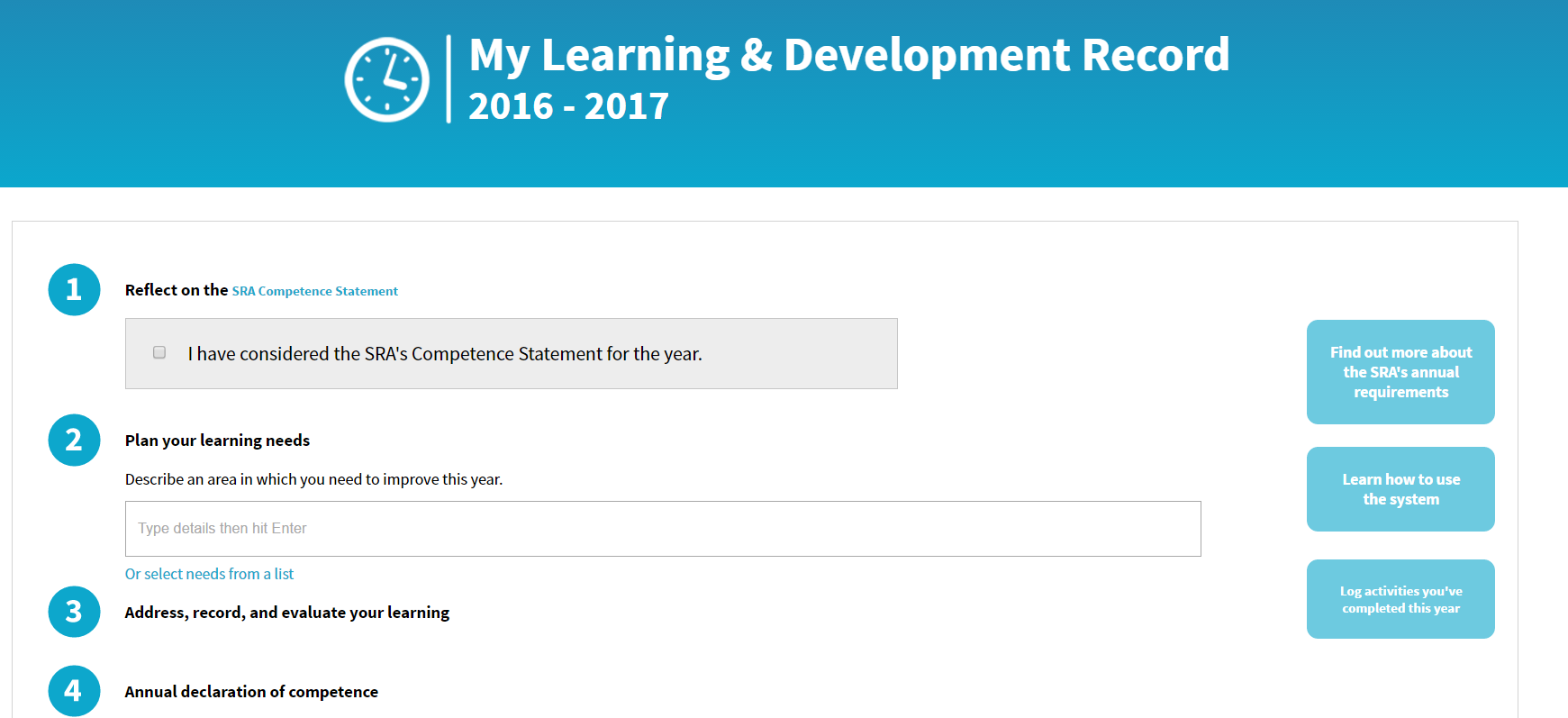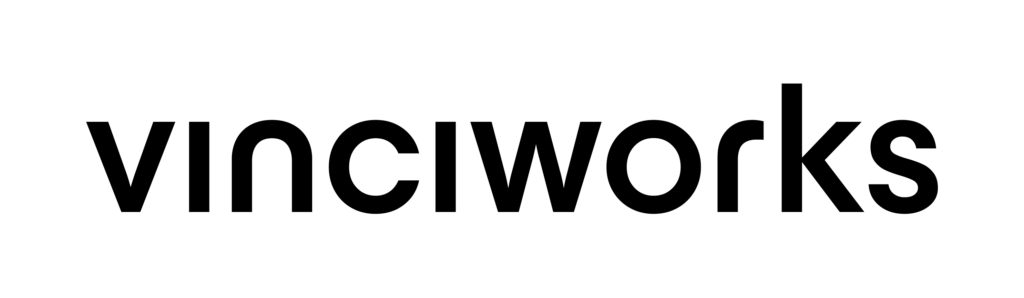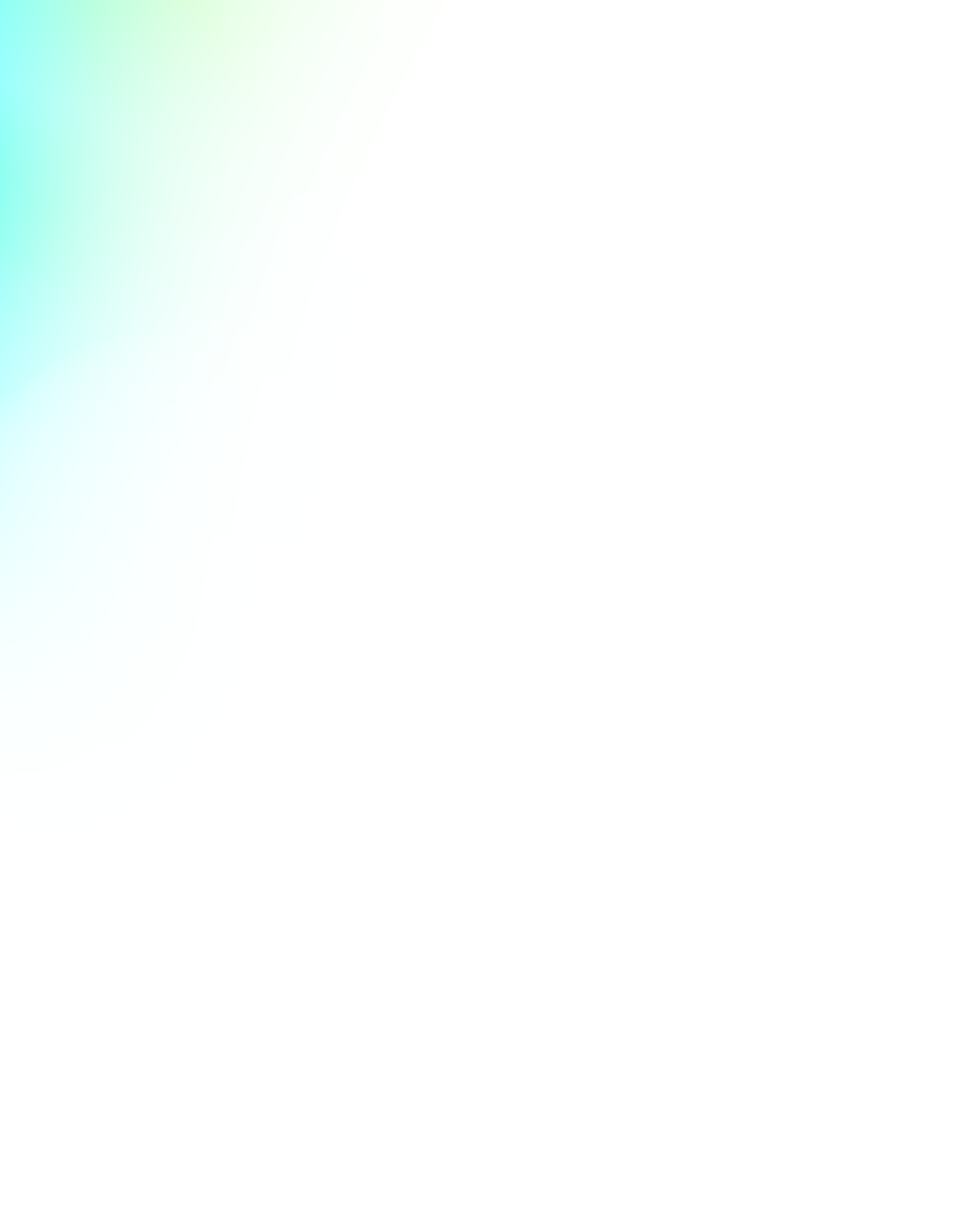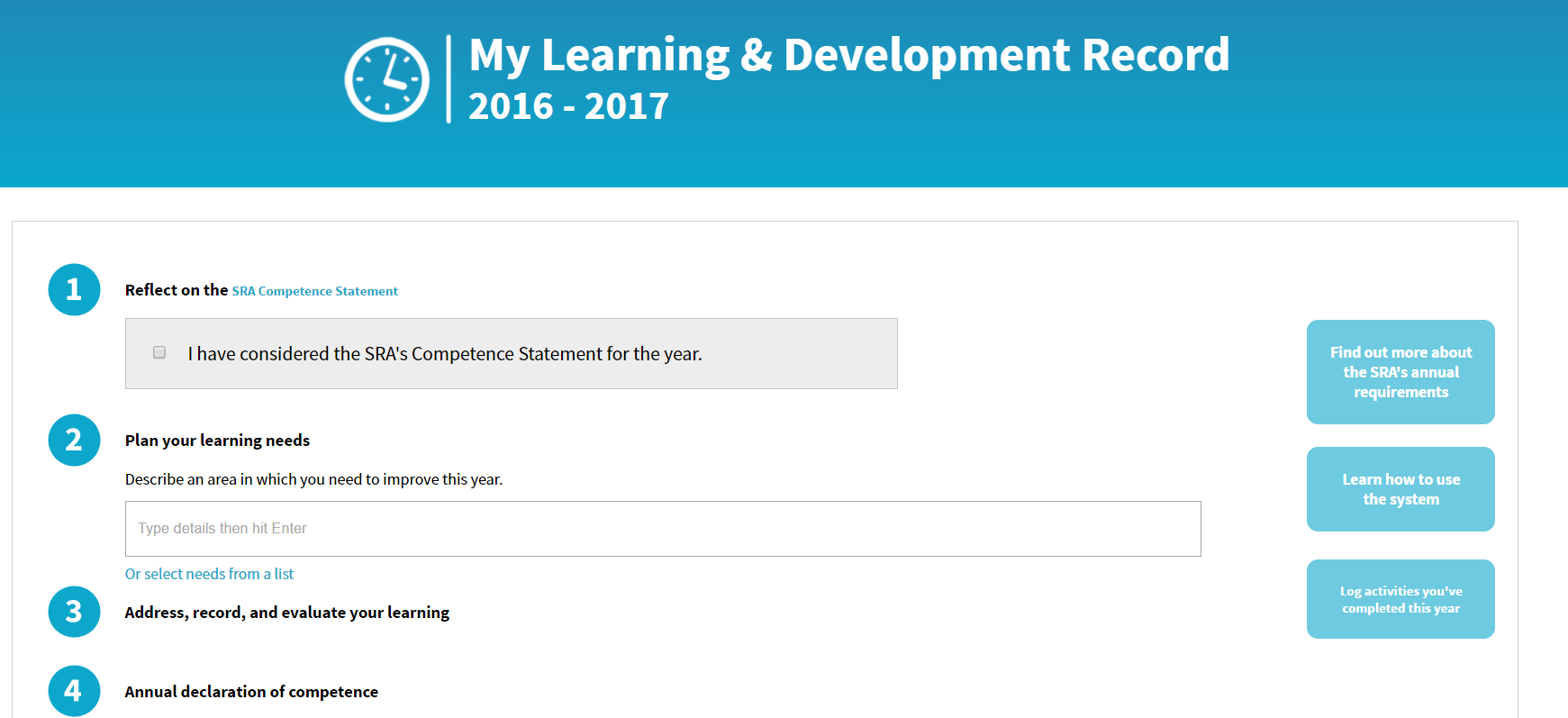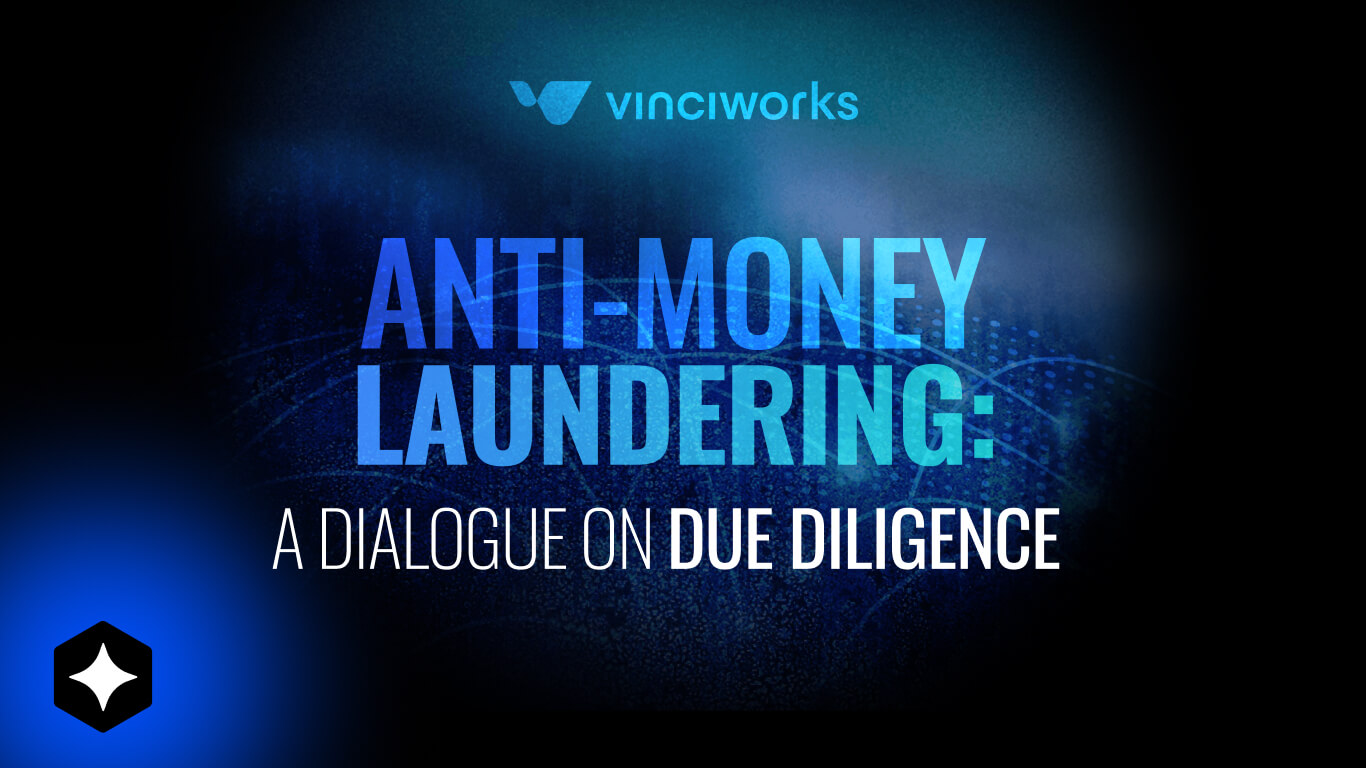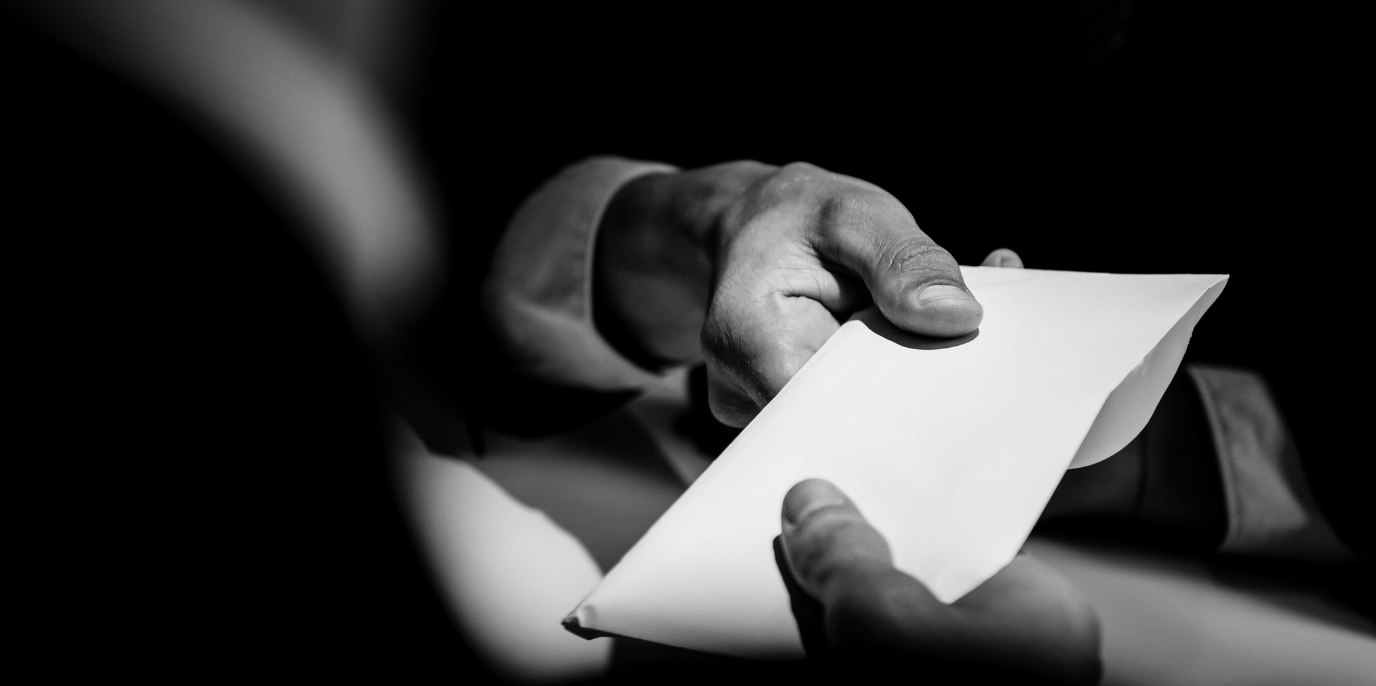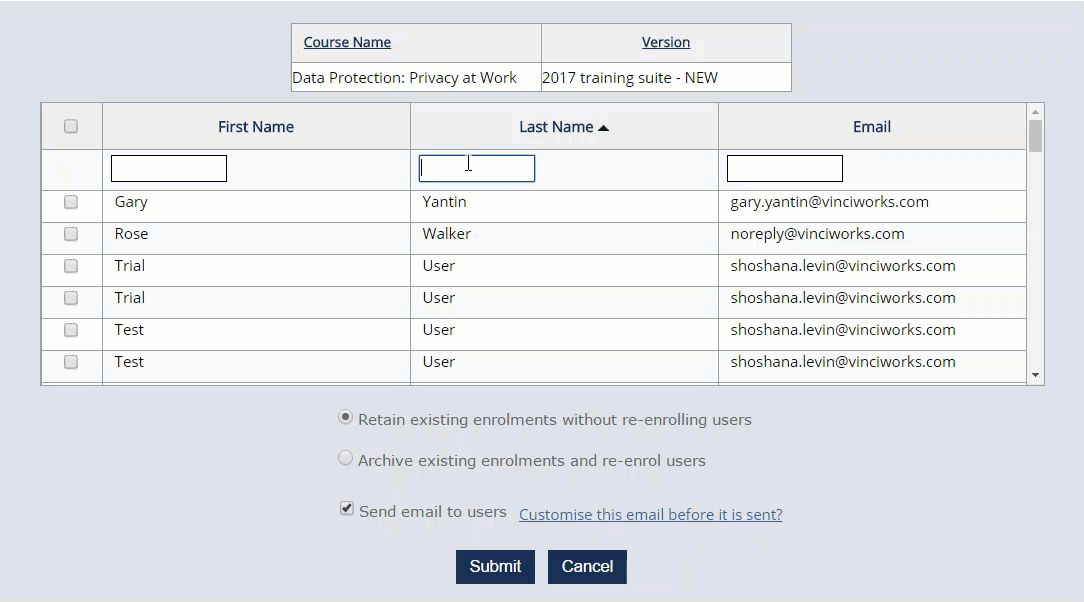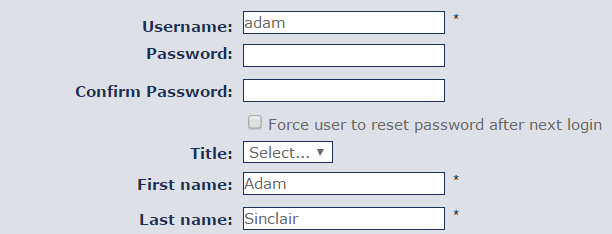Firms that license the Continuing Competence Module (CCM) now have the ability to create a separate login page for the CCM. This enables firms to create a fully immersive continuing competence experience that is separate from regular online training. On the ‘competence only’ login page, users focus on the reflection and planning stages of their learning before diving directly into their learning record.
This login page can be created through a straightforward modification to the regular LMS hyperlink.
How to create the direct hyperlink
To do so, simply append competencylogin.aspx to the end of the regular link. The new link should look something like this:
https://LINK-TO-THE-LMS/competencylogin.aspx
Note: Firms that use Single Sign On should append ssocompetencylogin.aspx.
When a user logs into the system with this URL, they should see the Continuing Competence Module: